

English
A cloud function is a JavaScript code that runs on the cloud and is an extension based on Node.js.
On the basis of the conventional Node API, uniCloud's cloud function environment has a built-in uniCloud object, which has built-in various APIs such as network and database. It doesn't matter if the developer has not learned Node.js, just read the uniCloud documentation and master the API of the uniCloud object.
Each cloud function is a js package. When the cloud function is called, the serverless scheduling system allocates hardware resources to start a node environment to run the cloud function.
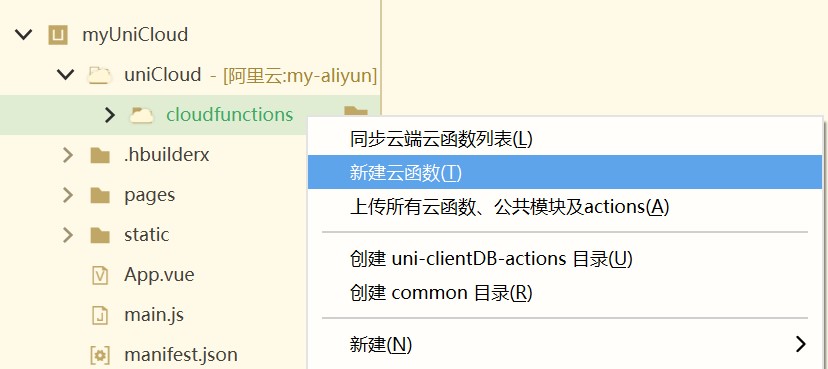
Each cloud function is a directory, in which common cloud functions have an index.js entry file, and cloud object entry files are index.obj.js.
The simplest cloud function only needs this entry js file, and you can write code in it. Of course, you can also require other js and json files in the cloud function directory in this js.
The configuration file of the cloud function is the same as the npm specification, and a package.json can be created in the cloud function directory to store the configuration. uniCloud cloud function extends package.json and adds some unique configuration items. See details
After the cloud function is started, the instance will be retained for a period of time (such as 15 minutes). If the cloud function has not been called again after the retention period expires, the instance will be released. So cloud functions have the concept of cold start. However, since the startup of js instances is faster than php and java, js is more suitable for serverless methods.
Precautions
node_modules),过大的云函数影响运行性能,也会增加计费的gbs。同时支付宝小程序云与腾讯云支持在云端安装node_modules,此时不占用云函数体积。fs.readFileSync('./info.txt')),可以使用绝对路径fs.readFileSync(path.resolve(__dirname,'./info.txt'))Cloud functions have several sub-concepts, including common cloud functions, cloud objects, public modules, action cloud functions of clientDB, and uniCloud extension library.
uniCloud.callfunction("") to call the cloud functionuniCloud.importObject("") to import cloud objects. For details, see Cloud ObjectThe cloud functions of the uniCloud project in HBuilderX are all in the uniCloud/cloudfunctions directory of the project, and the directory structure is as follows:
|——— cloudfunctions 云函数目录
| │───common 云函数公用模块目录 详情
| | └──hello-common 云函数公用模块
| | │──index.js 公用模块代码
| | └──package.json 公用模块package.json
| │───uni-clientDB-actions (推荐用数据库触发器替代action云函数)
| │ └──new_action.js clientDB action代码 详情
| │───function-name 云函数目录
| │ │──index.js 云函数代码
| │ └──package.json 包含云函数的配置信息,如url化、定时设置、可用内存等内容 详情
| └───object-name 云对象目录
| │──index.obj.js 云对象代码
| └──package.json 包含云对象的配置信息,可用内存等内容 详情
When the uni-app client communicates with the traditional server, the ajax request method of uni.request is used. It is no longer used under uniCloud, and there is a better cloud-integrated communication method.
In the uniCloud system, there are four ways for the cloud function communication between the client and the server:
| Traditional restful method | callfunction method | cloud object method | clientDB method | |
|---|---|---|---|---|
| Brief | By configuring cloud function URL, the cloud function is converted into a traditional http link | The cloud function does not come with an http link by default | Upgrade the functional call of the call function to a modular Object call | client directly operates the cloud database |
| Front-end calling method | Traditional ajax | The uni-app client calls the cloud function through uniCloud.callFunction(functionname) | The uni-app client imports a cloud object through uniCloud.importObject(objectname), and uses this object directly Method | The uni-app client accesses the uniCloud database through <uniCloud-db> component or uniCloud.database() API. It also supports adding server logic with action cloud functions |
| Applicable Scenarios | You need to register your own domain name for http links. URLification is deprecated if the front end is a uni-app. If a non-uni-app system needs to access cloud functions, it can only be URLized | Compared with cloud function URLs, callfunction is more secure and serverless, does not expose domain names and IPs, is not afraid of attacks, and does not need to register domain names | uni-app 3.4 onwards support. Compared to the call function way. The code is more streamlined, the logic is clearer, and the development is more efficient | If the server request initiated by the uni-app front end is mainly for querying or operating the database, it is recommended to use the clientDB method |
Cloud functions are the foundation of uniCloud. In essence, clientDB and cloud objects are optimized for specific scenarios based on cloud functions.
Visual experience code example
clientDB is divided into API mode and component mode, and the API mode is used here to demonstrate
// The client js directly operates the cloud database and queries the data in the list table. No server code required
const db = uniCloud.database() // 获取云数据库的引用
db.collection('list').get()
.then((res)=>{
// res is the database query result
}).catch((err)=>{
console.log(err);
})
Due to the length of the article, please refer to the document clientDB to learn clientDB
If the client uses uni-app development, and the request to the uniCloud service space is mainly for operating the cloud database (regardless of adding, deleting, modifying and checking), then it is recommended to use the clientDB method, and the uni-app client directly operates the cloud database.
If you need to execute some cloud logic while operating the database: HBuilderX 3.6.11 used the action cloud function; starting from HBuilderX 3.6.11, it is recommended to use database trigger instead of the action cloud function.
The biggest difference between cloud objects and clientDB is that cloud objects encapsulate database operations (and other logic) in cloud object methods.
It does not need to develop server code like clientDB, it still needs to write code separately on the client and the cloud. But its application scenarios are not limited. The above situations where clientDB is not applicable can be solved by using cloud objects.
Visual experience code example
Cloud cloud object code, cloud object name: testco, has a sum method
module.exports = {
sum(a, b) {
// The validity check of a and b is omitted here
return a + b
}
}
Then in the js of the client, import the testco object and call its sum method
const testco = uniCloud.importObject('testco') //第一步导入云对象
async function sum () { //注意方法或生命周期需使用async异步方式
try {
const res = await testco.sum(1,2) //导入云对象后就可以直接调用该对象的方法了,注意使用异步await
console.log(res) // 结果是3
} catch (e) {
console.log(e)
}
}
Due to the length of the article, please refer to the document Cloud Object for learning cloud objects
clientDB and cloud objects can be mixed:
Before HBuilderX 3.5.2, only ordinary cloud functions can be used when URLization and scheduled operation are required; in HBuilderX 3.5.2+, cloud objects also support URLization and scheduled operation.
Officially, developers are not recommended to use cloud functions. If there are related needs, it is recommended to use cloud objects instead of cloud functions.
At present, the official framework of the router mode based on cloud objects has not been provided, and a third-party framework can be used if there are related needs.
Visual experience code example
// The client initiates a call to the cloud function hellocf and passes in data
uniCloud.callFunction({
name: 'hellocf',
data: {a:1,b:2}
}).then((res) => {
console.log(res.result) // 结果是 {sum: 3}
}).catch((err) => {
console.error(err)
})
// The code of the cloud function hellocf receives the data passed by the client, adds a and b and returns it to the client
'use strict';
exports.main = async (event, context) => {
//event is the parameter uploaded by the client
console.log('event : ', event)
//The validity check of event.a and event.b is omitted here
//return data to client
return {sum : event.a + event.b}
};
Due to the long space, please refer to the document [Cloud function call function method](/uniCloud/cf-call function)
It is possible to have a cloud function/cloud object generate an HTTP URL. In this way, non-uni-app applications can communicate with cloud functions/cloud objects through ajax requests.
Perform URLization configuration on the uniCloud web console.
Due to the length of the document, please refer to the document URLization of cloud functions.
云函数在执行期间可以将中间状态发送给客户端,详情参考:云函数请求中的中间状态通知通道
uniCloud response body specification (uniCloud response format) is a suggested format formulated by DCloud for the server to return json data to the client.
Cloud objects, clientDB, and uni-id public modules all support this specification.
origin
The data format returned by the uniCloud server to the client is generally json, but there is no agreement on the specific format of json. For example, when returning an error code, is it called code or errCode? Is the error content message or errMsg? How is internationalization of content handled?
Without a unified format, effective network interceptors cannot be written on the client side, and errors cannot be handled uniformly.
In addition, if the data format returned by the cloud varies greatly with different plug-ins, it will be very troublesome for users to integrate these plug-ins. Internationalization is even more impossible to land.
For this reason, DCloud has launched the uniCloud response body specification.
In order to be unified with the API error callback style of the uni-app front end, the cloud return information (especially when an error is reported) defined by the uniCloud response body specification should include errCode and errMsg.
The error specification is inherited from uni error specification
// return value on failure
{
"errCode": 'uni-id-account-banned',
"errMsg": '账号被禁用'
}
errCode should return the number 0 on success, and a "string" starting with the plugin id on failure, each word separated by a hyphen (-). This provision is made to prevent duplication of error codes between different plugins
Take 'uni-id-account-banned' error code as an example, uni-id is the plugin id, and account-banned is the error abbreviation.
If the business development code does not publish the plug-in market, in order to avoid conflicts when downloading a plug-in in a market, it is recommended to use a string that does not contain "-" as the errCode (all plug-in IDs in the plug-in market must contain "-").
In the future, uniCloud will provide the function of automatically internationalizing errMsg according to errCode. Developers only need to ensure that the return value of the cloud function meets the uniCloud response body specification.
errMsg is used to store specific error messages, including error messages displayed to developers and end users
除此之外响应体规范还包含newToken字段,用于token的自动续期(云对象接收含有newToken的响应后会自动更新storage内存储的uni_id_token及uni_id_token_expired,此行为新增于HBuilderX 3.4.13)。开发者仅在自行调用uni-id-common的checkToken等会产生新token的接口时才需要返回新token,uni-app客户端和uni-id-co之间会自动管理token及续期。
An example of uniCloud response body is as follows:
// successful return value
{
"errCode": 0,
"errMsg": '登录成功',
"uid": 'xxx', // 其他信息
"newToken": { // 用于下发新token给客户端
"token": 'xxx',
"tokenExpired": 'xxx'
}
}
Use the code block returnu in HBuilderX to quickly enter the following code (HBuilderX 3.4.0 and above):
return {
errSubject: '', // HBuilderX 3.6.10新增
errCode: 0,
errMsg: ''
}
Cloud Function supports standard APIs of js and nodejs, such as console.log(), setTimeout(), see also nodejs official website. Nodejs version, see Cloud Function Runtime Environment for details
In addition to the standard API, the uniCloud object is built into the cloud function environment, which expands a batch of new APIs. In actual development, the extended API of uniCloud is more commonly used. See below:
| API | Description |
|---|---|
| uniCloud.database() | Cloud database object Details |
| uniCloud.databaseJQL() | Use JQL syntax to operate the database in the cloud function For details, see, you need to add an extended library |
| uniCloud.redis() | Use redis see details, need to add extension library |
| uniCloud.uploadFile() | Cloud function to upload files to cloud storage details |
| uniCloud.downloadFile() | The cloud function downloads the cloud storage file to the cloud function operating environment Details |
| uniCloud.deleteFile() | Cloud function to delete cloud storage files details |
| uniCloud.getTempFileURL() | Get the temporary path of the cloud storage file Details |
| uniCloud.customAuth() | Use cloud vendor custom login, only Tencent Cloud supports Details |
| uniCloud.callFunction() | Call another cloud function from a cloud function/cloud object see below |
| uniCloud.importObject() | Call another cloud object in a cloud function/cloud object Details |
| uniCloud.httpclient | Access other systems through http in the cloud function see below |
| uniCloud.httpProxyForEip | Use the cloud vendor proxy to access http services (Alibaba Cloud's solution to WeChat needs fixed IP), only Alibaba Cloud cloud environment supports see details, added in HBuilderX 3.5.5 |
| uniCloud.sendSms() | To send a text message, you need to add an extension library see details |
| uniCloud.getPhoneNumber() | To obtain a mobile phone number for one-click login, you need to add an extension library see details |
| uniCloud.init() | Get the uniCloud instance of the specified service space see details |
| uniCloud.logger | Print logs in the cloud function to the log system of uniCloud web console (not HBuilderX console) [details](rundebug.md?id= uniCloudlogger) |
| uniCloud.getRequestList | Get the list of request IDs being processed in the current cloud function instance see details, added in HBuilderX 3.5.5 |
| uniCloud.getClientInfos | Get the list of client information corresponding to the request being processed in the current cloud function instance see, added in HBuilderX 3.5.5 |
| uniCloud.getCloudInfos | Get the list of cloud information corresponding to the request being processed in the current cloud function instance see details, added in HBuilderX 3.5.5 |
When cloud functions call uniCloud interfaces (including requesting cloud functions, cloud objects, cloud storage, etc.), there may be scenarios where errors are thrown. At this time, uniCloud standard error objects (hereinafter referred to as uniCloudError) will be thrown. uniCloudError contains the following attributes
| Property | Type | Required | Description |
|---|---|---|---|
| errCode | string | yes | error code |
| errMsg | string | yes | error message |
| requestId | string | No | Request Id, used for troubleshooting |
| detail | object | No | This attribute will only exist when the cloud object actively returns the response body specification corresponding to the error |
In addition, there are code attribute and message attribute on the uniCloudError object, both of which are not recommended.
Cloud functions support access to databases under this service space or other authorized service spaces.
If you need to request other http services in the cloud function, use uniCloud.httpclient. Any HTTP and HTTPS protocol web service can be requested without additional dependencies. uniCloud.httpclient returns a urllib instance.
uniCloud.httpclient.request(URL,requestOptions)
requestOptions parameter description
| Parameter name | Type | Required | Default value | Description |
|---|---|---|---|---|
| method | String | - | GET | HTTP request method, default: GET. Possible values: GET, POST, DELETE, PUT |
| data | Object | - | - | Sent data |
| dataAsQueryString | Boolean | - | true | Whether to forcibly convert data to queryString |
| content | String | Buffer | - | - | Manually set the payload of the request, and the data will be ignored after setting |
| stream | ReadStream | - | - | A readable data stream to send the request body |
| writeStream | WriteStream | - | - | A writable data stream that accepts response data |
| consumeWriteStream | Boolean | - | true | Whether to wait for the writeStream to be completely written before the response is completely received |
| files | Array<ReadStream|Buffer|String> | Object | ReadStream | Buffer | String | - | - | The uploaded file will use multipart after setting /form-data format. If the method is not set, the method will be automatically set to POST |
| contentType | String | - | - | The format of the uploaded data, if it is set to json, it will automatically set Content-Type: application/json in the header |
| nestedQuerystring | Boolean | - | - | When converting data to queryString, nested Objects are not supported by default. If this option is set to true, nested Objects are supported |
| dataType | String | - | - | Returned data format, optional values are 'json' (returned data is converted to JSON), 'text' (returned data is converted to string), '' (returned data is not processed, default) |
| fixJSONCtlChars | Boolean | - | false | Process Control Characters in response results before JSON.parse |
| headers | Object | - | - | request headers |
| timeout | Number | Array | - | 5000 | Timeout setting. When set as an array, the first item is the request timeout, and the second item is the return timeout. When set to a number, it is equivalent to setting the request timeout and return timeout at the same time, that is, the effect of timeout:3000 is equal to timeouut:[3000,3000] |
| auth | String | - | - | Basic Authentication parameter, which must be set in user:password format |
| digestAuth | String | - | - | Digest Authentication parameter, which must be set in user:password format |
| agent | http.Agent | - | - | http agent, if not used, set to false |
| httpsAgent | https.Agent | - | - | https agent, if not used, it can be set to false |
| ca | String|Buffer|Array | - | - | Certificate content |
| rejectUnauthorized | Boolean | - | true | Whether to return an error when the certificate is not trusted |
| pfx | String|Buffer | - | - | Includes private key, certificate and CA certs, usually in PFX or PKCS12 format |
| key | String|Buffer | - | - | server's private key in PEF format |
| cert | String|Buffer | - | - | server certificate key in PEM format |
| passphrase | String | - | - | String of private key or pfx passphrase |
| ciphers | String | - | - | ciphers to use or exclude |
| secureProtocol | String | - | - | The method to use for SSL, eg SSLv3_method forces SSL version to 3. |
| followRedirect | Boolean | - | false | Whether to automatically redirect when a 3xx response is received |
| maxRedirects | Number | - | 10 | Maximum number of redirects |
| formatRedirectUrl | Function | - | - | Manually format url |
| beforeRequest | Function | - | - | Hook before request sending |
| streaming | Boolean | - | false | Whether to return the response stream directly. After streaming is enabled, HttpClient will return immediately after getting the response object res. At this time, result.headers and result.status can be read, but not read data data only. |
| gzip | Boolean | - | false | Whether to support gzip response format. After enabling gzip, HttpClient will automatically set the Accept-Encoding: gzip request header, and will automatically decompress the data with the Content-Encoding: gzip response header. |
| timing | Boolean | - | false | Whether to enable the time measurement of each phase of the request |
| enableProxy | Boolean | - | false | Whether to enable proxy |
| proxy | String | - | null | proxy address |
| lookup | Function | - | - | Custom DNS query function |
| checkAddress | Function | - | - | Check request address |
| trace | Boolean | - | false | whether to enable capture stack |
Notice
By default, the request interface will not process the returned data, that is, if the dataType parameter is not passed, the data of the buffer type will be returned. If you want to automatically parse the returned result in json format, you need to set dataType to "json"
Example Code
const res = await uniCloud.httpclient.request(apiUrl, {
method: 'POST',
data: {
test: 'testValue'
},
contentType: 'json', // 指定以application/json发送data内的数据
dataType: 'json' // 指定返回值为json格式,自动进行parse
})
console.log(res)
The returned data structure is as follows
{
"data": {"name": "DCloud"}, // 响应内容
"status": 200, // 状态码
"headers": { // 响应头,仅作示例,不同服务器返回的有差异
"date": "Tue, 29 Dec 2020 08:10:30 GMT",
"content-type": "application/json",
"content-length": "276",
"connection": "keep-alive",
"server": "gunicorn/19.9.0",
"access-control-allow-origin": "*",
"access-control-allow-credentials": "true"
}
}
新增于HBuilderX 3.8.10
为简化http请求的调用uniCloud新增了uni.request调用方法类似的http请求接口uniCloud.request。
参数说明
| 属性 | 类型 | 必填 | 默认值 | 说明 |
|---|---|---|---|---|
| url | String | 是 | 服务器接口地址 | |
| data | Object/String/ArrayBuffer | 否 | 请求的参数 | |
| header | Object | 否 | 请求头 | |
| method | String | 否 | GET | 请求方法,GET、POST、DELETE、PUT |
| timeout | Number | 否 | 60000 | 超时时间,单位 ms |
| dataType | String | 否 | json | 如果设为 json,会对返回的数据进行一次 JSON.parse,responseType非text时不生效 |
| responseType | String | 否 | text | 设置响应的数据类型。合法值:text、buffer |
| sslVerify | Boolean | 否 | true | 验证 ssl 证书 |
返回值说明
| 属性 | 类型 | 必备 | 说明 |
|---|---|---|---|
| statusCode | number | 是 | 开发者服务器接口地址 |
| data | Object/String/ArrayBuffer | 是 | 响应结果 |
| header | Object | 是 | 响应头 |
代码示例
const res = await uniCloud.request({
url: 'https://example.com'
})
console.log(res.statusCode)
console.log(res.data)
In actual business, there is often a need to use cloud functions to send formdata type data, such as some server interfaces provided by WeChat MiniApp(picture content security detection, recognition of picture QR codes, etc.), you can refer to the following examples to send
'use strict';
const fs = require('fs')
const path = require('path')
const FormData = require('form-data'); // 此form-data需要使用npm安装,地址:https://www.npmjs.com/package/form-data
exports.main = async (event, context) => {
const form = new FormData()
form.append('media', fs.readFileSync(path.resolve(__dirname, './test.jpg')), { // 为方便演示此处直接使用云函数目录下的test.jpg文件
filename: 'test.jpg',
contentType: 'image/jpeg'
});
form.append('otherParam', 'otherParam content');
const res = await uniCloud.httpclient.request('https://httpbin.org/post', {
method: 'POST',
content: form.getBuffer(), // 请求内容
headers: form.getHeaders(), // 请求头
dataType: 'json' // 此处指定为json表示将此请求的返回值解析为json
})
return res
};
云函数无法作为websocket服务器使用,如有相关需求可以尝试使用uni-push 2.0实现,参考:uni-push 2.0。
本章节内容介绍云函数如何作为websocket客户端使用。为简化调用方式uniCloud新增了uni.connectSocket方法类似的接口uniCloud.connectSocket。
参数说明
| 参数名 | 类型 | 必填 | 说明 |
|---|---|---|---|
| url | String | 是 | 服务器接口地址 |
| header | Object | 否 | 请求头 |
| protocols | Array<String> | 否 | 子协议数组 |
返回值说明
调用此接口返回SocketTask对象,见下一章节介绍
监听 WebSocket 接受到服务器的消息事件
回调函数
WebSocket 接受到服务器的消息事件的回调函数
回调函数中的参数
| 属性 | 类型 | 说明 |
|---|---|---|
| data | String/Buffer | 服务器返回的消息 |
通过 WebSocket 连接发送数据
参数
| 属性 | 类型 | 是否必填 | 说明 |
|---|---|---|---|
| data | String/Buffer | 是 | 需要发送的内容 |
关闭 WebSocket 连接
参数
| 属性 | 类型 | 默认值 | 是否必填 | 说明 |
|---|---|---|---|---|
| code | Number | 1000(表示正常关闭连接) | 否 | 一个数字值表示关闭连接的状态号,表示连接被关闭的原因。 |
| reason | String | 否 | 一个可读的字符串,表示连接被关闭的原因。 |
监听 WebSocket 连接打开事件
回调函数
WebSocket 连接打开事件的回调函数
回调函数中的参数
| 属性 | 类型 | 说明 |
|---|---|---|
| data | String/ArrayBuffer | 服务器返回的消息 |
监听 WebSocket 连接关闭事件
回调函数
WebSocket 连接关闭事件的回调函数
回调函数中的参数
| 属性 | 类型 | 说明 |
|---|---|---|
| code | number | 一个数字值表示关闭连接的状态号,表示连接被关闭的原因。 |
| reason | string | 一个可读的字符串,表示连接被关闭的原因。 |
监听 WebSocket 错误事件
回调函数
WebSocket 错误事件的回调函数
回调函数中的参数
| 属性 | 类型 | 说明 |
|---|---|---|
| errMsg | String | 错误信息 |
以下云函数示例代码,从websocket服务器获取消息拼接后返回给客户端,如果遇到错误会抛出错误
'use strict';
exports.main = async (event, context) => {
const socketTask = uniCloud.connectSocket({
url: 'wss://xxx.com'
})
socketTask.onOpen(async () => {
await socketTask.send({
data: 'send some data to server'
})
console.log('send data complete')
})
const SOCKET_TIMEOUT = 10000
let error
let result = ''
socketTask.onMessage(({
data
} = {}) => {
console.log('message data: ', data);
result += data
if (data === '[DONE]') {
socketTask.close()
}
})
socketTask.onError(function(err) {
console.log('error', err)
error = err
})
let isClosed = false
const timeout = setTimeout(() => {
if (isClosed) {
return
}
error = new Error('socket timeout')
socketTask.close()
}, SOCKET_TIMEOUT)
return new Promise((resolve, reject) => {
socketTask.onClose(function(...args) {
isClosed = true
clearTimeout(timeout)
console.log('close', ...args)
if (error) {
reject(error)
} else {
resolve({
result
})
}
})
})
};
Due to the existence of single instance with multiple concurrency, the instance-level uniCloud object has a one-to-many relationship with each request.
This also causes the context related to the request, such as client information, to be obtained through the request.
In order to better manage requests and request-related contexts, uniCloud provides the following batch of APIs.
example
uniCloud.getRequestList()
// Return value: ['3228166e-3c17-4d58-9707-xxxxxxxx']
If Single Instance Multiple Concurrency is not configured, only one item will be returned in the array. After configuration, there may be multiple items, and the requestId of all concurrent requests will be returned.
When multiple items are returned, it is not clear which one in the array the current request is on the uniCloud object. So other methods are provided to get the current request:
this.getUniCloudRequestId(). DetailsSimilarly, considering multiple concurrency of a single instance, uniCloud.getClientInfos() obtains client information is also an array.
const clientInfos = uniCloud.getClientInfos()
return value
clientInfos = [{
appId: '__UNI_xxxxx',
requestId: '3228166e-3c17-4d58-9707-xxxxxxxx'
// ...
}]
If single-instance multi-concurrency is not enabled, the array has only one item. In a single-instance multi-concurrency scenario, return a list of client information for all concurrent requests.
return value
The information returned by getClientInfos is based on the client's uni.getSystemInfo, with some additional information added.
In addition to the fields returned by getSystemInfo, the following information is also included
| Property Name | Type | Description |
|---|---|---|
| requestId | string | Request Id, you can use this field to filter out the client information of the current request |
| clientIP | string | client ip |
| userAgent | string | client ua, note that the client getSystemInfoSync in non-local operating environment will also obtain the ua parameter and upload it to the cloud object, but the cloud object will obtain ua from the http request header instead of the ua in clientInfo |
| source | string | 调用来源,返回值见下。 |
| scene | string | 场景值。客户端uni.getLaunchOptionsSync返回的scene参数, |
Cloud function call source source, its value range is:
| 取值 | 说明 |
|---|---|
| client | uni-app客户端导入云对象调用 |
| function | 由其他云函数或云对象调用 |
| http | 云对象URL化后通过http访问调用 |
| timing | 定时任务调用云对象 |
| server | 云函数右键"上传并运行" |
Precautions
app-plus, and vue3 is app. Regardless of whether the client of the cloud object is vue2 or vue3, the platform obtained on the app platform is app. This point requires special attention when using uni-id. For details, see: uni-id document preferredAppPlatformIn addition to uniCloud.getClientInfos() API, the current client information can also be obtained directly in the cloud function context and cloud object this.
this.getClientInfo(). DetailsAs above, in order to be compatible with concurrent scenarios, getting cloud information uniCloud.getCloudInfos() also returns an array.
example
const cloudInfos = uniCloud.getCloudInfos()
cloudInfos = [{
provider: 'aliyun',
spaceId: 'xxxxx',
functionName: 'xxx',
functionType: 'xxxx',
requestId: '3228166e-3c17-4d58-9707-xxxxxxxx'
}]
return value
| 参数名 | 类型 | 必备 | 说明 |
|---|---|---|---|
| provider | string | 是 | 服务空间供应商,支付宝小程序云:alipay,阿里云为:aliyun,腾讯云为:tencent |
| spaceId | string | 是 | 服务空间Id |
| functionName | string | 是 | 云函数名称 |
| functionType | string | 是 | 云对象为cloudobject、云函数为cloudfunction |
| requestId | string | 是 | 请求Id,可以使用此字段筛选出当前请求的云端信息 |
In addition to uniCloud.getCloudInfos() API, in the cloud function context and cloud object this, you can also directly get the cloud information of the current request.
this.getCloudInfo(). DetailsThe above three APIs are all designed as arrays because of the multiple concurrency of a single instance. In fact, most developers do not use single-instance multi-concurrency.
When multiple concurrency of a single instance is not considered, you can also directly use the first array item in the getRequestList, getClientInfos, and getCloudInfos methods of uniCloud.
Or you can obtain relevant context information in the this of the cloud object and the context of the cloud function.
Among the APIs of uniCloud, the corresponding implementations of some APIs have a large code size, and these functions are not used by every cloud function. In order to facilitate developers to control the volume of cloud functions, the concept of uniCloud extension library is designed.
Developers can right-click the cloud function directory to manage public modules and extension library dependencies, and select the extension library to be loaded. The data corresponding to this visual interface is under the extensions field in package.json in the cloud function directory.
Note: If the extension library is not referenced, an error will be reported when using the corresponding API of uniCloud.
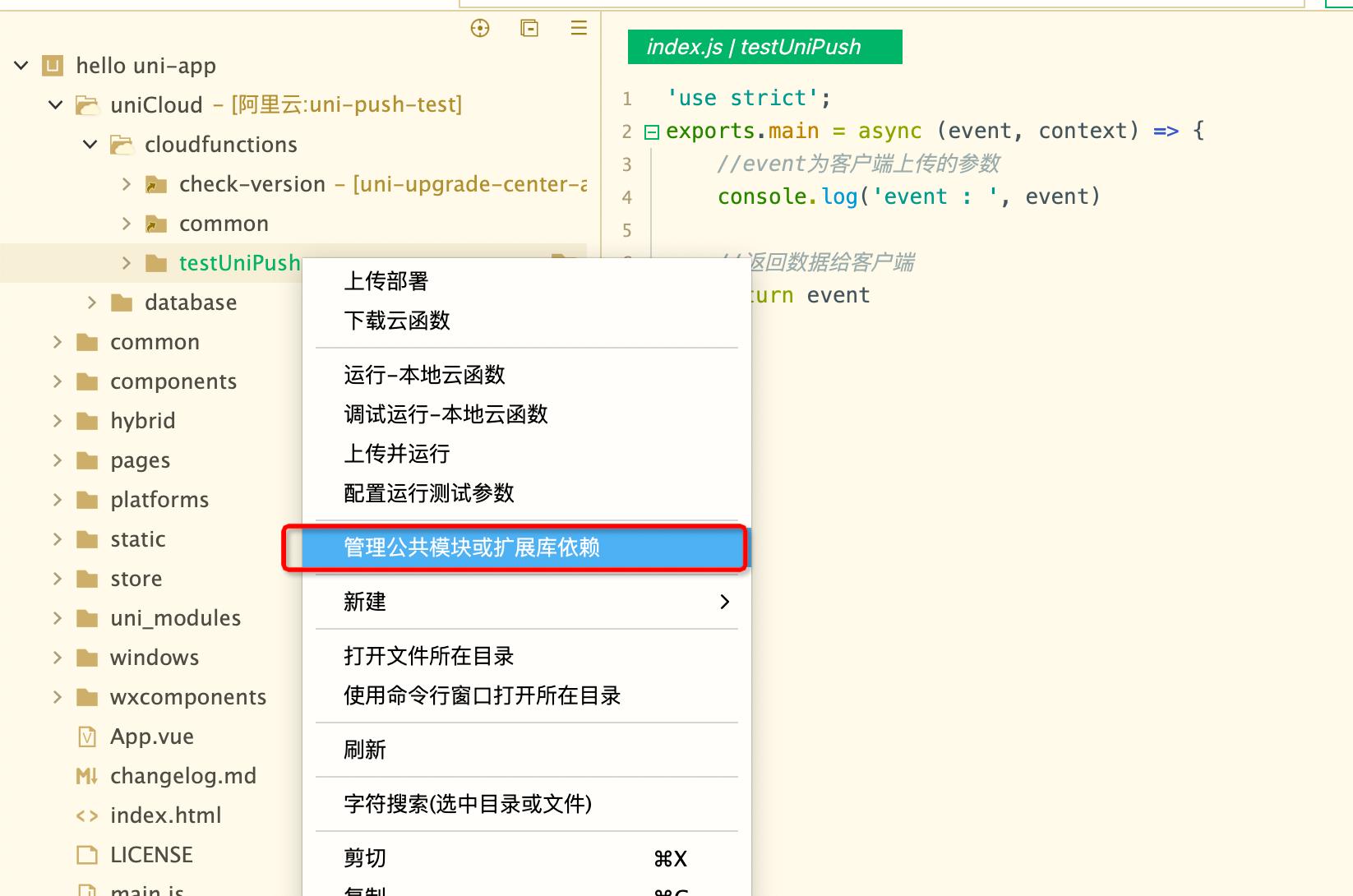

Currently supported extension libraries are as follows
The following is an example of cloud function package.json with the redis extension library enabled. Note that this file does not support comments, and the comments in the example below are for demonstration only
{
"name": "add-article",
"version": "1.0.0",
"description": "新增文章",
"main": "index.js",
"extensions": {
"uni-cloud-redis": {} // 配置为空对象即可,后续如有扩展参数会在此处配置
}
}
Cloud functions support public modules. The shared parts of multiple cloud functions/cloud objects can be separated into common modules, and then referenced by multiple cloud functions. Due to the length of the article, see details
The running environment of cloud functions is Node.js, so we can use npm to install third-party dependencies.
Note: Alibaba Cloud currently only supports full upload of cloud functions (the entire node_modules folder is uploaded, and dependencies will be automatically installed locally before uploading, and node_modules in the cloud function directory will not be directly used), so developers are reminded to simplify dependencies. Otherwise, the upload time may be very slow each time, affecting the development experience. And a too large npm library affects the running performance of cloud functions.
腾讯云、支付宝小程序云会在上传云函数后自动安装需要的npm依赖。
Tips:
The usage is the same as that of the client to call the cloud function, which is still uniCloud.callfunction, but does not support the callback form.
Request parameters
| Field | Type | Required | Description |
|---|---|---|---|
| name | String | Yes | Cloud function name. |
| data | Object | No | Cloud function parameters. |
Response parameters
| Field | Type | Required | Description |
|---|---|---|---|
| errCode | String | No | Status code, if the operation is successful, it will not be returned. |
| errMsg | String | No | Error description. |
| result | Object | No | The execution result of the cloud function. |
| requestId | String | No | Request serial number, used for troubleshooting. |
Example Code
let callFunctionResult = await uniCloud.callFunction({
name: "test",
data: { a: 1 }
})
Notice
Since the caller is not a uni-app client, APIs such as the context of cloud functions and this.getClientInfo of cloud objects cannot obtain client information, including uni-id-token.
You can manually pass the token when interchanging cloud functions, or do not verify the user token when verifying that the call source (source) is a cloud function (function).
When cloud functions/cloud objects call each other, the caller will access the callee through the public network, and the access speed is not as good as directly executing the logic on the caller. Please make sure you really need this feature before using it.
Before the HBuilderX 3.4.0 version when the cloud function is right-clicked to run locally, the code inside callFunction will call the cloud function in the cloud instead of the local cloud function. This bug has been fixed in subsequent versions.
In addition to calling third-party cloud functions, in fact cloud functions can also call themselves recursively.
When the resources of a cloud function instance cannot meet the demand, or the timeout period is not enough. For example, if you want to send SMS to 100,000 users, and the SMS sending interface supports up to 50 mobile phone numbers at a time, you need to call the interface at least 2,000 times to complete; and a cloud function instance cannot complete 2,000 interface calls. This scenario can be realized by recursively calling cloud functions and decomposing tasks.
The sample code is as follows:
// Current cloud function name send-sms-cf
'use strict';
const db = uniCloud.database();
const dbCmd = db.command
const userTable = db.collection('uni-id-users')
exports.main = async (event, context) => {
//execute business logic
let res = await sendSms(event.before_id)
if (res.errCode) {
return res
}else{
// If no error is reported, let the current cloud function call the current cloud function (the cloud object is the same). Note: this is asynchronous
uniCloud.callFunction({
name: 'send-sms-cf',
data: {
before_id: res.before_id
}
}).catch(e=>{
console.log(e.message);
}).then(e=>{
console.log(e.result);
})
// Wait for 500 milliseconds, giving time for a request to be sent out
return await new Promise((resolve, reject) => {
setTimeout(() => {
resolve(res)
}, 500)
})
}
async function sendSms(before_id) {
console.log('before_id',before_id);
let where = {
phone: dbCmd.exists(true),
//.. Here you can write your own other conditions, such as users who have not logged in for a long time last_login_date < Date.now() - 3600*24*...
}
if(before_id){
//High-performance paging query, the id of the last piece of data in the previous query is replaced by the starting id
where._id = dbCmd.gt(before_id)
}
let res = await userTable.where(where)
.limit(50)
.orderBy("_id", "asc")
.get()
if (!res.data.length) {
return {
errCode: 'sendSms-invalid',
errMsg: '结束,没有符合条件的接收者'
}
}
let phoneList = res.data.map(item => item.phone)
let sendSmsRes = await uniCloud.sendSms({
phoneList,
appid: '__UNI__xxxxxxx',
smsKey: '****************',
smsSecret: '****************',
templateId: '100**', // 请替换为自己申请的模板id
data: {
text1: 'xxx',
text2: 'xxx'
}
})
if (sendSmsRes.errCode) {
return sendSmsRes
}
return {
errCode: 0,
before_id: res.data[res.data.length - 1]._id
}
}
};
Note: If you accidentally write the recursive cloud function into an infinite loop, delete all the content of the cloud function, and upload it again to overwrite it
仅支付宝小程序云与腾讯云支持
在支付宝小程序云与腾讯云服务空间的云函数内支持获取同账号下其他服务空间的uniCloud实例,参考:一个应用访问多个服务空间,并使用此实例调用对应服务空间的云函数。
//The developer has created multiple service spaces, which need to be initialized manually. Note that this is the front-end code, not the cloud function code
const myCloud = uniCloud.init({
provider: 'tencent',
spaceId: 'xxxx-yyy'
});
//Call the API developed by the cloud through the uniCloud instance
myCloud.callFunction()
myCloud.uploadFile()
Notice
Serverless dynamically allocates computing resources, which leads to a number of unique concepts: cold start, instances, concurrent requests, stateless, and pseudo-global variables.
Based on the on-demand execution characteristics of cloud functions, when the function is not triggered, computing resources are not activated.
When a cloud function is triggered for the first time, its complete process is as follows:
When the function is called, the process of performing these complete steps is called cold start, and the cold start usually takes about one second.
After a cloud function instance is cold-started, the serverless scheduling center will keep the instance for a certain period of time. During the instance reservation period, the client requests the cloud function again, which will not trigger a cold start, and the speed will be faster. Detailed definition of an instance see below
When both the cloud function instance and the execution process are reused, it is called "hot start". The performance of hot start is much better because it has only one step:
If a cloud function instance has not been called again for a long time, the computing instance will be recycled; when the cloud function is called again later, the cold start of the cloud function will be triggered again.
不同云厂商的函数实例回收时间不同:
The intuitive experience is as follows: a cloud function that has not been used for a long time will be slow for the first time, and then accessed immediately for the second time, it will be very fast, with a millisecond-level response.
Note: Although the cold start is slow, it will not exceed 1.5 seconds. If it exceeds 1.5 seconds, there should be a problem with the writing of the cloud function or a problem with the network.
三家云厂商仍然在优化冷启动问题。目前给开发者的建议是:
Instance refers to an execution environment of cloud functions, which can be simply understood as a node process.
Every time a client initiates a request, the serverless scheduling center will check the started and idle instances and assign an instance to receive the request. If there is no idle instance, a new instance is created.
It takes a certain amount of time to start a new instance, which is the cold start problem mentioned above. See cold start for details
After an instance is started, the request is usually completed within 1 second, but the serverless scheduling center will reserve the instance for a certain period of time (see the previous section for the time). During the instance reservation period, if the client requests the cloud function again, a cold start will not be triggered.
That is to say, during the instance reservation period, 1 instance will accept multiple client requests. **
So be aware that instance and request are not a one-to-one relationship.
Request (request) refers to a network request to connect to a cloud function. Different requests have different context information (such as client UA).
Therefore, if you want to obtain client information, you must pay attention not to obtain it on the global object of the instance, but to obtain it in the context of the request. see details
在uniCloud阿里云版与支付宝小程序版中还提供了1个实例的多并发请求配置,即同一时间多个请求可以并发执行。 That is, when a request is sent to the cloud function at the same time, a new cloud function instance will be opened if the single-instance multi-concurrency is not configured, and a new instance will not be opened if the single-instance multi-concurrency is configured, and the concurrency will be increased in an instance. See Single instance with multiple concurrency for details.
A cloud function can have multiple instances at the same time. For example, if the cf1 cloud function is not configured with multiple concurrent instances, and 10 requests reach the cloud function at the same time, 10 instances will be opened.
No matter how many instances are opened, the billing of the cloud function is billed according to the request. From the time the instance responds to the request to the end of the retention period, if there is no new request, it will not be billed.
Because the instance may be started for the first time, or it may have already been started, the js global variable in the cloud function is actually a pseudo-global variable. That is, cloud functions are stateless.
In cloud objects, variable definitions written before module.exports = {} and cloud functions written before exports.main = async (event, context) => {} are pseudo-global variables.
They are reused across multiple requests over the lifetime of the instance.
Take the following code as an example, count is a global variable, when the cloud function is called multiple times, variables may accumulate.
let count = 0;
module.exports = {
methoda() {
return count++
}
}
let count = 0;
exports.main = async (event, context) => {
return count++
}
In the above two examples, when the instance is not reused, that is, when the instance is cold started, the value of count is 0 every time; if the instance is reused, it may return 1, 2, 3 and other unexpected situations.
Of course, you can use this method to know how many requests an instance has been reused.
**require also has the same problem due to the existence of cache. Try not to directly modify the content returned by require. **
**The uniCloud global object is also cross-request, and the content related to the request should not be mounted on the uniCloud global object. **
The correct global variable should use the following scheme:
As mentioned in the previous section, uniCloud global objects are instance-level and cross-request, and uniCloud in an instance will only be initialized once when it is cold started.
So the context related to the request, such as client information, needs to be obtained through the request.
In order for developers to clearly understand the relationship between instances and requests, uniCloud provides the following solutions.
uniCloud.getRequestList()
// Return value: ['3228166e-3c17-4d58-9707-xxxxxxxx']
- If Alibaba Cloud's single-instance multi-concurrency is not configured, there is only one item in the array returned by getRequestList(), that is, only the current request id can be obtained.
- If Alibaba Cloud's single-instance multi-concurrency is configured, when concurrency occurs, this list will return multiple items, and each requestId that is currently concurrent is included.
[
{
"appId": "__UNI_xxxxx",
"requestId": "3228166e-3c17-4d58-9707-xxxxxxxx"
// ...
}
]
- If Alibaba Cloud's single-instance multi-concurrency is not configured, there is only one item in the array returned by getRequestList(), that is, only the current request id can be obtained.
- If Alibaba Cloud's single-instance multi-concurrency is configured, when concurrency occurs, this list will return multiple items, and each requestId that is currently concurrent is included.
If it is a uniCloud private cloud, If you want to obtain information related to the request, such as the client UA of this request, or cloud function environment information, you cannot directly obtain it from the uniCloud global object.
The entry parameters of the cloud function include an event and a context. These two parameters are related to the request. Every time there is a new request to the cloud function instance, there will be a new event object and a new context object.
The this of cloud objects is similar to event and context, and each request corresponds to a separate this.
仅支付宝小程序云与阿里云支持
By default, cloud functions only support single-instance single-concurrency, that is, one instance can only serve one request at a time (different requests at the same time will be assigned to different instances for processing). However, in the uniCloud web console, Alibaba Cloud can modify the maximum number of requests that the cloud function can handle at the same time by modifying the concurrency of a single instance of the cloud function.
Suppose there are 3 requests to be processed at the same time:
When the instance concurrency is set to 1, 3 instances need to be created to handle the 3 requests, and each instance handles 1 request respectively. And every time an instance is opened, it will trigger a cold start of the cloud function;
When the instance concurrency of the cloud function is set to 10 (that is, one instance can handle 10 requests at the same time), only one instance needs to be created to handle the three requests. In this way, the next two concurrent requests will not have the cold start problem caused by the creation of cloud function instances.
Related documents: Cloud function instance and some variable description, Cloud function stateless
Open method
You only need to configure the concurrency of a single instance on the cloud function details page, and the value between 1-100 is supported
Effect
Usage Caution
Applicable scene
| Scenario | Applicability | Justification |
|---|---|---|
| There is a lot of time in the function waiting for the response from the downstream service | Applicable | Waiting for the response generally does not consume resources, and concurrent processing in one instance can save costs. |
| There is a shared state in the function and cannot be accessed concurrently | Not applicable | For example, global variables, concurrent execution of multiple requests to modify the shared state may cause errors. |
| The execution of a single request consumes a lot of CPU and memory resources | Not applicable | Concurrent execution of multiple requests will cause resource contention, which may lead to out-of-memory (OOM) or increased delay. |
Special note about the old version of uni-id public module
The old version of uni-id common module refers to the version before uni-id-common was released. See details
// Enable the usage of uni-id before multi-concurrency of single instance
const uniID = require('uni-id')
exports.main = async function(event, context) {
const res = uniID.login({
// ...some parameters
})
return res
}
// Since uni-id will obtain client platform information from a built-in global variable by default, different requests will modify this global variable, which may cause confusion. After enabling multiple concurrency of a single instance, you need to modify uni-id to the following
let uniID = require('uni-id')
exports.main = async function(event, context) {
let uniIDIns = uniID.createInstance({ // 创建uni-id实例,其上方法同uniID
context: context // 传入context防止不同请求互相影响
// config: {} // Complete uni-id configuration information, no need to pass this parameter when using config.json for configuration
})
const res = uniIDIns.login({
// ...some parameters
})
return res
}
Different from the old version of uni-id public module, the new version of uni-id-common cannot be used directly after require, and the createInstance method must be used
Advanced
The reuse of global variables after multiple concurrency of single instance is enabled is not necessarily a bad result. If you understand this behavior well, you can also make effective use of it
Example: ip-filter uses cloud functions to globally cache some ip access information to limit the frequency of single ip access. You can download the sample project to experience it
Affected by the multi-concurrency of a single instance, the global storage of information related to this request by the cloud function will cause confusion. Therefore, uniCloud provides access to client information and cloud information based on the current requestId. Refer to the following documents
Cloud functions are codes that run on the cloud, and the operating environment is elastically deployed by cloud servers, which is very different from traditional Node.js applications.
In other words, the host environment (which can be simply understood as a virtual machine or server hardware) for each execution of a cloud function may be the same or different, so the traditional Node.js development method of storing part of the information on the local hard disk or memory is no longer Suitable.
Therefore, it is not recommended to use node's fs file system related API. It is recommended to replace it with cloud database, cloud storage, and redis solutions.
When writing cloud functions, you should pay attention to the use of async and await. nodejs has a built-in module util that can convert functions that conform to error-first form callback into promise form. Details, such as the following example:
const {
promisify
} = require('util')
let testCallback = {
value: 'testCallbackValue',
echo: function(num, callback) {
setTimeout(() => {
// The first parameter is error, the second is the return value
callback(null, `${this.value}:${num}`)
}, 2000)
}
}
exports.main = async function() {
// num=2, do not pass in the callback parameter, the callback will be automatically processed as a callback function
let val = await promisify(testCallback.echo).call(testCallback, 2)
console.log(val)
return val
}
If you want to use the callback form in the cloud function, you can let the cloud function return a promise, as in the following example:
exports.main = async function() {
return new Promise((resolve, reject) => {
setTimeout(() => {
resolve('some return value')
}, 1000)
})
}
Because Tencent Cloud bills cloud functions by GBS, especially when using node12, you must pay special attention. If the cloud function is not effectively terminated, it will continue to be billed
Cloud functions run in the node environment. The node version can be obtained using the node api process.version.
Notice
The node version can be configured in the cloudfunction-config->runtime field of the cloud function's package.json file. For details, refer to: cloud function package.json
The time zone used in cloud functions on the cloud is UTC+0 instead of UTC+8, so special attention should be paid when using time in cloud functions.
When the cloud function is running locally in HBuilderX, the time zone is the time zone of the computer, probably UTC+8. It is recommended to use timestamps uniformly to avoid time zone issues.
云函数除了代码,还有配置。在uniCloud web控制台可以配置;在HBuilderX项目中,云函数根目录的package.json也是存放配置的地方。
云函数运行内存为单个云函数实例使用的内存。
支付宝小程序云云函数默认运行内存512MB,阿里云正式版默认512MB,腾讯云云函数默认运行内存大小为256MB
计算云函数GBs资源消耗时腾讯云会以此内存*运行时间(100ms为阶梯向上取整)得到消耗量。阿里云会以实际运行时间计算GBs,不会按100ms阶梯向上取整
注意
阿里云一般场景(比如包含数据库访问时)不建议将内存配置为128MB。如果开发起见遇到数据库响应缓慢,在排除索引等因素的影响后可以检查下是不是云函数内存配置为了128MB,如果是建议调整为256MB
支付宝小程序云定时任务触发最大支持3小时超时时间,非定时触发时超时时间为3分钟,客户端请求云函数如果超出3分钟云函数断开连接后会停止运行。
阿里云定时任务触发最大支持600秒超时时间,非定时触发时超时时间为2分钟,客户端请求云函数如果超出60秒云函数断开连接后会停止运行。
腾讯云定时任务触发最大支持900秒超时时间。非定时触发时超时时间为30秒,客户端请求云函数时如果超出30秒云函数断开链接后会继续运行,最大能运行到配置的超时时间。
If the timeout is still not enough, you can refer to the recursive call of cloud functions to execute multiple cloud functions in succession to process a task View details
Serverless does not have a fixed server IP by default, because there are many server resources in the background for calling at any time, and which server or IP is not fixed each time it is called.
However, some third-party systems require the configuration of a fixed ip whitelist, such as the js sdk of the WeChat public account, which can only provide fixed ip addresses at this time.
The paid version of Tencent Cloud provides a fixed export ip for cloud functions. In uniCloud Web console, create a paid Tencent Cloud service space, select a cloud function, and click On the details interface of the cloud function, you can enable the fixed export ip. After opening, the available fixed IP will be displayed on the interface. Just take this ip to the interface that needs a fixed ip (such as the WeChat official account management interface) to configure.
Notice
fixed IP function is turned on, the paid version will not be automatically downgraded to the free version when it expires, please pay attention to renew on timeThe original design of Tencent Cloud is that all cloud functions with fixed egress IPs in the same service space use the same IP. However, the cloud function with vpc enabled cannot share the same egress ip with the function without vpc enabled. The specific use has the following performance
It is recommended that the redis service space that has been opened should first be associated with the cloud function to redis and then open a fixed export IP. From July 20, 2022, the newly uploaded cloud function will enable the vpc function by default. If you need to keep the old cloud function and the new cloud function It is consistent that you can associate the old cloud function with redis and upload it once. Note that this operation will change the fixed exit IP of the old cloud function
Added in HBuilderX 3.5.5
uniCloud.httpProxyForEip ,其原理是通过代理请求获得固定出口IP的能力。IP为轮转不固定,因此三方服务要求使用白名单时开发者需要将代理服务器可能的IP均加入到白名单中,见下方代理服务器列表。此外对于代理的域名有限制,当前仅持weixin.qq.com泛域名。若开发者有其他域名代理需求,发送邮件到service@dcloud.io申请,邮件模板参考:申请解除限制邮件模板。
代理服务器IP列表
47.92.132.2
47.92.152.34
47.92.87.58
47.92.207.183
8.142.185.204
If you want to use it in the scenario of obtaining the access_token of the WeChat public account, please configure the above ip to WeChat public platform -> Basic configuration -> IP whitelist, related links: [WeChat public platform](https://mp.weixin. qq.com/)
暂未支持
usage
uniCloud.httpProxyForEip.get(url: String, params?: Object)
example
await uniCloud.httpProxyForEip.get(
'https://api.weixin.qq.com/cgi-bin/token',
{
grant_type: 'client_credential',
appid: 'xxxx',
secret: 'xxxx'
}
)
Note that this interface sends data in application/x-www-form-urlencoded format instead of multipart/form-data
usage
uniCloud.httpProxyForEip.postForm(url: String, data?: Object, headers?: Object)
example
uniCloud.httpProxyForEip.postForm(
'https://www.example.com/search',
{
q: 'nodejs',
cat: '1001'
}
)
post data in application/json format
usage
uniCloud.httpProxyForEip.postJson(url: String, json?: Object, headers?: Object)
example
uniCloud.httpProxyForEip.postJson(
'https://www.example.com/search',
{
q: 'nodejs',
cat: '1001'
}
)
usage
uniCloud.httpProxyForEip.post(url: String, text?: String, headers?: Object)
example
uniCloud.httpProxyForEip.post(
'https://www.example.com/search',
'abcdefg',
{
"Content-Type": "text/plain"
}
)
Notice
Before HBuilderX version 3.0, package.json was just a standard package.json, which was required only for installing dependencies or public modules. For HBuilderX 3.0 and above, package.json can also be used to configure cloud functions.
The uniCloud web console provides many cloud function settings, such as memory size, urlization, timing trigger, etc. From HBuilderX 3.0 onwards, these settings can also be written in the cloud function's package.json.
Developers write cloud function settings locally and upload cloud functions, and these settings will automatically take effect on the cloud. (Does not work locally)
After setting non-default parameters in the cloud, when HBuilderX downloads the cloud function to the local, it will also automatically put the setting items into package.json and download it.
package.json is a standard json file and cannot be commented. Below is an example package.json.
{
"name": "add-article",
"version": "1.0.0",
"description": "新增文章",
"main": "index.js",
"dependencies": {
// Cloud function dependencies, including public modules and self-installed npm dependencies
},
"extensions": {
// Extended library used by cloud functions
},
"cloudfunction-config": {
"memorySize": 256,
"timeout": 5,
"triggers": [{
"name": "myTrigger",
"type": "timer",
"config": "0 0 2 1 * * *"
}],
"path": "",
"runtime": "Nodejs8"
}
}
Among them, the cloudfunction-config field is the cloud function configuration, and the supported configurations are as follows
{
"concurrency": 10, // 单个云函数实例最大并发量,不配置的情况下默认是1
"memorySize": 256, // 函数的最大可用内存,单位MB,可选值: 128|256|512|1024|2048,默认值256,阿里云正式版默认512
"timeout": 5, // 函数的超时时间,单位秒,默认值5。最长为60秒,阿里云在定时触发时最长可以是600秒
// The triggers field is an array of triggers. Currently, only one trigger is supported, that is, only one array can be filled in, and multiple ones cannot be added
"triggers": [{ // 阿里云腾讯云均为此形式,请阅读下方说明
// name: The name of the trigger, see https://uniapp.dcloud.net.cn/uniCloud/trigger for the rules, name does not take effect for Alibaba Cloud
"name": "myTrigger",
// type: trigger type, currently only supports timer (i.e. timing trigger), type does not take effect for Alibaba Cloud
"type": "timer",
// config: trigger configuration, under the timing trigger, the config format is a cron expression, see https://uniapp.dcloud.net.cn/uniCloud/trigger for the rules. When using Alibaba Cloud, the last digit will be automatically ignored, that is, the digit representing the year will not take effect in Alibaba Cloud
"config": "0 0 2 1 * * *"
}],
// 云函数Url化path部分
"path": "",
"runtime": "", // nodejs版本,可选Nodejs8、Nodejs12、Nodejs16、Nodejs18,默认:Nodejs8
"keepRunningAfterReturn": true // 是否在云函数return之后继续执行,仅腾讯云nodejs12生效,详情见下方说明
}
Nodejs16、Nodejs18 仅支付宝小程序云支持 When using Tencent Cloud Nodejs12 version, be sure to read this document carefully: keepRunningAfterReturn
支付宝小程序云与阿里云定时触发的cron表达式不支持代表年的第七位,但是在package.json内配置时仍需将第七位设置为*。
Please refer to:Tiger Trigger to configure the trigger on the web console.**
package.json内统一了支付宝小程序云、腾讯云、阿里云三家厂商的配置,三个平台都需要配置为如下形式
{
"name": "myTrigger",
"type": "timer",
"config": "0 0 2 1 * * *"
}
Added in HBuilderX 3.5.1
Alibaba Cloud and Tencent Cloud nodejs8 will freeze the rest of the logic after the cloud function returns. The behavior of Tencent Cloud nodejs12 is just the opposite. After the cloud function returns, it will wait for the rest of the logic to be executed before the cloud function instance will be free.
Take the following code as an example
exports.main = async function(event, context) {
setTimeout(()=>{
console.log('delay 5 seconds')
}, 5000)
return {}
}
If the cloud function runs on Alibaba Cloud or Tencent Cloud nodejs8, the console.log in setTimeout will not be executed when the cloud function is called, but may continue to execute when the cloud function instance is reused again.
If this cloud function runs on Tencent Cloud nodejs12, the console.log in setTimeout will be included in this cloud function call, and the same cloud function billing time (related to the cloud function GBs indicator) will also be calculated according to the final Completion time calculation (5000ms+return time-consuming). But the frontend doesn't need to wait 5 seconds for the response. Note: If there is a long connection (for example: redis connection) that has not been disconnected, it will cause the cloud function to run until the configured timeout period
When keepRunningAfterReturn: false is configured in the cloudfunction-config in the cloud function package.json, the performance of Tencent Cloud nodejs12 can be changed, and the execution of the cloud function will not continue after the return, and the undisconnected long connection will not increase The actual running time of the cloud function, and the long connection will not be interrupted after the cloud function returns. Simply put, its performance is consistent with Tencent Cloud nodejs8.
Send network request in cloud function
Replace the setTimeout in the above example with a network request, and call other cloud functions or database requests. In the same way, if you return directly on Alibaba Cloud or Tencent Cloud nodejs8, the network request may not be sent (even if it is successfully sent, it will be the next time the cloud function instance is resumed. When used), this is different from traditional development.
exports.main = async function(event, context) {
uniCloud.callFunction({
name: 'test',
data: {}
})
return {} // callFunction后不等待直接return时无法调用到test云函数
}
Tencent cloud nodejs12 uses redis
Since redis needs to establish a connection with the server, this connection will prevent the cloud function from finishing execution. If there is no need to continue execution after the cloud function returns, you can simply configure keepRunningAfterReturn: false in cloudfunction-config. In this way, the redis connection will not be interrupted, and the previously established connection can still be used when the next request comes.
If you need to continue execution after return, you need to disconnect the redis connection after use, and call the redis.quit() method to disconnect. It should be noted that after the connection is disconnected, the previously established connection will no longer be available, and the uniCloud.redis() method needs to be used to re-establish the connection when the next request comes.
If the above instructions are not followed, the redis connection will always occupy the cloud function instance, causing the cloud provider to continuously calculate the execution time of the cloud function, which may result in the consumption of a large amount of cloud resources and additional costs
Be sure to make sure that you have understood the content of this document, and DCloud will not be responsible for any additional billing caused by failure to follow the instructions in the document
鉴于:
Based on the above situation, the following suggestions are made for the development model:
HBuilderX 2.9 version, uniCloud provides cloudfunctions_init.json to facilitate developers to quickly initialize cloud functions.
Note: HBuilderX version 3.0.0 no longer uses cloudfunctions_init.json to initialize cloud functions. Instead, configure it through package.json in the cloud function directory, see the previous chapter for details
The detailed adjustments are as follows:
Cloudfunctions_init.json is no longer used, and the content is distributed to the cloudfunction-config field of each cloud function's package.json
package.json is a standard json file and cannot be commented. Below is an example package.json
{
"name": "add-article",
"version": "1.0.0",
"description": "新增文章",
"main": "index.js",
"dependencies": {
},
"cloudfunction-config": {
"memorySize": 256,
"timeout": 5,
"triggers": [{
"name": "myTrigger",
"type": "timer",
"config": "0 0 2 1 * * *"
}],
"path": ""
}
}
The description of cloudfunction-config is as follows
{
"memorySize": 256, // 函数的最大可用内存,单位MB,可选值: 128|256|512|1024|2048,默认值256,阿里云正式版默认512
"timeout": 5, // 函数的超时时间,单位秒,默认值5。最长为60秒,阿里云在定时触发时最长可以是600秒
// The triggers field is an array of triggers. Currently, only one trigger is supported, that is, only one array can be filled in, and multiple ones cannot be added
"triggers": [{
// name: The name of the trigger, see https://uniapp.dcloud.net.cn/uniCloud/trigger for the rules, name does not take effect for Alibaba Cloud
"name": "myTrigger",
// type: trigger type, currently only supports timer (i.e. timing trigger), type does not take effect for Alibaba Cloud
"type": "timer",
// config: trigger configuration, under the timing trigger, the config format is a cron expression, see https://uniapp.dcloud.net.cn/uniCloud/trigger for the rules. When using Alibaba Cloud, the last digit will be automatically ignored, that is, the digit representing the year will not take effect in Alibaba Cloud
"config": "0 0 2 1 * * *"
}],
// 云函数Url化path部分
"path": ""
}
For versions before HBuilderX 3.0.0, please continue to read the following documents
How to use
cloudfucntions directory to create cloudfunctions_init.json,cloudfunctions_init.json to initialize the cloud function configuration.cloudfunctions_init.json format is as follows
{
"fun-name": { // 云函数名称
"memorySize": 256, // 函数的最大可用内存,单位MB,可选值: 128|256|512|1024|2048,默认值256,阿里云正式版默认512
"timeout": 5, // 函数的超时时间,单位秒,默认值5。
// The triggers field is an array of triggers. Currently, only one trigger is supported, that is, only one array can be filled in, and multiple ones cannot be added
"triggers": [{
// name: The name of the trigger, see https://uniapp.dcloud.net.cn/uniCloud/trigger for the rules, name does not take effect for Alibaba Cloud
"name": "myTrigger",
// type: trigger type, currently only supports timer (i.e. timing trigger), type does not take effect for Alibaba Cloud
"type": "timer",
// config: trigger configuration, under the timing trigger, the config format is a cron expression, see https://uniapp.dcloud.net.cn/uniCloud/trigger for the rules. When using Alibaba Cloud, the last digit will be automatically ignored, that is, the digit representing the year will not take effect in Alibaba Cloud
"config": "0 0 2 1 * * *"
}],
// 云函数Url化path部分
"path": ""
}
}