

English
Requires HBuilderX 3.5.1 and above to support
uni-push has a server API and a client API.
The following is the api documentation of the uni-cloud-push extension library; a detailed introduction to the uni-cloud-push extension library, and how to manually configure the uni-cloud-push extension library in the cloud functions that need to operate uni-push [For details, refer to ](https://uniapp.dcloud.io/unipush-v2.html#%E7%AC%AC%E5%9B%9B%E6%AD%A5-%E6%9C%8D%E5%8A%A1% E7%AB%AF%E6%8E%A8%E9%80%81%E6%B6%88%E6%81%AF)
Sending a push can select the target device based on the following dimensions:
Note: user_id, user_tag, device_id, push_clientid, getui_custom_tag, getui_big_data_tag, getui_alias cannot be selected more than one. All empty means push to all devices that have launched the app.
If the user is not logged in, you can push messages to the user based on device_id, but the bottom layer of the push server only recognizes push_clientid, you need to check the database to get push_clientid. The mapping relationship between device_id and push_clientid is not provided by uni-push, but by the built-in function of the uni statistics module . If you don't use uni statistics, you need to call getPushClientId to get push_clientid when the app is started, after successful acquisition (the app will fail if uni-push2.0 is not enabled in the manifest) Call a method of the cloud object on the server side (parameter: push_clientid) to write or update the opendb-device table (if it exists): [device information](https://uniapp.dcloud.io/uniCloud/ cloud-obj.html#get-client-info) and push_clientid.
同理基于user_id向用户推送消息,需要user_id与push_clientid的映射关系,可以直接使用uni-id-pages插件内置的功能实现。如果你不使用uni-id-pages需要在App.vue调用uniCloud.onRefreshToken 监听token发生变化(即:用户登录和token续期时),调用服务端云对象的某个方法(参数:push_clientid)操作uni-id-device表,记录device_id 与 user_id(防客户端伪造,需校验token)的映射关系;完整字段包含user_id、device_id、token_expired、push_clientid、appid。同时再向opendb-device表写入或更新(存在时):设备信息和push_clientid。
Note: In theory, the information reported by the client may be tampered with. Pushing messages to users based on device_id has the risk of being eavesdropped (marketing messages don’t need to be too concerned about this).
For example: Zhang San uses Li Si's device_id + Zhang San's push_clientid. Report data; the server will think that Li Si's push_clientid has been updated, so that the mapping relationship between Li Si's device_id and push_clientid points to Zhang San's push_clientid; Zhang San then eavesdropped on it, and others sent it to Li Four news.
The push message based on user_id or user_tag is based on the uni-id-device table. When adding/updating operations: the user_id of the current user will be verified and will not be tampered by other users, that is, no Risk of being eavesdropped on by others.
You can push messages to the set (single, group, all) devices instantly or periodically. Support settings: notification bar message content, control ringtone, vibration, floating, flashing light; corner icon in the upper right corner of the mobile desktop application, etc.
await uniPush.sendMessage(OBJECT)
| Name | Type | Required | Default | Description | Platform Features |
|---|---|---|---|---|---|
| user_id | String, Array | No | None | Uni-id-based _id, specifying the user id to receive the message. Supports multiple user IDs specified in the form of an array, such as ["user_id-1","user_id-2"], the length of the array is not more than 500 | |
| user_tag | String, Array | No | None | Specifies the user tag for receiving messages, based on the uni-id account system. Multiple tags are supported in the form of arrays, such as ["user_tag-1","user_tag-2"], the length of the array is not more than 500 | |
| device_id | String, Array | No | None | Specify the device id that receives the message, the device device based on the opendb table (the application developed based on uni statistics or based on uni-id-pages must be logged in based on uni-id-co) available) | |
| push_clientid | String, Array | No | None | Based on the client push ID obtained by uni.getPushClientId, specify the device that receives the message. Multiple devices are supported in the form of arrays, such as ["cid-1","cid-2"], the length of the array is not greater than 1000 | |
| getui_custom_tag | String | No | None | Based on individual push getui_custom_tag, specify the device to receive messages;Note: This function needs to apply for relevant packages, please click "Technical Consultation" on the right for details. | |
| getui_big_data_tag | Object Array | No | None | A group push message will be sent to the devices that meet the filtering conditions of the specified application. Support timing, fixed speed function. See below getui-big-data-tag description | |
| getui_alias | String, Array | No | None | A push custom client alias, specifying the message recipient. Multiple devices are supported in the form of an array, such as ["getui_alias-1","getui_alias-2"], the length of the array is not more than 1000 | |
| platform | String, Array | No | "ALL" | Specifies the platform to receive the message, "ALL" means all platforms. Enumerate supported platforms with an array, such as: ["web","app-ios","app-android","mp-weixin"], see the following [platform description](#platform- %E8%AF%B4%E6%98%8E) Only valid when the recipient of the message is specified by user_id, user_tag | |
| check_token | Boolean | No | true | Check whether the client login status is valid (including token expiration) It is only valid when the message recipient is specified by user_id, user_tag | |
| title | String | Yes | None | Title of notification bar, length less than 20 | APP |
| content | String | Yes | None | Notification bar content, the length is less than 50 | APP |
| payload | String, Object | Yes | None | Push transparently transmitted data, the data accepted by the app program, the length is less than 800 characters; Note: In order to ensure the offline manufacturer channel, the value of the payload can be obtained, please use the Object format such as : {"text":"xxx"} | |
| force_notification | Boolean | No | false | Whether offline push or online push, self-create notification bar message. Client support for HBuilderX 3.5.2 and above | App |
| badge | Number, String | No | +1 | Set the number in the upper right corner of the application to remind the user of the number of unread messages, and support + and - operations on the original number; For example: badge=+1, which means Current badge +1; badge=-1, (only supported by iOS) means current badge -1 (bad>=0); badge=1, (only iOS and Huawei EMUI version 10.0 .0+ support) means that the current angle is set to 1. | ios, android-Huawei |
| channel | Object | No | None | Message channel settings, to avoid limited push, silent push (mute and need to pull down the system notification bar to see the notification content), you need to send an email to each company to apply, the details below [channel description](# channel) This function depends on the uni native plugin click here to open to take effect after packaging. | android |
| request_id | String | No | None | The request unique identification number, between 10 and 32 digits; if the request_id is repeated, the message will be lost | |
| group_name | String | No | None | Task group name. Multiple message tasks can use the same task group name, and then you can query the push status according to the task group name (the length is limited to 100 characters, and cannot contain special symbols); Only specify the message recipient based on user_id, push_clientid, and getui_custom_tag, Or effective when group push messages are sent to all users of the app. | |
| sound | String | No | None | Message reminder ringtone setting, the common offline voice broadcast function is realized by it. Android needs to set the channel to take effect. For details, see below Notes on ringtone settings If the ringtone file is not found, the ringtone will be the system default ringtone. The ringtone file needs to be packaged with the uni native plugin click here to open. It is recommended to use consistent file names for iOS and Android ringtones. Fill in the file name directly without extension; for example: pushsound.caf or pushsound.mp3, just fill in pushsound directly. | |
| content_available | Number | No | 0 | 0 means normal notification message (default is 0); 1 means silent push (no notification bar message), no other parameters need to be filled in silent push. Apple officially recommends pushing up to 3 silent messages per hour | ios |
| open_url | string | No | None | Fill in this value will: force the push type to be "Notification bar message", the system browser will open this link after clicking. A valid and accessible link starting with http(s)://, Huawei channel must use https. length less than 300 | android |
| settings | Object | No | None | Push condition settings, please refer to the settings description below for a detailed explanation | |
| options | Object | No | None | Other configuration, more about options |
Frequency Limiting Instructions:
Notice:
push_clientid will be invalid if it has not been logged in for 3 months, so the expiration time of the uni-id token cannot exceed 3 months, otherwise the push module will have unexpected failures.| Name | Type | Required | Default | Description |
|---|---|---|---|---|
| key | String | Yes | None | Query conditions (phone_type mobile phone type; region province and city; custom_tag client label; portrait, personal push user portrait use code, [click to download the file portrait.data](https://docs.getui .com/files/portrait.data). |
| values | String Array | Yes | none | a list of query criteria values, where Mobile phone model uses the following parameters android and ios;Province and city use number, click to download the file region_code.data; |
| opt_type | String | Yes | none |
opt_type| value | explanation |
|---|---|
| app-ios | iOS App |
| app-android | Android App |
| web | Webpage |
| mp-weixin | WeChat Mini Program |
| mp-alipay | Alipay Mini Program |
| mp-baidu | 百度小程序 |
| mp-toutiao | 抖音小程序 |
| mp-lark | Feishu Mini Program |
| mp-qq | QQ Mini Program |
| mp-kuaishou | Kaishou Mini Program |
| mp-jd | JD Mini Program |
| mp-360 | 360 applet |
| quickapp-webview | Quick App Universal (including Alliance, Huawei) |
| quickapp-webview-union | Quick App Union |
| quickapp-webview-huawei | Quick App Huawei |
| Name | Type | Required | Default | Description |
|---|---|---|---|---|
| ttl | Number | 否 | 1小时 | 消息离线时间设置,单位毫秒,-1表示不设离线,-1 ~ 3 * 24 * 3600 * 1000(3天)之间 |
| strategy | Object | 否 | {"default":1} | 厂商通道策略,详细内容见strategy |
| speed | Number | 否 | 0 | 定速推送,例如100,个推控制下发速度在100条/秒左右,0表示不限速 |
| schedule_time | Number | 否 | 无 | 设置定时推送时间(仅向所有启动过应用的设备群发时有效),必须是7天内的时间,格式:毫秒时间戳,此功能需要单独申请开通,如需开通请点击右侧“技术咨询”了解详情 |
注意此功能需要单独申请开通,若有需要,请点击右侧“技术咨询”了解详情
| Name | Type | Required | Default | Description |
|---|---|---|---|---|
| default | Number | No | 1 | Default policy selection for all channels 1-4 1: Indicates that the message is pushed to a push channel when the device is online, and the manufacturer channel is pushed when the device is offline; 2: Indicates that the message is only sent through the vendor channel policy, regardless of whether the device is online or not; 3: Indicates that the message is only sent through a push channel, regardless of whether the device is online or not; 4: Indicates that the message is preferentially sent from the manufacturer channel. If the message content fails to be sent on behalf of the manufacturer channel, it will be sent from a push channel. The names can be filled in: ios, st, hw, xm, vv, mz, op. If you have any questions, please click "Technical Consultation" on the right for details. |
| ios | Number | No | None | ios channel policy 1-4, the meaning is the same as above, to push the ios channel, you need to upload the ios certificate in the individual push developer center, it is recommended to fill in 2 or 4, otherwise there may be messages that will not be displayed Question |
| st | Number | No | None | Channel policy 1-4, the meaning is the same as above, it is necessary to enable the st manufacturer to use this channel to push messages |
| ... | Number | No | None | Channel strategy 1-4, meaning the same as above |
Note: This function depends on the uni native plugin click here to open to take effect after packaging.
| Name | Type | Required | Default | Description |
|---|---|---|---|---|
| HW | string | No | None | When the value is "LOW", it indicates that the message is information marketing; when the value is "NORMAL", it indicates that the message is service and communication. You need to send an email to Huawei to apply for permission, see Huawei Message Classification Application. |
| XM | string | No | None | The message channels of Xiaomi Push are divided into two categories: "Normal Message" (default) and "Important Message", and common messages are delivered by default. The number of ordinary messages that can be pushed in a single day is limited, and there is no limit to important messages. For details of important news application, please refer to: Xiaomi push news classification new rules |
| OP | string | No | None | Need to contact customer service to activate; all channels on the OPush platform are divided into two categories: "public letter" (default) and "private letter", and public letter messages are issued by default. There is a limit to the number of official messages that can be pushed in a single day, and there is no limit to private messages (only for a single user). For private message application, please refer to (OPPO official document) Push private message channel application. |
| VV | Number | No | No | 0 stands for operation news, 1 stands for system news; vivo message classification function divides push message types into operation news and system news, and delivers operation news by default. The maximum number of operational messages received by a single user and single application in a single day is 5, and there is no limit to system messages. There is no need to apply for the system message function, and it can be used directly. If you need to increase the level of system message in special cases, please refer to (vivo official document) [Description of push message classification function](https://dev.vivo.com.cn/documentCenter/ doc/359). |
例如:
"channel":{
"XM":"xxx",
"HW":"NORMAL",
"OP":"xxx",
"VV":1
}
android.resource://your APP application package name/raw/ringtone file name, for example: android.resource://io.dcloud.UniPush2/raw/pushsound (the path does not need to have an audio suffix) as shown in the figure

Example of multiple alias push return values:
{
"errMsg":"success",
"errCode":0,
"data":{
"$taskid":{
"$alias1":{
"$cid1":"$status",
"$cid2":"$status"
},
"$alias2":{
"$cid3":"$status",
"$cid4":"$status"
}
}
}
}
For the description of the return structure, please refer to Public Return Structure
data description| Name | Type | Description |
|---|---|---|
| $taskid | Object | task number |
| $alias | String | Device alias |
| $cid | String | A push client id |
| $status | Object | Push results successful_offline: Offline delivery (including vendor channel delivery), successful_online: delivered online, successed_ignore: Inactive devices in the last 90 days will not be delivered |
Example of group return value:
{
"errCode": 0,
"errMsg": "",
"data": {
"$taskid": "RASA_123_12469008ac33dd02815014631c00000f"
}
}
Examples of other push return values:
{
"errCode": 0,
"errMsg": "",
"data": {
"$taskid": {
"$cid":"$status"
}
}
}
For the description of the return structure, please refer to Public Return Structure
data description| Name | Type | Description |
|---|---|---|
| $taskid | Object | task number |
| $cid | String | A push client id |
| $status | Object | Push results successful_offline: Offline delivery (including vendor channel delivery), successful_online: delivered online, successed_ignore: Inactive devices in the last 90 days will not be delivered |
Stop sending messages that are being pushed or not received (only batch push and group push tasks are supported)
await uniPush.stopTaskByTaskid(taskId)
| name | type | required | default value | description |
|---|---|---|---|---|
| taskId | String | yes | none | task id (format RASL-MMdd_XXXXXX or RASA-MMdd_XXXXXX) |
{
"errCode":0,
"errMsg":"success"
}
For the description of the return structure, please refer to Public Return Structure
This interface supports checking the status of the scheduled task after the scheduled task is pushed, and whether the scheduled task is sent successfully.
await uniPush.getTaskScheduleByTaskid(taskId)
| name | type | required | default value | description |
|---|---|---|---|---|
| taskId | String | yes | none | task id |
{
"errCode":0,
"errMsg":"success",
"data": {
"$taskid": {
"create_time":"",
"status":"success",
"transmission_content":"",
"push_time":""
}
}
}
data description| Name | Type | Description |
|---|---|---|
| $taskid | Object | key: task number, value: task data |
| create_time | String | Time to create a scheduled task, timestamp in milliseconds |
| status | String | Scheduled task status: success/failed |
| transmission_content | String | Transmission content |
| push_time | String | Scheduled task push time, timestamp in milliseconds |
It is used to delete tasks that have not yet been issued. After deletion, the scheduled task will no longer be triggered.
await uniPush.deleteTaskScheduleByTaskid(taskId)
| name | type | required | default value | description |
|---|---|---|---|---|
| taskId | String | yes | none | task id |
{
"errCode":0,
"errMsg":"success"
}
For the description of the return structure, please refer to Public Return Structure
Call this interface to query the specific real-time push path of a cid under a task
You need to apply for permission to use this interface. If necessary, please click "Technical Consultation" on the right for details
await uniPush.getTaskDetail(OBJECT)
| Name | Type | Required | Default | Description |
|---|---|---|---|---|
| taskId | string | true | none | taskid |
| cid | string | true | none | cid |
{
"errCode":0,
"errMsg":"success",
"data":{
"deatil":[
{
"time":"yyyy-MM-dd HH:mm:ss",
"event":"消息请求成功"
},
{
"time":"yyyy-MM-dd HH:mm:ss",
"event":"到达客户端"
}
]
}
}
data description| Name | Type | Description |
|---|---|---|
| detail | array | Request returns detailed data |
| time | String | Time, format: yyyy-MM-dd HH:mm:ss |
| event | String | Event |
Developers can set aliases and labels for the device, and push directly according to the aliases and labels when pushing, which is convenient for device management. An alias is an identifier set by developers for each device according to their own needs. It is recommended to set different aliases for different devices to ensure that a specific device can be uniquely identified through the alias.
Example: You can set the user's mailbox, nickname, mobile phone number, etc. as an alias, and you can specify the target device to send pushes through the mailbox, nickname, and mobile phone number.
A cid can only be bound to one alias. If a cid that has been bound to an alias is bound to a new alias again, the previous alias will be automatically unbound and a new alias will be bound.
A cid can only be bound to one alias. If a cid that has been bound to an alias is bound to a new alias again, the previous alias will be automatically unbound and the new alias will be bound.
await uniPush.cidBindAlias(OBJECT)
[
{
"cid":"",
"alias":""
},
{
"cid":"",
"alias":""
}
]
| name | type | required | default value | description |
|---|---|---|---|---|
| cid | String | Yes | None | cid, DeviceID |
| alias | String | Yes | no | alias, valid aliases consist of: Letters (case sensitive), numbers, underscores, Chinese characters; length<40; An alias is allowed to bind up to 10 cids. |
{
"errCode": 0,
"errMsg": "success"
}
For the description of the return structure, please refer to Public Return Structure
Query the corresponding alias information through the incoming cid
await uniPush.getAliasByCid(cid)
| name | type | required | default value | description |
|---|---|---|---|---|
| cid | String | Yes | None | Unique Device ID |
{
"errCode": 0,
"errMsg": "success",
"data": {
"alias": "xxx"
}
}
For the description of the return structure, please refer to Public Return Structure
data description| Name | Type | Description |
|---|---|---|
| alias | String | alias |
Query the corresponding cid information through the incoming alias
await uniPush.getCidByAlias(alias)
| name | type | required | default value | description |
|---|---|---|---|---|
| alias | String | yes | none | alias |
{
"errCode": 0,
"errMsg": "success",
"data": {
"cid": ["xxx","xxx"]
}
}
For the description of the return structure, please refer to Public Return Structure
data description| Name | Type | Description |
|---|---|---|
| cid | String | Client ID |
Batch release the relationship between aliases and cid
await uniPush.unboundAlias(Array)
[
{
"cid":"",
"alias":""
},
{
"cid":"",
"alias":""
}
]
| name | type | required | default value | description |
|---|---|---|---|---|
| cid | String | Yes | None | Client ID |
| alias | String | Yes | None | Alias |
{
"errCode": 0,
"errMsg": "success"
}
For the description of the return structure, please refer to Public Return Structure
Unbind all cids bound to the alias
await uniPush.unboundAllAlias(alias)
| name | type | required | default value | description |
|---|---|---|---|---|
| alias | String | yes | none | device alias |
{
"errCode": 0,
"errMsg": "success"
}
For the description of the return structure, please refer to Public Return Structure
Developers can set aliases and labels for the device, and push directly according to the aliases and labels when pushing, which is convenient for device management. The label is an attribute of the device, and each device (identified by CID) can be marked with 100 labels. Example: "Love football", "Love anime"
A device is bound to a batch of tags. This operation is an overwrite operation, which will delete the historically bound tags;
This interface has a frequency control limit for a single cid, which can only be modified once a day, and a maximum of 100 labels can be set; the maximum length of a single label is 32 characters, and the maximum total length of the label is 512 characters. To apply for modification, please click "Technical Consultation" on the right Learn more.
await uniPush.cidBindCustomTags(OBJECT)
{
"cid":"xxx",
"custom_tag": [
"tag1",
"tag2"
]
}
| name | type | required | default value | description |
|---|---|---|---|---|
| cid | String | Yes | None | Device ID |
| custom_tag | String Array | Yes | None | List of tags, tags cannot contain spaces |
{
"errCode": 0,
"errMsg": "success"
}
For the description of the return structure, please refer to Public Return Structure
A batch of devices is bound to a label, this interface is incremental
This interface has frequency control (up to 100 times per minute, up to 10,000 times per day). To apply for modification, please click "Technical Consultation" on the right for details
await uniPush.cidsBindCustomTag(OBJECT)
| name | type | required | default value | description |
|---|---|---|---|---|
| cids | String Array | Yes | None | List of cids to modify tag attributes, the length of the array is not more than 1000 |
| custom_tag | String | Yes | No | Client tag, the tag cannot contain spaces, the maximum length of a single tag is 32 characters, if it contains Chinese characters, it needs to be encoded (UrlEncode) |
{
"cids": [
"xxx"
],
"custom_tag": "xxx"
}
{
"errCode": 0,
"errMsg": "success"
}
For the description of the return structure, please refer to Public Return Structure
Unbind a label attribute of the device, without affecting other labels
This interface has frequency control (up to 100 times per minute and 10,000 times per day). To apply for modification, please click "Technical Consultation" on the right for details
await uniPush.cidsUnboundCustomTag(OBJECT)
| name | type | required | default value | description |
|---|---|---|---|---|
| cids | String Array | Yes | None | List of cids to modify tag attributes, the length of the array is not more than 1000 |
| custom_tag | String | Yes | No | Client tag, the tag cannot contain spaces, the maximum length of a single tag is 32 characters, if it contains Chinese characters, it needs to be encoded (UrlEncode) |
{
"cids": [
"xxx"
],
"custom_tag":"xxx"
}
{
"errCode": 0,
"errMsg": "success",
"data": {
"$cid": "true"
}
}
For the description of the return structure, please refer to Public Return Structure
Query client tag list based on cid
This interface has frequency control (up to 100 times per minute and 10,000 times per day). To apply for modification, please click "Technical Consultation" on the right for details
await uniPush.searchCustomTagByCid(cid)
| name | type | required | default value | description |
|---|---|---|---|---|
| cid | Array | Yes | None | Device ID |
{
"errMsg": "success",
"errCode": 0,
"data": {
"$cid": [
"custom_tag1","custom_tag2"
]
}
}
For the description of the return structure, please refer to Public Return Structure
data description| Name | Type | Description |
|---|---|---|
| $cid | Object | key: cid, value: list of tags, there will only be one element in the list, multiple separated by spaces |
Blacklisted devices cannot receive push messages. When using group sending full push, sometimes it is necessary to adjust some devices not to send. At this time, you need to blacklist control by push_clientid.
Add single or multiple devices to the blacklist, and the blacklisted devices will be filtered out during the push process.
await uniPush.addCidToBlacklist(push_clientid)
| name | type | required | default value | description |
|---|---|---|---|---|
| push_clientid | String | Yes | None | Device IDs, separated by commas, up to 200 at a time |
{
"errCode": 0,
"errMsg": "success"
}
For the description of the return structure, please refer to Public Return Structure
Move a single push_clientid or multiple push_clientid devices out of the blacklist. For blacklisted devices that will be filtered out during the push process, messages will not be pushed to the blacklisted devices
await uniPush.removeCidInBlacklist(push_clientid)
| name | type | required | default value | description |
|---|---|---|---|---|
| getui_ | String | Yes | None | Device IDs, separated by commas, up to 200 at a time |
{
"errCode": 0,
"errMsg": "success"
}
For the description of the return structure, please refer to Public Return Structure
Check your application online status
Note: When the status is: offline offline, the message can be pushed through: other online application channels integrated with the personal push SDK under the same device (iOS does not support, Android is limited by the node setting policy of the mobile phone rom)
await uniPush.getClientStatusByCid(push_clientid)
| name | type | required | default value | description |
|---|---|---|---|---|
| push_clientid | String | Yes | None | Device IDs, separated by commas, up to 1000 at a time |
{
"errCode": 0,
"errMsg": "success",
"data": {
"$cid": {
"last_login_time":"1484018265935",
"status":"offline"
}
}
}
For the description of the return structure, please refer to Public Return Structure
data description| Name | Type | Description |
|---|---|---|
| $cid | Object | key: cid, value: device status information |
| last_login_time | String | millisecond timestamp |
| status | String | Status, online online offline offline |
Query the online status of all apps that have integrated Getui SDK on the same device (mobile phone) as your app
Notice:
await uniPush.getDeviceStatusByCid(cid)
| name | type | required | default value | description |
|---|---|---|---|---|
| cid | String | Yes | None | Device IDs, multiple separated by commas, up to 100 at a time |
{
"errCode": 0,
"errMsg": "success",
"data": {
"$cid": {
"errMsg":"success",
"errCode": 0,
"data": {
"cid_status":"offline",
"device_status":"online"
}
}
}
}
For the description of the return structure, please refer to Public Return Structure
data description| Name | Type | Description |
|---|---|---|
| $cid | Object | key: cid, value: device status information |
| cid_status | String | cid online status, online online offline offline |
| device_status | String | Device online status, online online offline offline |
Query device information
await uniPush.getClientDetailByCid(String|Array)
| name | type | required | default value | description |
|---|---|---|---|---|
| cid | String | Yes | None | Device IDs, separated by commas, up to 1000 at a time |
{
"errCode":0,
"errMsg":"success",
"data":{
"invalidCids":[
"invalidCid1",
"invalidCid2",
"invalidCid3"
],
"validCids":{
"${cid1}":{
"client_app_id":"client_app_id",
"package_name":"com.getui.demo",
"device_token":"device_token",
"phone_type":1,
"phoneModel":"vv",
"notificationSwitch":true,
"createTime":"2021-06-30 00:00:00",
"loginFreq":10
}
}
}
}
For the description of the return structure, please refer to Public Return Structure
data description| Name | Type | Description |
|---|---|---|
| validCids | Object Array | List of device information |
| invalidCids | String Array | List of invalid cids |
${cid} in validCids
| Name | Type | Description |
|---|---|---|
| client_app_id | String | application id |
| package_name | String | Package name |
| device_token | String | Vendor token |
| phone_type | Number | Phone system 1-Android 2-ios |
| phoneModel | String | Model |
| notificationSwitch | Boolean | System notification bar switch |
| createTime | String | First login time |
| loginFreq | Number | Login Frequency |
Query the number of devices that meet the conditions by specifying query conditions
await uniPush.getClientCount(OBJECT)
{
"tag": [
{
"key":"phone_type",
"values": [
"android"
],
"opt_type":"and"
},
{
"key":"region",
"values": [
"11000000"
],
"opt_type":"not"
},
{
"key":"custom_tag",
"values": [
"tag1",
"tag2"
],
"opt_type":"or"
}
]
}
| name | type | required | default value | description |
|---|---|---|---|---|
| key | String | Yes | No | Query conditions (phone_type mobile phone type, region province and city, custom_tag client tag, please refer to [Interface](#%E5%AE%A2%E6%88%B7%E7%AB for setting tags) %AF%E6%A0%87%E7%AD%BE)) |
| values | String Array | Yes | None | A list of query criteria values, where Mobile phone model uses the following parameters android and ios;Province and city use number, click to download the file region_code.data; |
| opt_type | String | Yes | None | or (or), and (and), not (not), intersection and complement of values |
opt_typeReturn value example
{
"errCode": 0,
"errMsg": "success",
"data":{
"user_count": 0
}
}
For the description of the return structure, please refer to Public Return Structure
data description| Name | Type | Description |
|---|---|---|
| user_count | Number | Number of eligible devices |
Notify the push server of the current iOS device's corner mark status through cid.
await uniPush.setBadgeByCid(OBJECT)
| name | type | required | default value | description |
|---|---|---|---|---|
| cid | String | Yes | None | Device IDs, multiple separated by English commas, up to 200 at a time |
| badge | String | Yes | None | The number displayed on the device app icon+N: +N on the original badge-N: -N on the original badgeN: set badge directly (number, it will overwrite the original badge value) |
{
"cid":"xxx",
"badge": "-8"
}
Query push data, you can query the number of messages that can be sent, the number of messages sent, the number of received messages, the number of impressions, the number of clicks and other results. Support single taskId query and multiple taskId query.
This API call can only query the push result data of toList or toApp; it cannot query the push result data of toSingle.
await uniPush.getReport(OBJECT)
| name | type | required | default value | description |
|---|---|---|---|---|
| taskid | String | Yes | None | The task id, returned when pushing, multiple taskIds are separated by commas, and a maximum of 200 can be uploaded at a time |
| actionIdList | String | No | None |
content-type:application/json;charset=utf-8
return value example
{
"errCode":0,
"errMsg":"success",
"data": {
"$taskid": {
"total": {
"msg_num":4,
"target_num":4,
"receive_num":4,
"display_num":2,
"click_num":2
},
"gt": {
"target_num":2,
"receive_num":2,
"display_num":1,
"click_num":1
},
"actionCntMap": {
"$actionId":2
}
}
}
}
For the description of the return structure, please refer to Public Return Structure
data description| Name | Type | Description |
|---|---|---|
| $taskid | Object | key: task number, value: statistics |
| total | Object | Total Statistics |
| gt | Object | key represents the vendor channel, and value represents the statistics of the channel. Among them, gt: push channel; ios: APN; st: nuts; key can also be hw, xm, vv, mz, op. |
| msg_num | Number | Number of messages that can be sent |
| target_num | Number | Number of messages sent |
| receive_num | Number | Number of messages received |
| display_num | Number | Number of messages displayed |
| click_num | Number | Number of message clicks |
| actionCntMap | Object | Custom Event Statistics |
| $actionId | Number | $actionId is the custom event id, and the corresponding value represents the corresponding statistical data (statistics by the developer) |
Query the push results based on the task group name, and the returned results include the number of messages that can be delivered, the number of messages sent, the number of received messages, the number of impressions, and the number of clicks.
This API call can only query the push result data of toList or toApp; it cannot query the push result data of toSingle.
await uniPush.getReportByGroupName(group_name)
| name | type | required | default value | description |
|---|---|---|---|---|
| group_name | String | yes | none | task group name |
{
"errCode":"0",
"errMsg":"success",
"data": {
"$group_name": {
"total": {
"msg_num":4,
"target_num":4,
"receive_num":4,
"display_num":2,
"click_num":2
},
"gt": {
"target_num":2,
"receive_num":2,
"display_num":1,
"click_num":1
},
"ios": {
"target_num":2,
"receive_num":2,
"display_num":1,
"click_num":1
}
}
}
}
For the description of the return structure, please refer to Public Return Structure
data description| Name | Type | Description |
|---|---|---|
| $group_name | Object | key task number, value: statistics |
| total | Object | Total Statistics |
| gt | Object | key represents the vendor channel, and value represents the statistics of the channel. Among them, gt: push channel; ios: APN; st: nuts; key can also be hw, xm, vv, mz, op. |
| msg_num | Number | Number of messages that can be sent |
| target_num | Number | Number of messages sent |
| receive_num | Number | Number of messages received |
| display_num | Number | Number of messages displayed |
| click_num | Number | Number of message clicks |
Get real-time push results, and query the number of messages sent, received, displayed, clicked, and details of message damage. Support single taskId query and multiple taskId query.
Note: This interface needs to be activated. If you need to activate it, please contact the corresponding business students to activate it.
await uniPush.getReportDetailByTaskid(taskid)
| name | type | required | default value | description |
|---|---|---|---|---|
| taskid | String | Yes | None | The task id, returned when pushing, multiple taskIds are separated by commas, and a maximum of 200 can be uploaded at a time |
{
"errMsg":"success",
"errCode":0,
"data":{
"$taskid":{
"total":{
"msg_num":320,
"target_num":14,
"receive_num":3,
"display_num":3,
"click_num":0
},
"gt":{
"target_num":3,
"receive_num":2,
"display_num":2,
"click_num":0
},
"apn":{
"target_num":11,
"receive_num":1,
"display_num":1,
"click_num":0
},
"failed_detail":{
"rs":{
"gt":{
"12":{
"total":231
}
},
"apn":{
"11":{
"11999":1,
"total":1
}
}
},
"ts":{
"gt":{
"13":{
"13001":608,
"total":608
},
"14":{
"14001":3,
"total":3
}
}
}
}
}
}
}
For the description of the return structure, please refer to Public Return Structure
data description| Name | Type | Description |
|---|---|---|
| $taskid | Object | key: task number, value: statistics |
| total | Object | Total Statistics |
| gt | Object | key represents the vendor channel, and value represents the statistics of the channel. Among them, gt: push channel; apn: APNs channel; key can also be hw, xm, vv, mz, op. |
| msg_num | Number | Number of messages that can be sent |
| target_num | Number | Number of messages sent |
| receive_num | Number | Number of messages received |
| display_num | Number | Number of messages displayed |
| click_num | Number | Number of message clicks |
| failed_detail | Object | Message break details |
| ts | Object | Request-Deliverable stage loss data |
| rs | Object | Can be delivered-deliver the loss data at the successful stage |
| sf | Object | Successful delivery - damaged data at the arrival stage |
| fd | Object | Arrival-display stage damage data |
ts/rs/sf/fdThe breakdown details are classified as follows, 2-14 is the description of the breakdown category, 7001-8999 below the category description is the breakdown reason for the breakdown, and total represents the sum of the breakdown reasons
| Name | Description |
|---|---|
| 2 | Invalid parameter |
| 3 | app authentication information error |
| 4 | Sensitive word filtering |
| 5 | Invalid device/app (uninstall) |
| 6 | The number of pushes exceeds the limit |
| 7 | Parameter overrun |
| 8 | No relevant permissions |
| 10 | Close notifications |
| 11 | Other Manufacturer Reasons |
| 12 | Offline within the validity period of the message |
| 13 | Invalid Device |
| 14 | Other |
| 7001 | title notification title is too long |
| 7002 | contentNotification content is too long |
| 7003 | URL is too long |
| 7005 | The content of extraData transparent transmission is too long |
| 7006 | The payload attached message is too long |
| 2001 | Parameter error |
| 2002 | title/content is empty, or url is not https protocol |
| 2003 | Untitled |
| 2004 | Click to jump to the target page is invalid (intent) |
| 2005 | This vendor does not support pure transparent transmission templates |
| 2999 | Other Reasons |
| 8001 | No API push permission/authToken not obtained |
| 8002 | System message switch not turned on |
| 8003 | Not at the time specified by the manufacturer |
| 8999 | Other Reasons |
Call this interface to get the push data of an application in a single day (the push data includes: the number of deliveries, the number of receptions, the number of impressions, and the number of clicks) (currently, only data that is not on the current day can be queried)
await uniPush.getReportByDate(date)
| name | type | required | default value | description |
|---|---|---|---|---|
| date | String | yes | none | date, format: yyyy-MM-dd |
{
"errCode":0,
"errMsg":"success",
"data": {
"$date": {
"total": {
"target_num":4,
"receive_num":4,
"display_num":2,
"click_num":2
},
"gt": {
"target_num":2,
"receive_num":2,
"display_num":1,
"click_num":1
},
"hw": {
"target_num":2,
"receive_num":2,
"display_num":1,
"click_num":1
}
}
}
}
For the description of the return structure, please refer to Public Return Structure
data description| Name | Type | Description |
|---|---|---|
| $date | Object | key: date, format: yyyy-MM-dd, value: statistics |
| total | Object | Total Statistics |
| gt | Object | key represents the vendor channel, and value represents the statistics of the channel. Among them, gt: push channel; ios: APN; st: nuts; key can also be hw, xm, vv, mz, op. |
| target_num | Number | Number of messages sent |
| receive_num | Number | Number of messages received |
| display_num | Number | Number of messages displayed |
| click_num | Number | Number of message clicks |
Query the pushable amount and push balance of the application on the day
Notice:
await uniPush.getTodayReport()
none
{
"errMsg":"success",
"errCode":0,
"data":{
"vv":{
"special":{
"push_num":0,
"total_num":"10000",
"limit":false
},
"general":{
"push_num":0,
"total_num":"10000",
"limit":false
},
"grouppush":{
"push_num":0,
"total_num":"1000",
"limit":false
}
},
"op":{
"general":{
"total_num":"100000",
"limit":false,
"remain_num":"100000"
}
},
"xm":{
"general":{
"total_num":20000,
"limit":false,
"remain_num":20000
}
},
"gt":{
"app":{
"total_num":3000,
"limit":false,
"remain_num":3000
},
"app_with_tag":{
"total_num":1000,
"limit":false,
"remain_num":1000
},
"list":{
"total_num":2000000,
"limit":false,
"remain_num":2000000
}
}
}
}
For the description of the return structure, please refer to Public Return Structure
data descriptionIn order to return the unified interface, special and general returns are used to represent special messages and ordinary messages.
| Name | Type | Description |
|---|---|---|
| gt | Object | Push Channels |
| gt/app | Object | Push Limits for Individual Push and Group Push APIs |
| gt/list | Object | Limits on individual push creation message interfaces |
| gt/app_with_tag | Object | Individual push Filter device push interface push limit according to conditions |
| xm | Object | xmChannel |
| xm/general | Object | Common message limit for xm channel, push amount limit when channel is a common level message |
| op | Object | op channel |
| on | Object | on channel |
| op/general | Object | op channel Public letter message limit, push amount limit without channel or public letter channel |
| vv | Object | vvChannel |
| vv/special | Object | The vv channel system class message limit, that is, the push amount limit when classification=1 |
| vv/general | Object | The vv channel operation message limit, that is, the push amount limit when classification=0 |
| vv/grouppush | Object | vv group push message body configuration |
| total_num | long | The total amount that can be pushed in a single day |
| remain_num | long | The remaining amount that can be pushed in a single day |
| push_num | long | The number of push requests per day, only vv returns this field |
| limit | boolean | is limited, when the total pushable amount of the day is used up, this field will be updated to true |
Calling this interface can get the device data of an application in a single day (device data includes: the number of new devices, the total number of registered devices, the online peak value, and the number of daily networked devices) (currently only data that is not on the current day can be queried)
await uniPush.getClientReportByDate(date)
| name | type | required | default value | description |
|---|---|---|---|---|
| date | String | yes | none | date, format: yyyy-MM-dd |
{
"errCode":0,
"errMsg":"success",
"data": {
"$date": {
"accumulative_num":9,
"register_num":2,
"active_num":5,
"online_num":2
}
}
}
For the description of the return structure, please refer to Public Return Structure
data description| Name | Type | Description |
|---|---|---|
| $date | Object | key: date, format: yyyy-MM-dd, value: statistics |
| accumulative_num | Number | The cumulative number of registered devices |
| register_num | Number | Number of registered devices |
| active_num | Number | Number of active devices |
| online_num | Number | Number of online devices |
Query the number of online devices in one day at the current time (one point in 10 minutes, six points in one hour)
await uniPush.getTodayOnlineClientReport()
none
content-type:application/json;charset=utf-8
return value example
{
"errCode":0,
"errMsg":"success",
"data": {
"online_statics":{
"$date":4,
"$date":5
}
}
}
For the description of the return structure, please refer to Public Return Structure
data description| Name | Type | Description |
|---|---|---|
| online_statics | Object | Online device statistics |
| $date | Number | key: millisecond timestamp, value: number of online devices |
The following parameter formats are common formats for the data returned by each interface.
| Name | Type | Description |
|---|---|---|
| errCode | Number | Success or failure errCode code, see [return code description](#%E8%BF%94%E5%9B%9E%E7%A0%81%E8%AF%B4%E6%98% 8E) |
| errMsg | String | This description is returned on failure |
| data | Object | See the interface description for details |
HTTP errCode description
The errCode of the uni-cloud-push extension library starts with uni-cloud-push-error-, such as: uni-cloud-push-error-10005, the following is omitted as 10005
| errCode | Error description | Solution |
|---|---|---|
| 0 | successful | not involved |
| 1 | Fail | The interface input parameter is required to be in Object format, and non-Object format will not be recognized and will cause an error. It is recommended to check the code |
| 2 | Service is starting | Please wait |
| 200 | Success | View Basic Return Code |
| 301 | Domain name error | Please check whether the domain name matches the appid room |
| 400 | Parameter error | For specific exception information, please refer to the service return code |
| 401 | Permission related | For specific exception information, please refer to the business return code |
| 403 | Package related | For specific exception information, please refer to the business return code |
| 404 | URL error | Please check if the Http path is correct |
| 405 | Method not supported | The interface does not support the method request, please check the documentation to confirm the request method |
| errCode | Error description | Solution | Corresponding to http errCode |
|---|---|---|---|
| 10001 | Token error/invalid | Call the interface to get the token again | 401 |
| 10002 | appId or ip is in blacklist | 401 | |
| 10003 | The authentication frequency per minute exceeds the limit | The interface is called too frequently | 401 |
| 10004 | No permission to query message details | You can apply for permission, if necessary, please click "Technical Consultation" on the right for details | 401 |
| 10005 | The call frequency per minute exceeds the limit | 401 |
| errCode | Error description | Solution | Corresponding to http errCode |
|---|---|---|---|
| 20001 | Invalid parameter | Please check parameter | 400 |
| 22001 | The scheduled task has been executed and cannot be deleted | 400 | |
| 22002 | The task is invalid or the time of the scheduled task is illegal | 400 | |
| 23001 | Operation tag failed | 400 |
| errCode | Error description | Corresponds to http errCode |
|---|---|---|
| 30000 | No permission to push fast_custom_tag | 403 |
| 30001 | No permission to modify and delete custom_tag | 403 |
| 30002 | No permission to push scheduled tasks | 403 |
| 30003 | The app/tag interface has no permission, or the tag is invalid | 403 |
| 30004 | The total number of tag pushes per day exceeds the limit (VIP users can configure it according to the application) | 403 |
| 30005 | The tag length exceeds the limit (tag length < 32) | 403 |
| 30006 | The number of fast_custom_tag exceeds the daily push limit (VIP users can configure it according to the application) | 403 |
| 30007 | app/all pushes, the number of pushes exceeds the daily limit of total pushes, and the maximum number of pushes per day is 100 | 403 |
| 30008 | The number of list pushes exceeds the daily push limit, and the maximum number of pushes per day is 2,000,000 | 403 |
| 30009 | The number of pushes exceeded the daily push limit | 403 |
| 30010 | The number of app/tag pushes exceeds the daily limit of total pushes, the maximum number of pushes per day is 100, and the sharing limit of the interface app/all | 403 |
| 30011 | The number of set tags exceeds the daily limit | 403 |
| 30012 | Modifying and deleting tags exceeds the frequency limit per minute, with a maximum of 5 operations per minute | 403 |
| 30013 | The frequency of pushing fast_custom_tag exceeds the frequency limit per minute (VIP users can configure it according to the application) | 403 |
| 30014 | The app push frequency exceeds the frequency limit per minute, with a maximum of 5 operations per minute | 403 |
| 30015 | The frequency of list push exceeds the frequency limit per minute | 403 |
| 30016 | The number of push/tag tags exceeds the limit | 403 |
| 30017 | No permission to query single push real-time report | 403 |
| 30018 | Query single push real-time report frequency exceeds the frequency limit per minute | 403 |
| 30019 | System is busy, please try again later | 403 |
 connect
connect
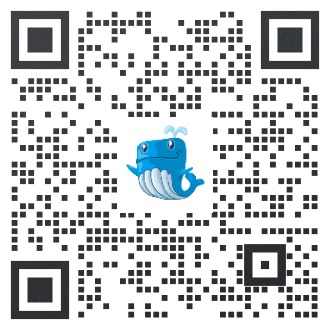 WeChat scan
WeChat scan