

English
本文档适用于uni-id 4.0.0及以上版本,需 HBuilderX 3.5.0 及以上版本。旧版本文档请访问:uni-id 3.x.x 文档
99% of applications require the development of user registration, login, sending SMS verification codes, password modification, password encryption and storage, password detection, token management, page access rights, registered user statistics and many other functions, which are required from the front end to the back end. .
Why can't there be an open source general project to avoid repeated development by everyone?
uni-id is on demand.
uni-id provides an open source, easy-to-use, secure, rich, and extensible user management framework for uniCloud developers.
clientDB、DB Schema、uni-starter、uni-admin,这些产品都基于uni-id的账户体系。可以说uni-id是uniCloud不可或缺的基础能力。
Regarding the third point, I would like to emphasize it.
An application often needs to integrate multiple functional modules. For example, an e-commerce application requires a basic e-commerce template, as well as a customer service chat template and a statistical kanban template.
In the plugin market, every type of template plugin can be found, but if they are not designed based on the same user system, it is difficult to integrate.
All uniCloud standard applications are based on uni-id. The uni-id-common common module is automatically built into each service space.
With a unified account specification and various plug-ins around this set of account specifications, developers can integrate these plug-ins at will to allow data interoperability.
Specifications can also allow the upstream and downstream to fully cooperate. There will be various data migration plug-ins in the plug-in market, such as plug-ins that migrate users from discuz to uni-id. I believe that the industry chain around this specification will be very active.
At present, the various excellent uniCloud wheels on the plug-in market are almost all based on uni-id.
uni-id completed functions:
Regarding the login method, it has been implemented
Due to many three-party logins, DCloud does not have the energy to implement all of them, leaving empty implementations in uni-id-co. Developers are welcome to supplement, submit PR or publish extension plug-ins to improve uni-id together. .
Follow-up plan: In the future, DCloud will have built-in WeChat scan code login and official account login, mailbox verification integration, Facebook and other overseas mainstream social account login, and live detection.
In other respects, the user-imported plugins of various common open source projects such as discuz, WordPress, and ecshop do not belong to the main project of uni-id. Developers are welcome to submit plugins to the plugin market separately.
uni-id runs through all links from the uni-app front end to the uniCloud back end.
| Module | Description |
|---|---|
| Related APIs of the front-end uni-app framework | uniIdRouter page routing, token management client API |
| Front-end page uni-id-pages | Login, register, change password, forget password, personal center, change avatar and other front-end pages |
| Network transmission automatically manages user tokens | Automatically save, renew tokens, network automatically transmit tokens |
| cloud cloud object uni-id-co | cloud object matched with uni-id-pages, cloud part of related business |
| Cloud configuration uni-config-center | Various configurations available under uni-config-center |
| Cloud public module uni-id-common | Used for cloud function or cloud object integration, this module verifies token identity |
| User-related data tables of cloud database | Various opendb data tables such as uni-id-users |
| uni-admin | Admin management background, including user role rights management, registered user statistics |
数据库是一个系统的核心,uni-id首先规范化了十几张用户相关的opendb数据表,
The four most important opendb tables are as follows:
The main table is the uni-id-users table, which stores the basic information of users. There are many extended fields, such as real-name authentication data and work history data. Due to the characteristics of MongoDB, developers can freely extend fields.
All uni-id data tables, whether you create a new DB Schema in HBuilderX or on the interface of creating a new table in the uniCloud web console, can be created directly by selecting a template.
The uni-id-common public module contains the core permissions and token management of the account system server, and is built into each uniCloud service space.
If developers need to verify the front-end user token in their own cloud functions/cloud objects, they need to refer to the uni-id-common public module.
Many functions of uniCloud (such as DB Schema permissions, uni-id-co) also rely on uni-id-common.
uni-id has many configurations in the cloud, such as password encryption key, SMS and WeChat login appsecret, etc. These configurations are stored in config.json in the uni-id directory under uni-config-center.
uni-app is paired with uniCloud and uses uni-id. After logging in, the token is automatically issued, the network transport layer automatically transmits the token (uni-app 2.7.13+ version), and the token will be automatically renewed when it is about to expire (uni-app 3.4.13 + version), which means that developers do not need to manage tokens themselves.
The uni-app client also has a number of built-in APIs related to uni-id:
基于uni-id-common,DCloud还提供了一组完整的前端页面和后端云对象 ,合称uni-id-pages。
The functions of uni-id-pages include: user registration (including user agreement, privacy agreement), exit, password modification, forgetting password and other functions, and adapt to PC widescreen and various mobile platforms (App, H5, applet) .
此外,DCloud的其他产品也为uni-id提供了众多支持:
All of the above are open source.
Historical legacy
Before HBuilderX 3.5, DCloud provided a common module uni-id (note that it is not called uni-id-common) and an example cloud Function uni-id-cf (integrated in uni-starter and uni-admin).
The old public module uni-id is a large and comprehensive account management public module, which is too bulky to be referenced by other cloud functions. For example, a business cloud function needs to verify the user token, and the referenced uni-id public module also contains the code for forgetting the password, which is a waste of resources.
在云对象发布之前,DCloud基于云函数方式提供了uni-id-cf。但在HBuilderX 3.5 以后,推荐使用基于云对象的uni-id-pages,代码更简单清晰。
从HBuilder 3.5起,uni-id和uni-id-cf都将被淘汰,不再更新。老的公共模块uni-id被拆开,变成了uni-id-common公共模块和uni-id-co云对象。
uni-id-common is very compact, including only tokens and permissions, and is suitable for being referenced by all cloud functions.
uni-id-co is a more complete and standardized user-managed cloud object than uni-id-cf.
老版升级指南,详见
The plugin market address of uni-id-common is: uni-id-common plugin. But generally you don't need to download this plugin separately, but you need to download the update from here when you update the uni-id-common public module.
It is generally recommended to use the uni-starter project template directly to start development, or import the uni-id-pages page template to use in a new project.
uni-id云端的配置是依赖uni-config-center公用模块的,在工程目录uniCloud/cloudfunctions/common/uni-config-center/uni-id/config.json。(如未安装uni-config-center需安装,如缺少目录需手动创建)
The uni-id cloud also relies on the public module uni-captcha, which is responsible for generating and verifying verification codes for human-machine verification.
To experience uni-id, you need to ensure that the uniCloud service space has at least data tables uni-id-users, opendb-verify-codes (verification code table)
With uni-id, you first need to determine 2 things:
How does your app register and log in? Such as username and password, mobile phone number + SMS verification code, or WeChat login.
很多登录方式涉及三方服务,需要开通短信验证码服务、开通App一键登录、或者向微信等申请登录的appid和appsecret信息。
After applying to activate related services, you need to fill in the configuration information in the cloud configuration file config.json.
If the account involves a password, you need to configure passwordSecret, and the password of the account will be irreversibly stored in the database according to the passwordSecret using the sha1 digest encryption algorithm.
Configuring tokenSecret is to prevent the token from being decrypted by a third party and impersonate the user's identity.
Do not use the default passwordSecret and tokenSecret, which will cause system security risks.
There are also various configurations in config.json in the cloud, see the next chapter for details. For the configuration of the front end, please refer to the documentation of uni-id-pages.
The cloud configuration file for uni-id is in uniCloud/cloudfunctions/common/uni-config-center/uni-id/config.json.
Notice:
Configuration item:
passwordSecret is the key used to encrypt the password storagetokenSecret is the secret key needed to generate the tokentokenExpiresIn token expiration in secondspasswordErrorLimit the number of retries for password errors, record the number of password errors by ip, and wait for passwordErrorRetryTime time before retrying after reaching the number of retriespasswordErrorRetryTime单位为秒sendSmsCode接口发送短信需要前往uniCloud控制台开通并充值,配置config.json的service字段,字段说明见下方示例All times in the configuration files below are in seconds
! ! ! important! ! ! passwordSecret and tokenSecret are very important, remember to keep them properly (do not directly use passwordSecret and tokenSecret in the following example). Modifying the passwordSecret will cause old users to be unable to log in with the password, and modifying the tokenSecret will invalidate all issued tokens. If you re-import uni-id, do not directly overwrite config.json related configuration
// If you copy this content, remember to remove the comment
{
"passwordSecret": [
{
"type": "hmac-sha256",
"version": 1
}
], // 数据库中password字段是加密存储的,这里的passwordSecret即为加密密码所用的加密算法,详见[密码安全]
"passwordStrength": "medium", // 密码强度,新增于 uni-id-pages 1.0.8版本,见下方说明
"tokenSecret": "", // 生成token所用的密钥,注意修改为自己的,使用一个较长的字符串即可
"requestAuthSecret": "", // URL化请求鉴权签名密钥
"tokenExpiresIn": 7200, // 全平台token过期时间,未指定过期时间的平台会使用此值
"tokenExpiresThreshold": 3600, // 新增于uni-id 1.1.7版本,checkToken时如果token有效期小于此值且在有效期内则自动获取新token,请注意将新token返回给前端保存(云对象会自动保存符合uniCloud响应体规范的响应内的新token),如果不配置此参数则不开启自动获取新token功能
"maxTokenLength": 10, // 数据库用户记录token数组的最大长度,默认为10。新增于uni-id-common 1.0.16
"passwordErrorLimit": 6, // 密码错误最大重试次数
"passwordErrorRetryTime": 3600, // 密码错误重试次数超限之后的冻结时间
"autoSetInviteCode": false, // 是否在用户注册时自动设置邀请码,默认不自动设置
"forceInviteCode": false, // 是否强制用户注册时必填邀请码,默认为false
"idCardCertifyLimit": 1, // 实名认证相关; 限制每个身份证可以绑定几个账号
"realNameCertifyLimit": 5, // 实名认证相关; 限制用户每日认证次数,防止接口被刷
"sensitiveInfoEncryptSecret": "", // 敏感信息加密密钥(长度为32位的字符串),如使用实名认证功能需配置此密钥
"frvNeedAlivePhoto": false, // 实名认证相关;是否获取认证照片
"userRegisterDefaultRole": [], // 用户注册时的默认角色
"app": { // 如果你使用旧版本uni-id公共模块而不是uni-id-common这里可能配置的是app-plus,务必注意调整为app
"tokenExpiresIn": 2592000,
"tokenExpiresThreshold": 864000,
"oauth": {
// The appid and appsecret used for App WeChat login need to be obtained on the WeChat open platform. Note: it is not a public platform but an open platform
"weixin": {
"appid": "",
"appsecret": ""
},
// The appid and appsecret used for App QQ login need to be obtained from the Tencent open platform. Note: it is not a public platform but an open platform
"qq": {
"appid": "",
"appsecret": ""
},
"apple": { // 使用苹果登录时需要
"bundleId": ""
}
}
},
"web": { // 如果你使用旧版本uni-id公共模块而不是uni-id-common这里可能配置的是h5,务必注意调整为web
"tokenExpiresIn": 7200,
"tokenExpiresThreshold": 3600,
"oauth": {
"weixin-h5": { // 微信公众号登录配置
"appid": "",
"appsecret": ""
},
"weixin-web": { // 微信PC页面扫码登录配置
"appid": "",
"appsecret": ""
}
}
},
"mp-weixin": {
"tokenExpiresIn": 259200,
"tokenExpiresThreshold": 86400,
"oauth": {
// The appid and appsecret used for WeChat applet login need to be obtained from the corresponding applet management console
"weixin": {
"appid": "",
"appsecret": ""
}
}
},
"mp-qq": {
"tokenExpiresIn": 259200,
"tokenExpiresThreshold": 86400,
"oauth": {
// The appid and appsecret used for QQ applet login need to be obtained from the corresponding applet management console
"qq": {
"appid": "",
"appsecret": ""
}
}
},
"mp-alipay": {
"tokenExpiresIn": 259200,
"tokenExpiresThreshold": 86400,
"oauth": {
// For the appid and privateKey used for Alipay applet login, please refer to the Alipay applet documentation to set or obtain, https://opendocs.alipay.com/open/291/105971#LDsXr
"alipay": {
"appid": "",
"privateKey": "", // 私钥
"keyType": "PKCS8" // 私钥类型,如果私钥类型不是PKCS8,需要填写此字段,否则会出现“error:0D0680A8:asn1 encoding routines:ASN1_CHECK_TLEN:wrong tag”错误
}
}
},
"service": {
"sms": {
"name": "", // 应用名称,对应短信模版的name
"codeExpiresIn": 180, // 验证码过期时间,单位为秒,注意一定要是60的整数倍
"smsKey": "", // 短信密钥key,开通短信服务处可以看到
"smsSecret": "", // 短信密钥secret,开通短信服务处可以看到
"scene": {
"bind-mobile-by-sms": { // 对绑定手机号场景的配置,短信验证码场景值参考:https://uniapp.dcloud.net.cn/uniCloud/uni-id/summary.html#sms-scene
"templateId": "", // 绑定手机号使用的短信验证码模板
"codeExpiresIn": 240 // 绑定手机号验证码过期时间
}
}
},
"univerify": {
"appid": "", // 当前应用的appid,使用云函数URL化,此项必须配置
"apiKey": "", // apiKey 和 apiSecret 在开发者中心获取,开发者中心:https://dev.dcloud.net.cn/pages/uniLogin/index,文档:https://ask.dcloud.net.cn/article/37965
"apiSecret": ""
}
}
}
Added in uni-id-pages 1.0.8
The passwordStrength configuration item supports the following four built-in rules
{
// Password must contain uppercase and lowercase letters, numbers and special symbols
super: /^(?=.*[0-9])(?=.*[a-z])(?=.*[A-Z])(?=.*[~!@#$%^&*_\-+=`|\\(){}[\]:;"'<>,.?/])[0-9a-zA-Z~!@#$%^&*_\-+=`|\\(){}[\]:;"'<>,.?/]{8,16}$/,
// Password must contain letters, numbers and special symbols
strong: /^(?=.*[0-9])(?=.*[a-zA-Z])(?=.*[~!@#$%^&*_\-+=`|\\(){}[\]:;"'<>,.?/])[0-9a-zA-Z~!@#$%^&*_\-+=`|\\(){}[\]:;"'<>,.?/]{8,16}$/,
// Password must be any combination of letters, numbers and special symbols
medium: /^(?![0-9]+$)(?![a-zA-Z]+$)(?![~!@#$%^&*_\-+=`|\\(){}[\]:;"'<>,.?/]+$)[0-9a-zA-Z~!@#$%^&*_\-+=`|\\(){}[\]:;"'<>,.?/]{8,16}$/,
// Password must contain letters and numbers
weak: /^(?=.*[0-9])(?=.*[a-zA-Z])[0-9a-zA-Z~!@#$%^&*_\-+=`|\\(){}[\]:;"'<>,.?/]{6,16}$/
}
Front-end pages within uni-id-co and uni-id-pages both support these four built-in rules
| Login method | Configuration and access method |
|---|---|
| 用户名、手机号、邮箱+密码 | 配置passwordSecret即可 |
| 手机号+验证码 | 配置service.sms,在uniCloud控制台短信服务内获取配置信息:短信服务 |
| One-key login with mobile phone number | Configure service.univerify and get it in the one-key login service in the developer center: One-key login |
| WeChat applet login | Configure mp-weixin.oauth.weixin and obtain it on the WeChat public platform: WeChat public platform |
| WeChat official account login | Configure web.oauth.weixin-h5, and obtain it on WeChat official platform: WeChat official platform |
| Scan the QR code to log in on the WeChat PC page | Configure web.oauth.weixin-web and obtain it on the WeChat open platform: WeChat Open Platform |
| WeChat APP login | Configure app.oauth.weixin and obtain it on the WeChat open platform: WeChat open platform |
| QQ applet login | Configure mp-qq.oauth.qq and obtain it on the QQ open platform: QQ open platform |
| QQ APP login | Configure app.oauth.qq and get it in QQ Interconnection: QQ Interconnection |
| Alipay applet login | Configure mp-alipay.oauth.alipay and obtain it on the Alipay open platform: Alipay Open Platform |
| Apple APP login | Configure app.oauth.apple and configure it yourself in the Apple Developer Center: Apple Developer Center |
默认情况下,用户注册后不会关联任何角色,如果需要用户在注册后关联角色,可以通过此配置项开启。
配置项userRegisterDefaultRole的值类型为Array,每个元素为角色ID(role_id), 例如:
{
"userRegisterDefaultRole": ["user"]
}
注意
如需保持活跃客户端的登录状态,请勿将token有效期设置一个很大的值,具体如何实现请参考:保持客户端登录状态
First explain the concept of token. A token is a token issued by the server to the client.
When a user logs in on the client, the cloud verifies the user's username + password, or mobile phone number + verification code through the login interface. After the verification is passed, the server will issue a token to the client (that is, a string generated based on tokenSecret). encrypted string), and at the same time give an expiration date.
The client saves this token in the storage, and brings this token every time it requests the server online. The server decrypts this token and identifies the client's identity through this token.
This avoids the need for the client to transmit the username and password again every time the client requests the server.
This is a common design in the industry.
Under traditional development, the client and server each need to do a lot of things for the token. Under the integration of uni cloud, developers don't need to worry about it, they only need to configure the token's secret and validity period in the uni-id cloud config.json. The rest of the work is handled automatically.
The uni-id cloud will automatically return the token after the login method is successful, and the uni-app front-end framework will automatically identify and save the token in the storage (uni_id_token), and connect to uniCloud every time in the front-end (whether it is clientDB, callfunction, cloud object call) , will automatically bring this token.
Both cloud functions and cloud objects provide methods for obtaining and verifying tokens. In uni-id related services, the code for verifying tokens has been written.
包括token快到期时的自动续期,开发者只需在config.json中配置好临近多久自动续期,续期的代码也无需开发者编写,框架已经内置。
Note: The validity period of tokens on different platforms is generally different, the validity period of the app is longer, and the validity period of the web is shorter. The validity period for each platform can be configured individually in config.json.
为什么需要角色权限管理?
uni-id implements a role permission system based on the classic RBAC model.
RBAC: Role-Based Access Control, role-based access control.
Its basic idea: various permissions for system operations are not directly granted to specific users, but a role set is established between the user set and the permission set. Each role corresponds to a corresponding set of permissions. Once a user is assigned the appropriate role, the user has all the permissions of that role.

The advantage of this is that it enhances the scalability of system management. For the permission changes of batch users, it is only necessary to change the permissions corresponding to the roles of the batch of users, without changing the permissions of each user in the batch.
This model has three key nouns: users, roles, and permissions:
Users, roles, and permissions all exist in the database, and can be dynamically created and modified. When the code corresponding to the permissions is implemented, the user's new entry, exit, and role promotion do not need to modify the code. The web interface in the uni-admin background can be visually adjusted by the operation and maintenance personnel for each user and each role. permissions.
User information is stored in the uni-id-users table, and then all the role IDs owned by the user are saved through the role field. The role ID is the role_id in the role table (uni-id-roles table) field, note not the _id field.
// uni-id-users table
{
{
"_id":"5f8428181c229600010389f6",
"username":"张三",
"email":"zhangsan@dcloud.io",
"role":[
"USER_ADMIN",
"NOTICE_ADMIN"
],
"created_date":1602495783272
}
}
Tips: Design the user role as a field of the user table instead of creating a new
user role association table: avoid the performance overhead of mongodb when querying across tables
Role information is stored in the uni-id-roles table
| Fields | Type | Required | Description |
|---|---|---|---|
| _id | Object ID | Yes | System auto-generated ID |
| role_id | String | Yes | Unique role ID |
| role_name | String | No | Role name, for display |
| permission | Array | yes | list of permissions the role has |
| comment | String | No | Comment |
| created_date | Timestamp | yes | role creation time |
in:
role_id is a role flag, which is globally unique and can be used for permission control in clientDB. It is recommended to name it semantically, for example: USER_ADMIN means personnel management, NOTICE_ADMIN means announcement managementpermission is an array type, which stores all the permission IDs owned by the role. The permission ID is the permission_id field in the permission table (uni-id-permissions table), note that it is not the _id fieldThe following is an example:
{
{
"_id":"5f8428181c229600010389f6",
"role_id":"USER_ADMIN",
"role_name":"人事管理",
"permission":[
"USER_ADD",
"USER_EDIT",
"USER_DEL"
],
"created_date":1602495783272
},
{
"_id":"5f842836d8daea0001906785",
"role_id":"NOTICE_ADMIN",
"role_name":"公告管理",
"permission":[
"NOTICE_ADD",
"NOTICE_EDIT",
"NOTICE_DEL"
],
"created_date":1602495784372
}
}
The following is an example of role configuration in clientDB:
// uni-id-users.schema.json
{
"permission": {
"update":"doc._id == auth.uid || 'USER_ADMIN' in auth.role" //用户自己或人事管理员可执行用户表的.update操作
}
}
Tips1:
adminin uni-id is the super administrator role, and uni-clientDB is also based on the same policy; if the user role containsadmin, the user has all permissions on all data tables.
Tips2: Common roles can be built-in at the factory, or roles can be dynamically created by operators after going online.
Permission information is in the uni-id-permissions table, and the table structure is defined as follows:
| Fields | Type | Required | Description |
|---|---|---|---|
| _id | Object ID | Yes | System auto-generated ID |
| permission_id | String | Yes | Unique ID of permission |
| permission_name | String | No | Permission name, for display |
| comment | String | No | Comment |
| created_date | Timestamp | yes | permission creation time |
Among them, permission_id is a permission flag, which is globally unique and can be used for permission configuration in clientDB. It is recommended to name it semantically, for example: USER_DEL, BRANCH_ADD. The total number of permissions cannot exceed 500
The following is an example content:
{
{
"_id":"5f8428181c229600010389f6",
"permission_id":"USER_EDIT",
"permission_name":"修改用户",
"created_date":1602495783272
},
{
"_id":"5f842836d8daea0001906785",
"permission_id":"USER_DEL",
"permission_name":"删除用户",
"created_date":1602495784372
}
}
The following is an example of the configuration of permissions in clientDB:
// uni-id-users.schema.json
{
"permission": {
"update":"doc._id == auth.uid || 'USER_EDIT' in auth.permission" //用户自己或有`USER_EDIT`权限的用户,可执行用户表的.update操作
}
}
Tips1: It is recommended that all permissions are built in when the code is delivered to facilitate the configuration and adjustment of permissions in clientDB.
The uni-id caches the user's role permissions within the token. For details, refer to: Cache role permissions.
The following is a simple example of judging permissions by token:
// Simple permission check example
function hasPermission(token, permission) {
const {
uid,
role,
permission
} = await uniID.checkToken(token)
return role.includes('admin') || checkTokenRes.permission.includes(permission) // admin用户的permission为空数组,但是拥有所有权限
}
注意: 在uniCloud admin中,封装了可视化的用户、权限、角色的管理,新增删除修改均支持,无需自己维护。详见
uni-id的所有数据表,都在opendb规范中。
When creating a new data table in unicloud web console, you can find the following tables from the template category of uni-id, and create these tables with one click. Since HBuilderX 3.4.11, new DB Schemas also have templates to choose from.
Store basic user information.
Table name: uni-id-users
| Fields | Type | Required | Description |
|---|---|---|---|
| _id | Object ID | Yes | Stores the document ID (user ID), the system automatically generates |
| username | String | No | Username, no duplicates allowed |
| password | password | No | Password. Encrypted Storage |
| nickname | String | No | User nickname |
| gender | int | No | User gender: 0 unknown 1 male 2 female |
| role | Array | no | list of user roles, an array of role_ids |
| status | int | yes | user status: 0 normal, 1 disabled, 2 under review, 3 review rejected, 4 logged out |
| dcloud_appid | Array | No | Appid list of clients allowed to log in. It is applicable when different applications reuse a user table at the same time. For example, the driver and the passenger are two appids, which can be isolated when logging in, [see below](#isolate -user) |
| mobile | String | No | Mobile number |
| mobile_confirmed | int | No | Mobile number verification status: 0 not verified 1 verified, unverified users cannot log in |
| String | No | Email address | |
| email_confirmed | int | No | Email verification status: 0 not verified 1 verified, unverified users cannot log in |
| avatar | String | No | Avatar address |
| wx_unionid | String | No | WeChat unionid |
| wx_openid | Object | No | The openid of each platform of WeChat. The substructure is detailed below |
| qq_unionid | String | No | QQ unionid |
| qq_openid | Object | No | The openid of each QQ platform. The substructure is detailed below |
| ali_openid | String | No | Alipay platform openid |
| apple_openid | String | No | Apple login openid |
| comment | String | No | Comment |
| realname_auth | Object | No | Real-name authentication information. The substructure is detailed below |
| register_date | Timestamp | No | Registration Date |
| register_ip | String | No | IP address when registering, moved to register_env from uni-id 3.3.14 |
| last_login_date | Timestamp | No | Last login time |
| last_login_ip | String | No | IP address of last login |
| login_ip_limit | Array | No | Login IP Limit |
| inviter_uid | Array | No | The inviter uid, an array of uid arranged from bottom to top according to the level, that is, the first one is the direct superior |
| my_invite_code | String | No | User's own invitation code |
| register_env | Object | no | Environment information for user registration, added in uni-id 3.3.14. The substructure is detailed below |
Notice
wx_openid field definition
opendb中uni-id-users表1.0.0调整为下面的结构,uni-id-co使用此标准。如何处理旧数据请参考:自uni-id升级为uni-id-co+uni-id-common
| Fields | Type | Required | Description |
|---|---|---|---|
| app | String | No | app platform WeChat openid |
| mp | String | No | WeChat applet platform openid |
| web | String | No | WeChat web application openid |
| h5 | String | No | WeChat public account application openid |
qq_openid field definition
opendb中uni-id-users表1.0.0调整为下面的结构,uni-id-co使用此标准。如何处理旧数据请参考:自uni-id升级为uni-id-co+uni-id-common
| Fields | Type | Required | Description |
|---|---|---|---|
| app | String | No | app platform QQ openid |
| mp | String | No | QQ applet platform openid |
realNameAuth extension field definition This field stores real-name authentication information, and the sub-nodes are described as follows.
| Fields | Type | Required | Description |
|---|---|---|---|
| type | Integer | Yes | User type: 0 personal user 1 enterprise user |
| auth_status | Integer | Yes | Authentication status: 0 Not authenticated 1 Waiting for authentication 2 Authentication passed 3 Authentication failed |
| auth_date | Timestamp | No | Authentication passed time |
| real_name | String | No | Real Name/Business Name |
| identity | String | No | ID number/business license number |
| id_card_front | String | No | ID card front photo URL |
| id_card_back | String | No | ID card back photo URL |
| id_card_in_hand | String | No | ID card photo URL |
| license | String | No | Business License URL |
| contact_person | String | No | Contact name |
| contact_mobile | String | No | Contact phone number |
| contact_email | String | No | Contact email |
register_env field definition
Note: This field is the front-end environment information recorded when the user was registered in the front-end. If the user is added by the administrator by calling the addUser of the uni-id in the cloud, there is no such field
| Fields | Type | Required | Description |
|---|---|---|---|
| appid | String | No | Client appId when registering |
| uni_platform | String | No | The client platform when registering, such as h5, app, mp-weixin, etc. |
| os_name | String | No | Client system name when registering, ios, android, windows, mac, linux |
| app_name | String | No | Client name when registering |
| app_version | String | No | Customer version at registration |
| app_version_code | String | No | Customer version number at registration |
| channel | String | No | Client startup scene (applet) or application channel (app) when registering |
| client_ip | String | No | Client IP when registering |
User collection example:
{
"_id": "f2a60d815ee1da3900823d45541bb162",
"username": "姓名"
"password": "503005d4dd16dd7771b2d0a47aaef927e9dba89e",
"status":0,//用户状态:0正常 1禁用 2审核中 3审核拒绝
"mobile":"",
"mobile_confirmed":0, //手机号是否验证,0为未验证,1为已验证
"email":"amdin@domain.com",
"email_confirmed":0, //邮箱是否验证,0为未验证,1为已验证
"avatar":"https://cdn.domain.com/avatar.png"
"last_login_ip": "123.120.11.128", //最后登录IP
}
At present, the uni-id-users table provided in opendb contains a complete index. When the database has a large number of indexes and is frequently updated, the writing may be slow. Therefore, it is recommended that developers can use the uni-id-users table. Delete unused indexes.
Example: Only WeChat login is used in the project, and no other login methods are used. You can only keep the account-related indexes such as wx_unionid and wx_openid.mp, and delete the indexes of other login methods (such as username, mobile)
不了解索引请参考:索引
Table name: opendb-verify-codes
The prefix of the table is not uni-id, which means that the table is designed for general use. Whether it is the verification code of the mobile phone number of the uni-id, or the verification code required for key businesses such as payment, this table is used.
Each piece of verification information is recorded in this form. The uni-id will not automatically delete the historical data of this table. The data retention period needs to be managed by the developer. You can set a timed operation in the cloud function to clear the expired data.
| Fields | Type | Required | Description |
|---|---|---|---|
| _id | Object ID | Yes | Stores the document ID (verification code ID), which is automatically generated by the system |
| mobile | String | Yes | Mobile phone number or email address |
| String | Yes | Email, or mobile phone number to choose one | |
| code | String | yes | verification code |
| scene | String | yes | verification scene |
| state | Integer | Yes | Validation status: 0 not validated 1 validated 2 voided |
| ip | String | Yes | IP address when requesting |
| create_date | Timestamp | yes | creation time |
| expired_date | Timestamp | Yes | Verification code expiration time |
Table name: uni-id-roles
| Fields | Type | Required | Description |
|---|---|---|---|
| _id | Object ID | Yes | System auto-generated ID |
| role_id | String | Yes | Unique role ID |
| role_name | String | No | Role name, for display |
| permission | Array | yes | list of permissions the role has |
| comment | String | No | Comment |
| created_date | Timestamp | yes | role creation time |
Table name: uni-id-permissions
| Fields | Type | Required | Description |
|---|---|---|---|
| _id | Object ID | Yes | System auto-generated ID |
| permission_id | String | Yes | Unique ID of permission |
| permission_name | String | No | Permission name, for display |
| comment | String | No | Comment |
| created_date | Timestamp | yes | permission creation time |
There are more uni-id supporting data tables, you can select the corresponding template when creating a new table in uniCloud web console. I won't go into details here, just a list:
Corresponds to the status field of the uni-id-users table
| value | description |
|---|---|
| 0 | Normal state |
| 1 | Ban status |
| 2 | Under review |
| 3 | Audit failed |
| 4 | Logout Status |
Corresponds to the type field of the uni-id-log table
| value | description |
|---|---|
| logout | logout |
| login | login |
| register | register |
| reset-pwd | Reset Password |
| bind-mobile | Bind mobile phone |
| bind-weixin | Bind WeChat account |
| bind-qq | Bind QQ account |
| bind-apple | Bind Apple Account |
| bind-alipay | Bind Alipay account |
Corresponds to the scene field of the opendb-verify-codes table SMS, email verification code related records
| value | description |
|---|---|
| login-by-sms | SMS verification code login |
| reset-pwd-by-sms | SMS verification code reset password |
| bind-mobile-by-sms | SMS verification code binding mobile phone number |
| login-by-email | Email verification code login |
| reset-pwd-by-email | Email verification code reset password |
| set-pwd-by-sms | Mobile phone verification code set login password |
Corresponds to the scene field of the record related to the graphic verification code of the opendb-verify-codes table
| value | description |
|---|---|
| register | Username and password registration |
| login-by-pwd | Username/Mobile/Email+Password Login |
| login-by-sms | SMS verification code login |
| reset-pwd-by-sms | SMS verification code reset password |
| reset-pwd-by-email | Email verification code reset password |
| send-sms-code | Send SMS Verification Code |
| send-email-code | Send Email Verification Code |
| bind-mobile-by-sms | SMS verification code binding mobile phone number |
| set-pwd-by-sms | Mobile phone verification code set login password |
支持的HBuilderX版本
| uni-app | uni-app x |
|---|---|
| 3.5.0+ | 3.99+ |
uniIdRouter is a solution that runs on the front-end and controls the routing of front-end page access rights.
Most apps specify that certain pages require a login to access. In the past, developers needed to write a lot of code.
Now, you only need to configure the login page path, pages that need to be logged in to access and other information in the pages.json of the project, and the routing jump of the uni-app framework will automatically log in when the login status of the client is expired or not logged in Jump to the login page.
Combine the following code and comments to learn how to use uniIdRouter
{
"pages": [
{
"path": "pages/index/index",
"style": {
"navigationBarTitleText": "uni-app"
},
"needLogin": false // 当前页面是否需要登录才可以访问,此配置优先级高于uniIdRouter下的needLogin
}, {
"path": "pages/list/list",
"style": {
"navigationBarTitleText": "uni-app"
},
"needLogin": true
}, {
"path": "pages/detail/detail",
"style": {
"navigationBarTitleText": "uni-app"
}
}
],
"globalStyle": {
"navigationBarTextStyle": "black",
"navigationBarTitleText": "uni-app",
"navigationBarBackgroundColor": "#F8F8F8",
"backgroundColor": "#F8F8F8"
},
"uniIdRouter": {
"loginPage": "pages/index/index", // 登录页面路径
"needLogin": [
"pages/detail/.*" // 需要登录才可访问的页面列表,可以使用正则语法
],
"resToLogin": true // 自动解析云对象及clientDB的错误码,如果是客户端token不正确或token过期则自动跳转配置的登录页面,配置为false则关闭此行为,默认true
}
}
The above code specifies the login page as the home page index, and then sets the list page and all pages in the detail directory to require login to access. Then when accessing the list page and the pages in the detail directory, if the client is not logged in or the login status is expired (that is, the uni_id_token is invalid), it will automatically jump to the index page to log in.
与此功能对应的有两个uniCloud客户端api,uniCloud.onNeedLogin()和uniCloud.offNeedLogin(),开发者在监听onNeedLogin事件后,框架就不再自动跳转到登录页面,而是由开发者在onNeedLogin事件内自行处理。详情参考:uniCloud.onNeedLogin
When automatically jumping to the login page, it will carry the uniIdRedirectUrl parameter, whose value is encodeURIComponent(${page before jumping (full page address including path and parameters)}), if you want the user to jump back to the previous page after logging in , which can be achieved using this parameter.
Here is a simple example of a login page jumping to a previously visited page:
pages/login/login.vue
<template>
<view>
<button @click="login">login</button>
</view>
</template>
<script>
export default {
data() {
return {
uniIdRedirectUrl: ''
}
},
onLoad(options) {
this.uniIdRedirectUrl = decodeURIComponent(options.uniIdRedirectUrl)
},
methods: {
async login() {
// ...Execute the login operation and jump to the page in the success callback
if (this.uniIdRedirectUrl) {
uni.redirectTo({
url: this.uniIdRedirectUrl
})
}
}
}
}
</script>
When the cloud object throws the uni-id token expired or token invalid error code, it will trigger the client to automatically jump to the configured login page. The following code is a simple example
// todo cloud object
const uniIdCommon = require('uni-id-common')
module.exports = {
_before(){
this.uniIdCommon = uniIdCommon.createInstance({
clientInfo: this.getClientInfo()
})
},
addTodo(title) {
const {
errCode,
errMsg,
uid
} = await this.uniIdCommon.checkToken(this.getUniIdToken())
if(errCode) { // uni-id-common的checkToken接口可能返回`uni-id-token-expired`、`uni-id-check-token-failed`错误码,二者均会触发客户端跳转登陆页面
return {
errCode,
errMsg
}
}
// ...
}
}
Client add-todo.vue
<template>
<!-- omitted -->
</template>
<script>
export default {
data() {
return {
}
},
onLoad() {},
methods: {
async addTodo(title){
const todo = uniCloud.importObject('todo')
await todo.addTodo(title) // 调用addTodo时云端checkToken如果返回了token错误、token失效的错误码就会自动跳转到配置的登录页面
}
}
}
</script>
<style>
</style>
Notice
uniIdRouter node in pages.json. Since HBuilderX 3.5.0, creating an empty project template will automatically configure an empty uniIdRouter node| Error Code errCode | Error Message errMsg | Description |
|---|---|---|
| 0 (Number) | Success | - |
| uni-id-token-expired | Login status invalid, token has expired | - |
| uni-id-check-token-failed | token verification failed | - |
| uni-id-account-exists | 账户已存在 | - |
| uni-id-account-not-exists | 账户不存在 | - |
| uni-id-account-not-exists-in-current-app | The matched user cannot log in in the current app | |
| uni-id-account-conflict | User account conflict | It may be caused by the developer manually updating the database, and it should not appear under normal circumstances |
| uni-id-account-banned | This account has been banned | - |
| uni-id-account-auditing | This account is being audited | - |
| uni-id-account-audit-failed | This account audit failed | - |
| uni-id-account-closed | This account has been canceled | - |
| uni-id-captcha-required | Please enter the graphic captcha | - |
| uni-id-password-error | Incorrect username or password | - |
| uni-id-invalid-username | Invalid username | - |
| uni-id-invalid-password | Invalid password | - |
| uni-id-invalid-mobile | Invalid mobile phone number | - |
| uni-id-invalid-email | Invalid email address | - |
| uni-id-invalid-nickname | Invalid nickname | - |
| uni-id-invalid-param | Parameter error | - |
| uni-id-param-required | missing parameter | - |
| uni-id-get-third-party-account-failed | Failed to get third party account | - |
| uni-id-get-third-party-user-info-failed | Failed to get third party user info | - |
| uni-id-mobile-verify-code-error | Mobile phone verification code error or expired | - |
| uni-id-email-verify-code-error | Email verification code is wrong or expired | - |
| uni-id-admin-exists | Super administrator already exists | - |
| uni-id-permission-error | permission error | - |
| uni-id-system-error | system error | - |
| uni-id-set-invite-code-failed | Failed to set invite code | - |
| uni-id-invalid-invite-code | Invite code invalid | - |
| uni-id-change-inviter-forbidden | Forbidden to modify the inviter | - |
| uni-id-bind-conflict | This account (WeChat, QQ, mobile phone number, etc.) has been bound | - |
Some systems are composed of multiple sub-applications, and there is no independent service space, but a shared service space. At this point, there is a problem. The accounts registered by multiple applications are in the uni-id-user table, how to effectively isolate them.
For example, a taxi software has a passenger terminal, a driver terminal, and a management terminal, and an account must be registered. They also have their own DCloud appID (the first configuration in manifest.json)
There is an array field dcloud_appid in the uni-id-user table, which can store which application this user is authorized to log in to.
For example, the appid of the passenger side is __uni_111111, and the appid of the driver side is __uni_222222, then both appids are stored in dcloud_appid, which means that the user has the right to log in to these two applications.
Since uni-id version 3.3.0, when a user registers, it will be automatically marked as the user corresponding to the registered application in the records of the user table. If there is no separate authorization to log in to other applications, you can only log in to this application. That is, if you register in the passenger terminal application, you can only log in in the passenger terminal application by default.
如何授权登录其他应用请参考:授权、禁止用户在特定客户端应用登录
It should be noted that the client APPID information is uploaded from the end, and is not completely trusted. Try to verify it at the entrance. example:
exports.main = async function(event, context){
if(context.APPID !== '__UNI__xxx1') {
throw new Error('应用ID非法')
}
}
**DCloud Appid is a very important configuration, please do not change it if it is not necessary. **
The user data of different terminals is isolated by the dcloud_appid field of the user table. The same mobile phone number and WeChat account can also register the management terminal and the user terminal at the same time, and the same is true for binding accounts.
Notice
dcloud_appid field into each user record in the user table (this field is an array, which identifies which end this user can log in).dcloud_appid field in the user database record is an empty array, it means the current user cannot log in on any clientThe config.json of uni-id supports the configuration as an array, and each item is a complete configuration. Use the dcloudAppid field to distinguish different configurations (*This field is consistent with the DCloud AppId in the manifest.json in the project *),
uni-id will automatically determine which configuration to use based on the client's appid.
It should be noted that the client APPID information is uploaded from the end, and is not completely trusted. Try to verify it at the entrance. example:
exports.main = async function(event, context){
if(context.APPID !== '__UNI__xxx1') {
throw new Error('应用ID非法')
}
}
Example
Each item in the array is a complete configuration file. For all options, please refer to: uni-id configuration
Note: If the same account is allowed to log in with the same account + password on different sides, you need to set the passwordSecret on different sides to the same
[{
"dcloudAppid": "__UNI__xxxx1", // 务必替换为对应项目manifest.json内的DCloud Appid
"isDefaultConfig": true, // 默认配置标记,未匹配到dcloudAppid的情况下使用默认配置
"passwordSecret": "passwordSecret-demo",
"tokenSecret": "tokenSecret-demo",
"tokenExpiresIn": 7200,
"tokenExpiresThreshold": 600
}, {
"dcloudAppid": "__UNI__xxxx2", // 务必替换为对应项目manifest.json内的DCloud Appid
"passwordSecret": "passwordSecret-demo",
"tokenSecret": "tokenSecret-demo",
"tokenExpiresIn": 7200,
"tokenExpiresThreshold": 600
}]
一般来说token的有效期不会无限长,示例配置内web端token有效期为2小时,微信小程序为3天,app端为30天。你可以回忆一下你所用的软件,只要每天都打开就一直不需要重新登录,这样就牵扯到保持客户端的登录状态的问题。
uni-id使用了判断token剩余有效时间小于一定的阈值(配置文件内的tokenExpiresThreshold)但是大于0时自动下发新token的逻辑来保证活跃客户端一直处于登录状态,返回新token的逻辑由checkToken方法实现。具体该将token有效期和token刷新阈值设置为多少,需要根据多数用户软件使用频率来确定。
举个例子,开发者配置的token有效期(tokenExpiresIn)为1天,token刷新阈值(tokenExpiresThreshold)为8小时。用户在0点0分0秒获取了token,如果用户在16点后(token有效期已小于8小时)调用接口时执行了checkToken方法则会返回新token。
If autoSetInviteCode: true is configured in config.json (uniCloud/cloudfuntions/common/uni-config-center/uni-id/config.json, the following config.json refers to this file), the user registers It will automatically set a 6-digit invitation code that does not repeat
If forceInviteCode: true is configured in config.json, you can only register with an invitation code.
uni-id-co adds the inviteCode parameter to the interface that will generate the registration behavior, which is used to pass the invitation code to make the registered user accept the invitation
Note: Usually, you do not need to modify the passwordSecret after setting it. Please be careful when using this function
illustrate
Modifying passwordSecret in config.json will prevent historical users from logging in with passwords. However, in some cases, some applications need to modify the passwordSecret. For example, when the uni-id is first used, the passwordSecret is not customized, and it needs to be modified later. In this case, you can use the new passwordSecret modification function of the uni-id version 2.0.1. (Note: The name of the verification code table in version 2.0.1 has been adjusted to opendb-verify-codes)
how to use
The following is an example of how to modify passwordSecret from passwordSecret-demo to qwertyasdfgh
// old config.json
{
"passwordSecret": "passwordSecret-demo"
}
// new config.json
{
"passwordSecret": [{
"version": 1,
"value": "passwordSecret-demo"
},{
"version": 2,
"value": "qwertyasdfgh"
}]
}
If you modify the passwordSecret to 1q2w3e4r5t on the basis of the above, config.json is adjusted as follows
!!! Note that only users who are not using a key of a certain version (the
password_secret_versionfield indicates the user's secret version) in the database can remove this key from config.json. Users who do not havepassword_secret_versionuse the oldest version of the passwordSecret. If there is such a user, the corresponding passwordSecret cannot be removed.
// new config.json,
{
"passwordSecret": [{
"version": 1,
"value": "passwordSecret-demo"
},{
"version": 2,
"value": "qwertyasdfgh"
},{
"version": 3,
"value": "1q2w3e4r5t"
}]
}
principle
The password field stored in the uni-id-users table is a hash value generated by using hmac-sha1, which irreversibly deduces the user's real password. Therefore, directly modifying the passwordSecret will cause the old user to be unable to log in with the password.
The above modification distinguishes the old and new keys by the key version number. When the user logs in, if the key version is smaller than the current latest version, the password field stored in the database will be updated for the user, and the currently used key version will be recorded.
If there is no key version in the database record corresponding to the user, the lowest version key will be used for password verification. After the verification is passed, the user will be updated to the password corresponding to the latest version key and the version number will be recorded.
Since it is irreversible encryption, in theory, the leakage of the passwordSecret will not cause the user's real password to be leaked. Customizing the passwordSecret only further enhances the security.
When using uni-id-common, the user's role permissions are cached in the token.
Why cache role permissions in the token? Token verification is a high-frequency operation, ApsaraDB charges fees based on the number of reads and writes, and reading and writing the database will slow down the response speed of the interface.
A more economical approach is to cache role permissions in the token. A better solution is to cache role permissions in redis, but redis needs to be paid for.
Notice
uni-id-common supports caching the user's role permissions within the token. But in some cases developers may also want to cache something else for easy access on the client side (Note: do not cache confidential information in the token).
usage
Create custom-token.js in the uni-id plugin in the uni-config-center module with the following content:
module.exports = async (tokenObj) => {
// {
// uid: 'abc', // user id
// role: [], // list of user roles
// }
tokenObj.customField = 'hello custom token' // 自定义token字段
return tokenObj // 注意务必返回修改后的token对象
}
uni-id will automatically load custom-token.js for processing, and automatically obtain new token information and generate tokens when all token-generating operations (including: login, registration, automatic token refresh after token expiration, and developers calling createToken by themselves) are executed.
Notice
For a complete list of words and phrases:
usage
Create index.js in the cloudfunctions/common/uni-config-center/uni-id/lang/ directory, the content example is as follows:
module.exports = {
'zh-hant': { // 语言代码
'alipay': '支付寶'
}
}
uni-id will automatically perform language matching without additional configuration
uni-id-co will automatically save the user's sessionKey and accessToken information when logging in or registering on WeChat or QQ.
Before uni-id-pages 1.0.8, uni-id-co directly stored this information in the third_party field of the user table (uni-id-users), which was only distinguished by platform and not by different applications. The specific structure is as follows
{
"_id": "uid",
"wx_unionid": "xxx",
"qq_unionid": "xxx",
"third_party": {
"mp_weixin": {
"session_key": "xxxx"
},
"app_weixin": {
"access_token": "accessToken",
"access_token_expired": 1111
},
"mp_qq": {
"session_key": "xxxx"
},
"app_qq": {
"access_token": "accessToken",
"access_token_expired": 1111
}
}
}
此结构无法满足多应用同一平台关联同一服务空间且允许用户跨应用登录的场景。因此在uni-id-pages 1.0.8及更高版本对此做出了调整,改为使用uni-open-bridge-common存储用户在三方平台的凭据信息。同时为了兼容旧版本上述third_party字段仍存有这些信息。
The three-party credentials currently saved by uni-id-co are as follows:
setSessionKey method of uni-open-bridge-commonsetUserAccessToken method of uni-open-bridge-commonsetUserAccessToken method of uni-open-bridge-commonsetUserAccessToken method of uni-open-bridge-commonsetSessionKey method of uni-open-bridge-commonsetUserAccessToken method of uni-open-bridge-commonIf the developer needs to obtain the openid corresponding to a user, he can read the user record by himself after the user uses the corresponding login operation. The code example is as follows:
const uid = 'xx'
const appId = '__UNI_xxx'
const wxPlatform = 'mp' // mp:小程序,h5:公众号,web:web页面,app:App微信登录
const db = uniCloud.database()
const getUserRes = await db.collection('uni-id-users').doc(uid).get()
const userRecord = getUserRes.data[0]
if(!userRecord) {
throw new Error('未匹配到此用户')
}
const wxOpenid = userRecord.wx_openid || {}
const openid = wxOpenid[wxPlatform + '_' + appId] || wxOpenid[wxPlatform]
Added in uni-id-pages 1.0.8
uni-id-co is a complete cloud object, in which the registration and login processes have been fully implemented, and it is inconvenient for developers to modify it. For example, to realize the function of adding a role to a user at the time of registration, you can only modify the code of uni-id-co. So uni-id-co provides the ability to interfere with built-in logic through hooks
The uni-id hook function needs to be configured in uni-config-center. Create hooks directory under uni-config-center/uni-id and create index.js inside it with the following content
module.exports = {
beforeRegister: function (){
// pre-registration hook
}
}
beforeRegister is triggered before the registered user records are stored. The hook will receive the following parameters and need to return the processed user record for storage
| parameter name | type | description |
|---|---|---|
| userRecord | Object | 即将入库的用户记录 |
| clientInfo | Object | 客户端信息,参考:云对象 getClientInfo |
For example, adding the "teacher" role for the user registered by the application __UNI_123123, the example of the beforeRegister hook is as follows
// hook function example hooks/index.js
function beforeRegister({
userRecord,
clientInfo
} = {}) {
if(clientInfo.appId === '__UNI_123123') {
if(userRecord.role) {
userRecord.role.push('teacher')
} else {
userRecord.role = ['teacher']
}
}
return userRecord // 务必返回处理后的userRecord
}
module.exports = {
beforeRegister
}
By default, uni-id uses the hmac-sha1 encryption algorithm to encrypt the password. Since the uni-id-pages@1.0.28 version, the hmac-sha256 encryption algorithm has been added, and developers can choose different ones according to their needs. algorithm, it is recommended to use hmac-sha256 algorithm.
在 uni-config-center/uni-id/config.json 中配置, uni-id/config.json说明
{
"passwordSecret": [
{
"type": "hmac-sha256", // 必须指定算法类型 默认 hmac-sha1
"version": 1
}
]
}
修改 passwordSecret 参考
For versions below uni-id-pages@1.0.28,
First confirm the passwordSecret field type in uni-config-center/uni-id/config.json
The passwordSecret field may be of string or array type, examples are as follows:
// 1 string
{
"passwordSecret": "passwordSecret-demo"
}
// 2 array
{
"passwordSecret": [
{
"value": "passwordSecret-demo",
"version": 1
}
]
}
If passwordSecret is a string type, modify it to an array type, add hmac-256 algorithm to passwordSecret, and add 1 to version
{
"passwordSecret": [
{
"value": "passwordSecret-demo",
"version": 1
},{
"type": "hmac-256",
"version": 2
}
]
}
If the built-in encryption algorithm cannot meet business requirements, you can customize the encryption rules.
First add custom password type custom in uni-config-center/uni-id/config.json
{
"passwordSecret": [
{
"value": "passwordSecret-demo",
"version": 1
},
{
"type": "hmac-sha256", // 必须指定算法类型 默认 hmac-sha1
"version": 2
},
{
"type": "custom", // 固定值 custom,代表使用自定义规则
"version": 3
}
]
}
Just create encryption and authentication methods in the uni-config-center/uni-id/custom-password.js file (if not, please create it manually).
module.exports = {
/**
* 密码加密
* @param {String} password 用户输入的密码
* @param {Object} clientInfo 客户端信息
* @param {Object} passwordSecret config.json 匹配到的 passwordSecret
* @return {{version, passwordHash}}
*/
encryptPassword: function ({password, clientInfo, passwordSecret}) {
// Must return in this format
return {
passwordHash: password,
version: passwordSecret.version
}
},
/**
* 密码验证
* @param {String} password 用户输入的密码
* @param {Object} userRecord 用户信息
* @param {Object} clientInfo 客户端信息
* @param {Object} passwordSecret config.json 匹配到的 passwordSecret
* @return {boolean}
*/
verifyPassword: function ({password, userRecord, clientInfo, passwordSecret}) {
return password === userRecord.password
}
}
If you want to import users in your own system to uni-id, please follow the steps below
uni-id uses the hmac-256 password encryption algorithm by default, which may be different from your encryption algorithm, so you need to customize your password encryption function before migration.
When the user logs in in uni-id for the first time, it will first use the custom verification password (verifyPassword) function to verify, so that the user can still log in with the previous password, and the user does not need to reset the password.
After the user successfully logs in for the first time, the encryption algorithm rule of the user password will be upgraded to the latest algorithm rule in the configuration file.
First create a custom type of paswordSecret in the uni-config-center/uni-id/config.json file, as follows:
{
"passwordSecret": [
{
"type": "custom",
"version": 1
}
]
}
Create the verifyPassword function in the uni-config-center/uni-id/custom-password.js file (if it does not exist, please create it manually) to verify the previous user password.
module.exports = {
/**
* 密码验证
* @param {String} password 用户输入的密码
* @param {Object} userRecord 用户信息
* @param {Object} clientInfo 客户端信息
* @param {Object} passwordSecret config.json 匹配到的 passwordSecret
* @return {boolean}
*/
verifyPassword: function ({password, userRecord, clientInfo, passwordSecret}) {
return password === userRecord.password
}
}
Notice
If the type of the latest version of passwordSecret in the configuration file is custom, then the encryption and verification of all users will use custom algorithm rules.
If it is only for migration, please add hmac-sha256 type algorithm in passwordSecret for encryption and verification of other users.
In this way, only the previous users will use custom custom rules, and other users or newly registered users after migration will use hmac-sha256 algorithm rules.
{
"passwordSecret": [
{
"type": "custom",
"version": 1
},
{
"type": "hmac-sha256",
"version": 2
}
]
}
The maximum export file size does not exceed 50MB, if it exceeds 50MB, please export multiple json files
If there is a scene where table A is associated with table B fields, it is necessary to ensure that the associated fields are consistent in A and B (special attention should be paid to various fields associated with _id)
Please export the user data as a json file. Note that the json file is not a standard json file. Please follow the format below to export a user record in json format per line:
{"user_id":0,"nickname":"张三","age":25,"password":"123456"}
{"user_id":1,"nickname":"李四","age":18,"password":"000000"}
In uni-id, userId is the _id automatically created by the system. If you want to keep the userId of the previous user, you can map the userId to _id. If you don’t want to keep the userId, it is recommended to delete the userId field, and _id will be created in the data import .
Pay attention to the
password_secret_versionfield, the field value needs to be changed to theversionof the custom password type
Before importing to uni-id, you need to process the mapping relationship between user data and uni-id field, see the uni-id field and description below:
| Field | Type | Default | Description |
|---|---|---|---|
| _id | - | - | Storage document ID (user ID), automatically generated by the system |
| ali_openid | string | - | Alipay platform openid |
| apple_openid | string | - | Apple login openid |
| avatar | string | - | Avatar address (full path) |
| avatar_file | file | - | Use the file type to facilitate the use of uni-file-picker components |
| comment | string | - | Remarks |
| dcloud_appid | array | - | list of client appids allowed to log in |
| department_id | array | - | department ID |
| string | - | email address | |
| email_confirmed | int | 0 | Email verification status: 0 unverified 1 verified |
| gender | int | 0 | User gender: 0 unknown 1 male 2 female |
| invite_time | timestamp | - | invitation time |
| inviter_uid | array | - | all inviters of the user |
| last_login_date | timestamp | - | Last login time |
| last_login_ip | string | - | Last login IP address |
| mobile | string | - | mobile phone number |
| mobile_confirmed | int | 0 | mobile phone number verification status: 0 unverified 1 verified |
| my_invite_code | string | - | user's own invitation code |
| nickname | string | - | user nickname |
| password | password | - | password, encrypted storage |
| password_secret_version | int | - | passwordSecret version used for password |
| realname_auth | object | - | real name authentication information; see the realname_auth structure below |
| register_date | timestamp | - | registration time |
| register_ip | string | - | IP address when registering |
| role | array | - | user role |
| score | int | - | User points, point change records can refer to: uni-id-scores table definition |
| status | int | - | user status: 0 normal 1 disabled 2 reviewing 3 reviewing rejected |
| token | array | - | user token |
| username | string | - | username, duplicates are not allowed |
| wx_openid | object | - | WeChat platform openid; see wx_openid structure below |
| wx_unionid | string | - | WeChat unionid |
| qq_unionid | string | - | QQ unionid |
| third_party | object | - | third-party platform credentials |
realname_auth structure
| Field | Type | Default | Description |
|---|---|---|---|
| auth_date | timestamp | - | authentication passed time |
| auth_status | int | 0 | authentication status: 0 unauthenticated 1 waiting for authentication 2 authentication passed 3 authentication failed |
| contact_email | string | - | contact email |
| contact_mobile | string | - | contact phone number |
| contact_person | string | - | contact name |
| id_card_back | string | - | ID card back photo URL |
| id_card_front | string | - | ID card front photo URL |
| identity | string | - | ID card number/business license number |
| in_hand | string | - | hand-held ID photo URL |
| license | string | - | Business license URL |
| real_name | string | - | real name/company name |
| type | int | - | User type: 0 individual user 1 enterprise user |
wx_openid structure
| Field | Type | Default | Description |
|---|---|---|---|
| app | string | - | app platform WeChat openid |
| mp | string | - | WeChat MiniApp platform openid |
| h5 | string | - | WeChat official account login openid |
| web | string | - | PC page scan code login openid |
qq_openid structure
| Field | Type | Default | Description |
|---|---|---|---|
| app | string | - | app platform QQ openid |
| mp | string | - | QQ MiniApp platform openid |
In uniCloud console, find the service space where uni-id is located, select the uni-id-users table in the cloud database, click the import button, and upload users The data json file is fine.
HBuilderX 版本需大于3.7.6
实人认证相关功能建议或问题,可以加入uni-im交流群进行讨论,点此加入
基于实人认证服务实现,可以实现用户刷脸核验真实身份,完成实名认证。
目前仅APP端支持实名认证。
uni-id-pages / uni-id-pages-x 中内置了实名认证页面
uni-id-pages: uni-id-pages/pages/userinfo/realname-verify/realname-verify。
uni-id-pages-x: uni-id-pages-x/pages/userinfo/realnameAuth/realnameAuth。

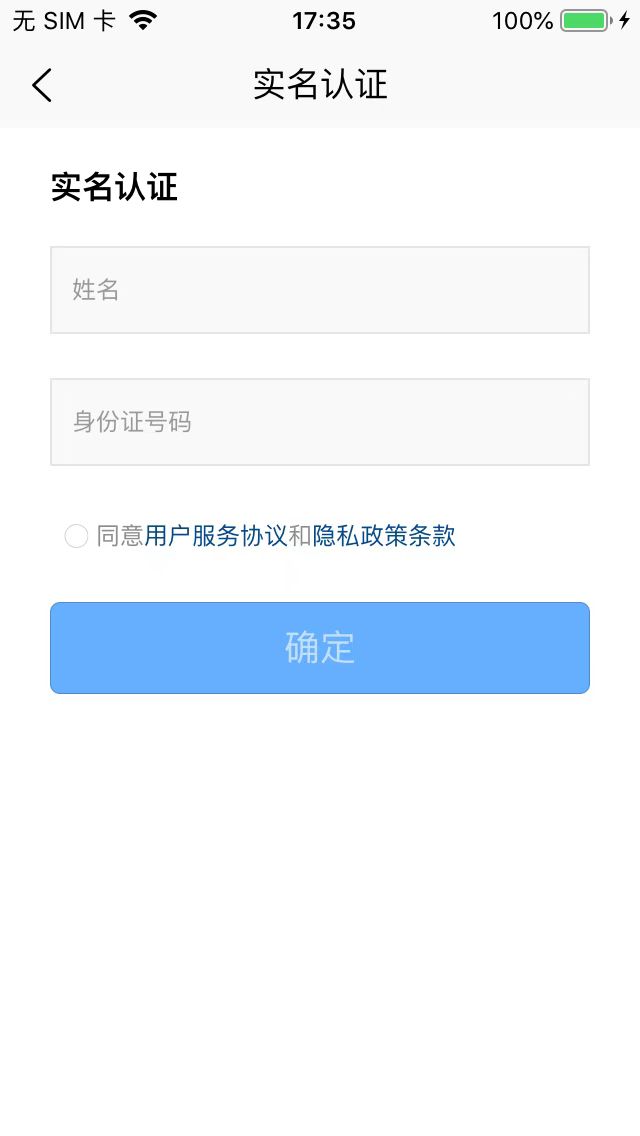

如没有实名认证需求,可以将实名认证相关页面注释:
uni-id-pages/pages/userinfo/userinfo页面中,注释掉实名认证的uni-list-item标签。pages.json中注释掉实名认证页面实人认证栏目。在使用此功能前需要完成实名认证,可前往开发者中心完成实名认证。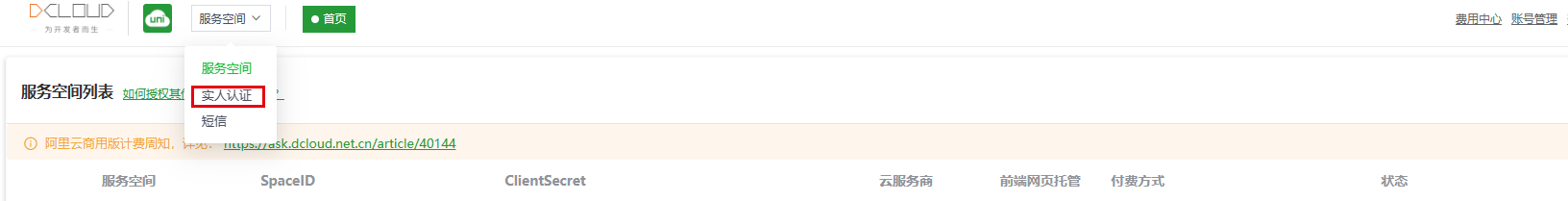
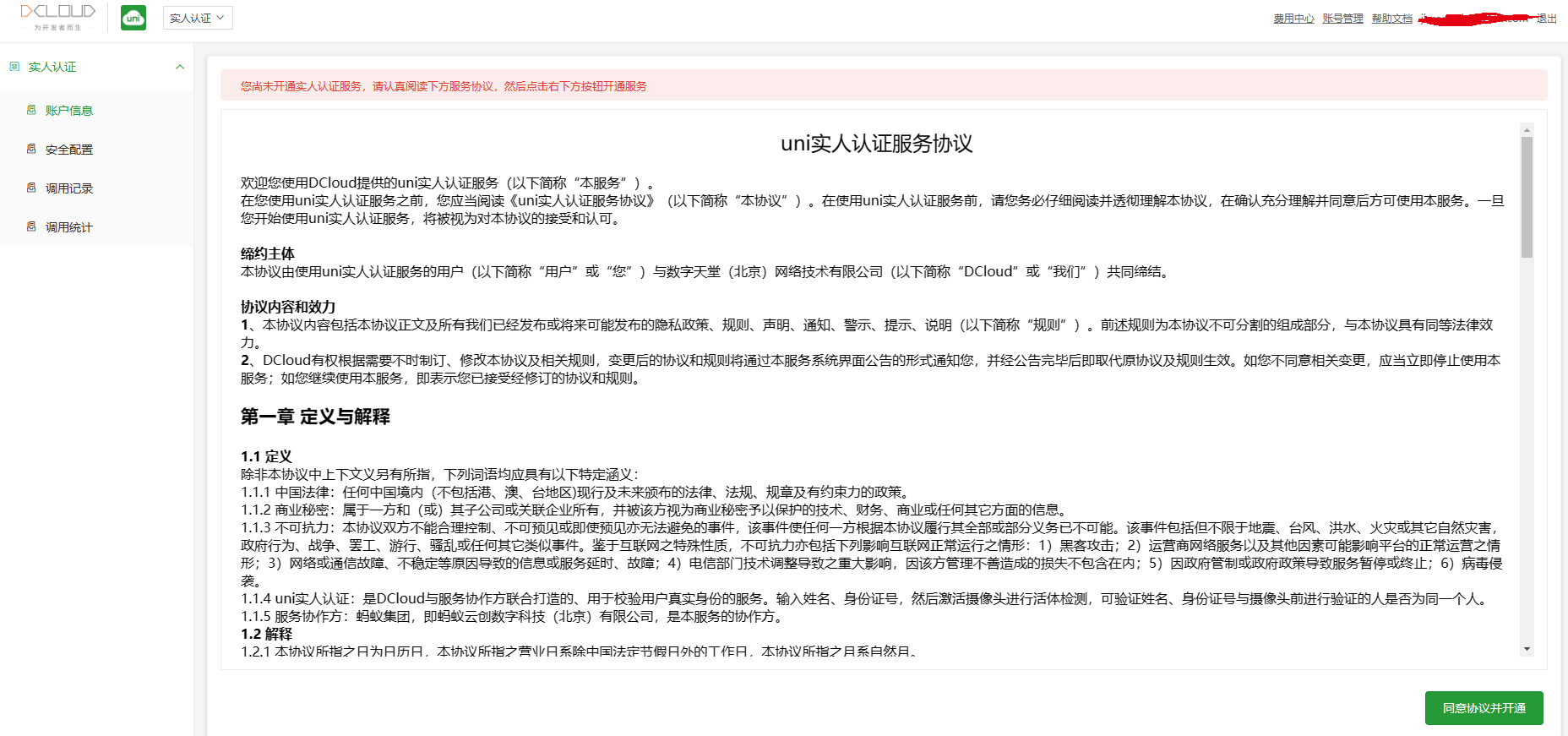
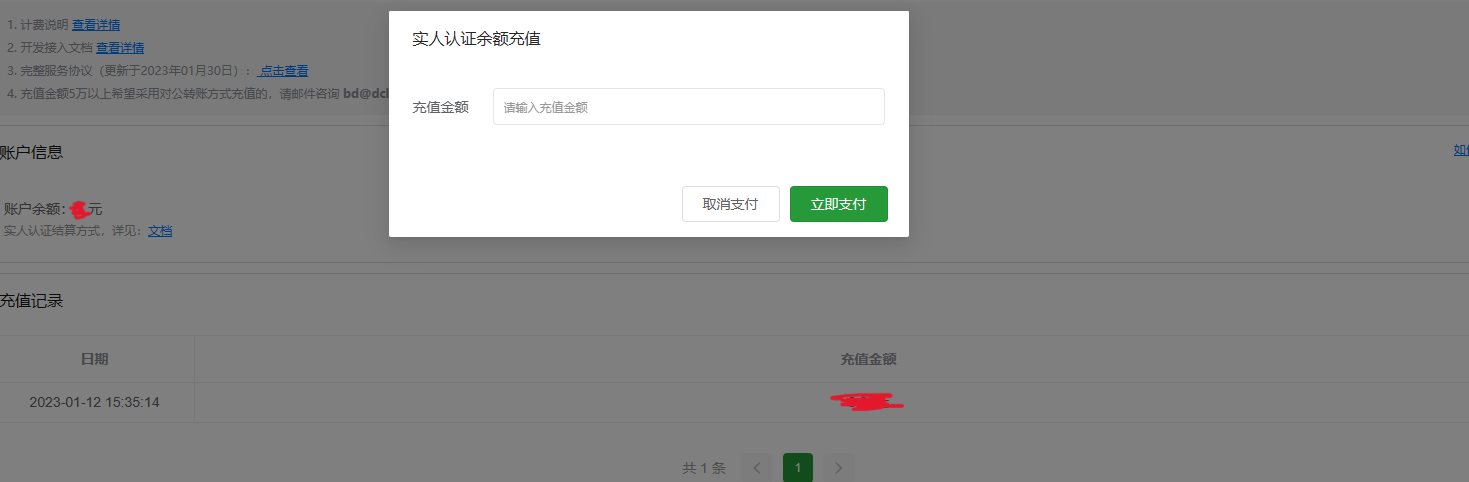
uni-config-center与uni-id-co模块上传至云端。manifest.json中找到App模块设置-打包模块设置,勾选”实人认证“。


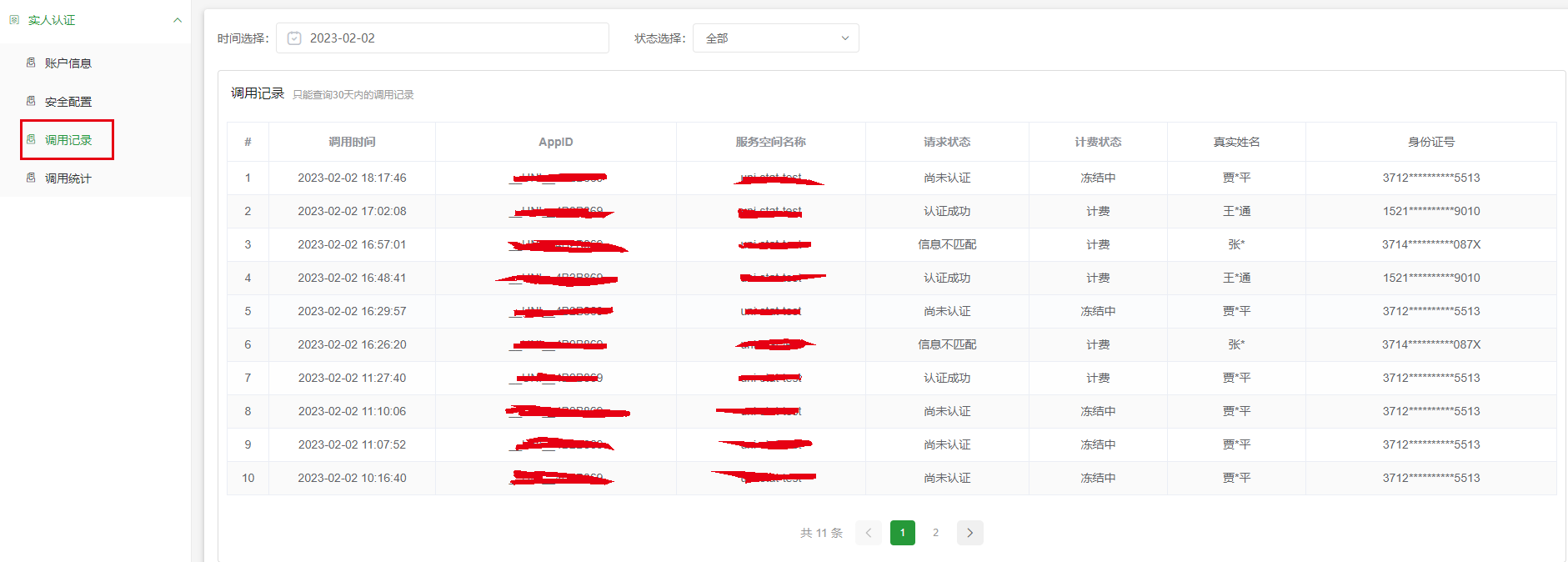
但此业务数据量较大,为了维持服务的稳定性,只能查看30天内的某1天的全部调用记录,默认选择当天。
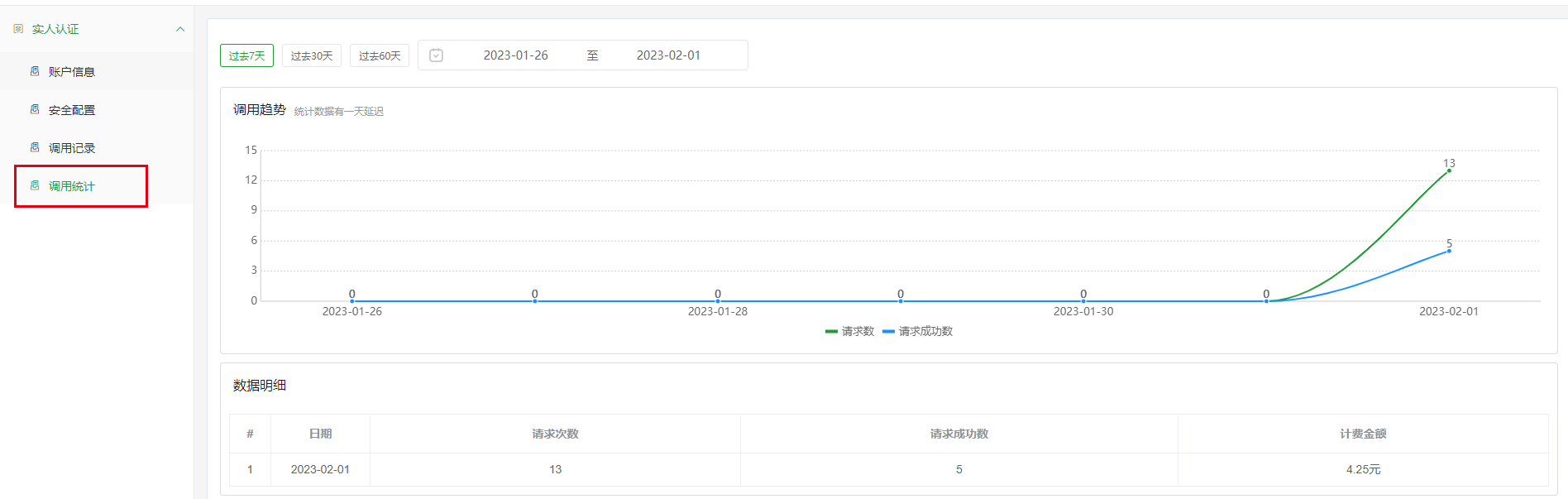
系统可查看实人认证每日调用汇总数据,包括每日请求次数、每日请求成功次数、每日计费金额等汇总数据。
实名认证相关配置项如下,配置文件路径uniCloud/cloudfunctions/common/uni-config-center/uni-id/config.json,详细的uni-id配置文件参考
| 字段 | 类型 | 默认值 | 说明 |
|---|---|---|---|
| idCardCertifyLimit | number | 1 | 限制每个身份证可以绑定几个账号 |
| realNameCertifyLimit | number | 5 | 限制用户每日认证次数,防止接口被刷 |
| sensitiveInfoEncryptSecret | string | 敏感信息加密密钥(长度必须32位); 见下方敏感信息加密 | |
| frvNeedAlivePhoto | boolean | false | 是否获取认证照片 |
注意
frvNeedAlivePhoto参数,用户认证照片会加密后存储至云存储,敏感信息加密参考用户的姓名、身份证号、实人认证照片属于用户隐私信息,为了防止隐私信息泄露,在数据存储上使用了对称加密aes-256-cbc算法对数据进行加密。
在前端页面需要使用时,例如”获取用户实名信息“接口,只会返回脱敏后的数据,减少暴露风险,提高安全性。
由于加密密钥sensitiveInfoEncryptSecret来源于config.json配置文件,强烈建议更换为自定义的字符串,不要使用默认的密钥。
密钥长度需要是32位的字符串。
实人认证照片将会上传至云存储中,阿里云与腾讯云存储路径如下:
/{uid}.b64/user/id-card/{uid}.b64注意:文件不是图片不可直接下载打开。