

English
2021年11月18日,已支持腾讯云和阿里云 2023年10月24日,已支持支付宝小程序云
At present, you can purchase redis services in the uniCloud web console. The purchased instance is provided by the cloud manufacturer, not by DCloud. DCloud only provides the purchase entry
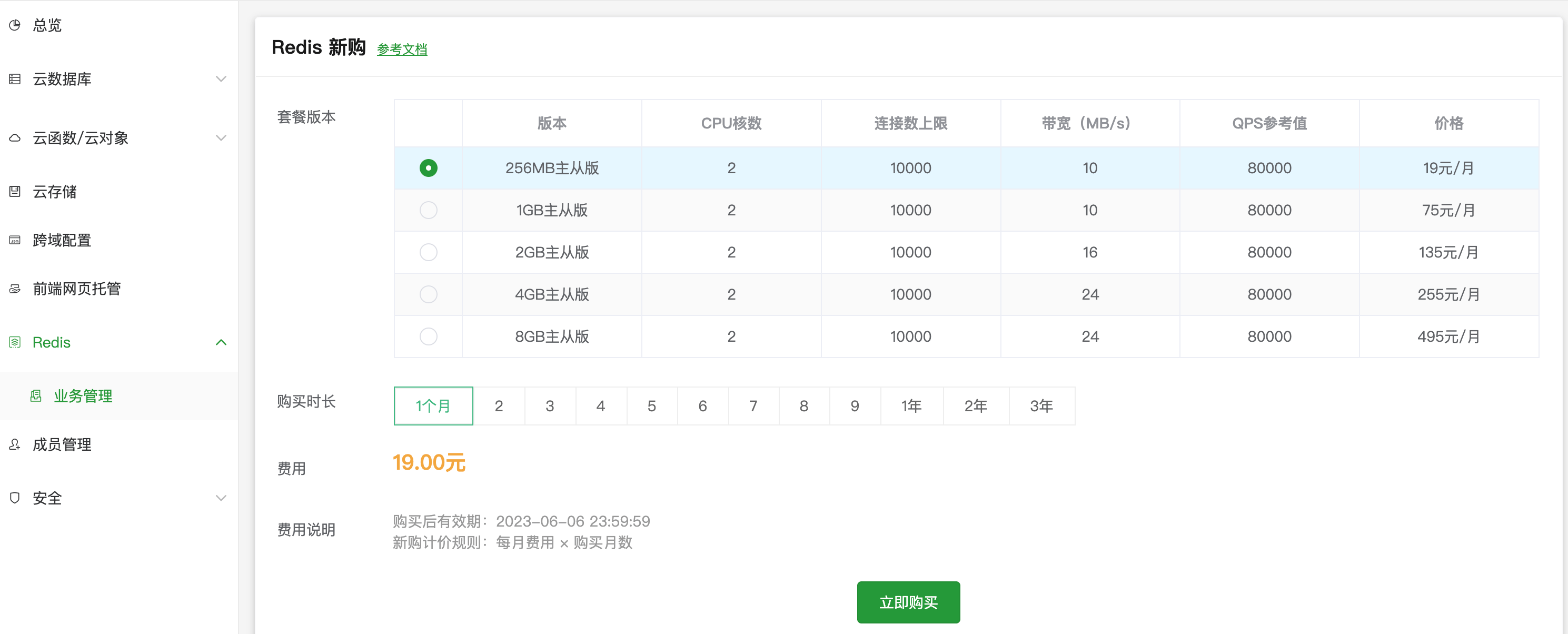
Notice
| Specification | Number of CPU cores | Maximum number of new connections per second | Maximum number of connections | Bandwidth (MB/s) | QPS reference value |
|---|---|---|---|---|---|
| 256MB master-slave version | 2 | 10,000 | 10,000 | 10 | 80,000 |
| 1GB master-slave version | 2 | 10,000 | 10,000 | 10 | 80,000 |
| 2GB master-slave version | 2 | 10,000 | 10,000 | 16 | 80,000 |
| 4GB master-slave version | 2 | 10,000 | 10,000 | 24 | 80,000 |
| 8GB主从版 | 2 | 10,000 | 10,000 | 24 | 80,000 |
| 16GB主从版 | 2 | 10,000 | 10,000 | 32 | 80,000 |
| 32GB主从版 | 2 | 10,000 | 10,000 | 32 | 80,000 |
| 64GB主从版 | 2 | 10,000 | 10,000 | 48 | 80,000 |
| Specification | Number of CPU cores | Maximum number of new connections per second | Maximum number of connections | Bandwidth (MB/s) | QPS reference value |
|---|---|---|---|---|---|
| 256MB内存版 | 1 | 10,000 | 10,000 | 10 | 80,000 |
| 1GB内存版 | 1 | 10,000 | 10,000 | 16 | 80,000 |
| 2GB内存版 | 1 | 10,000 | 10,000 | 24 | 80,000 |
| 4GB内存版 | 1 | 10,000 | 10,000 | 24 | 80,000 |
| 8GB内存版 | 1 | 10,000 | 10,000 | 24 | 80,000 |
| 16GB内存版 | 1 | 10,000 | 10,000 | 32 | 80,000 |
| 32GB内存版 | 1 | 10,000 | 10,000 | 32 | 80,000 |
| 64GB内存版 | 1 | 10,000 | 10,000 | 64 | 80,000 |
| 规格 | CPU核数 | 每秒新建连接数上限 | 连接数上限 | 带宽(MB/s) | QPS参考值 |
|---|---|---|---|---|---|
| 1GB集群版-单副本 | 1 | 6,000 | 6,000 | 10 | 50,000 |
| 4GB集群版-单副本 | 1 | 6,000 | 6,000 | 10 | 100,000 |
| 1GB集群版-双副本 | 2 | 6,000 | 6,000 | 10 | 50,000 |
| 4GB集群版-双副本 | 2 | 6,000 | 6,000 | 10 | 100,000 |
在uniCloud web控制台redis详情页面点击续费按钮可以对redis实例进行续费操作。
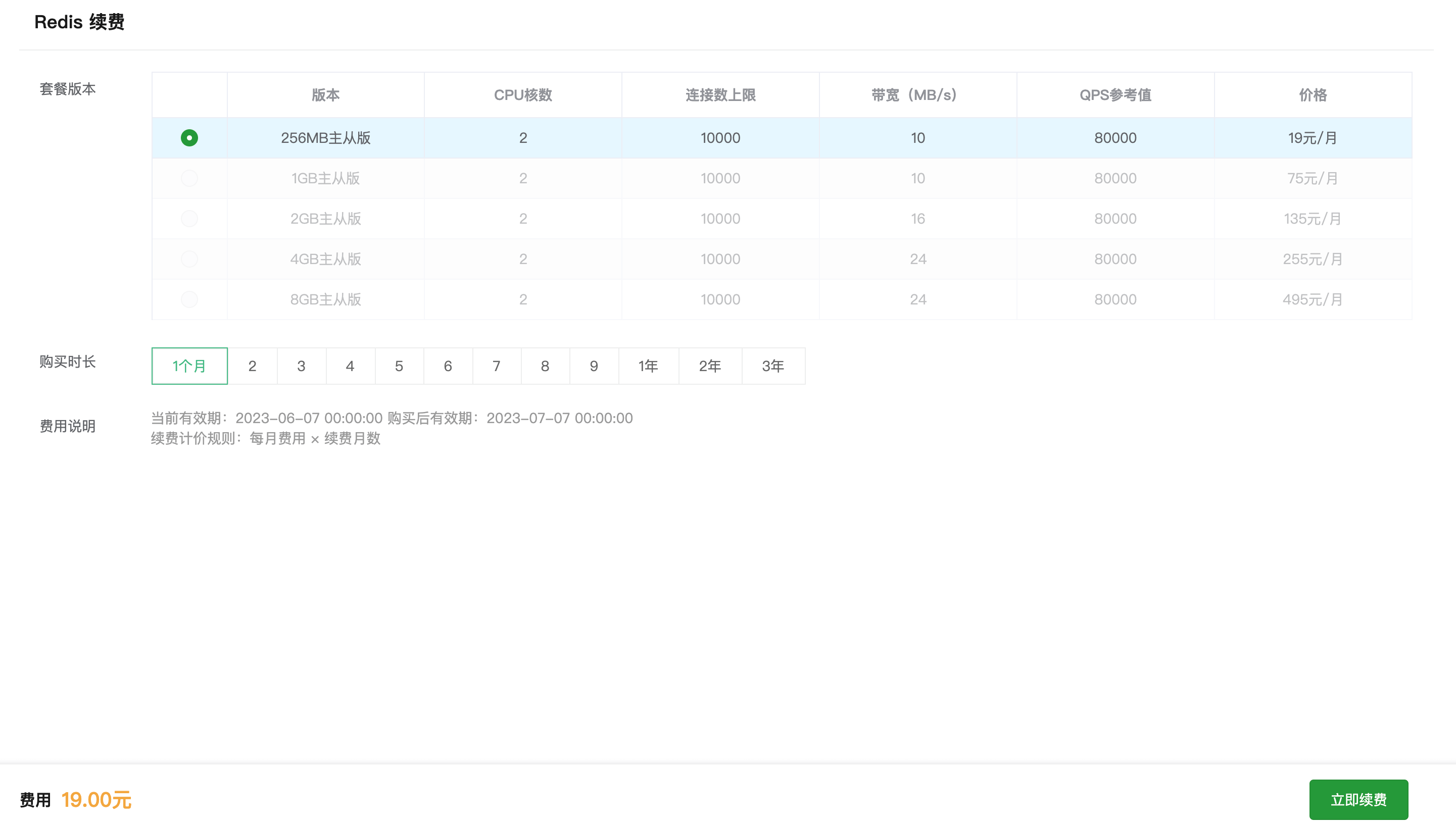
From 1 to 7 days after the instance expires, the instance status is disabled and cannot be accessed. To continue using it, you need to renew the instance in time
After the instance is disabled, the annual and monthly subscription duration is calculated based on the time when you perform the renewal operation. For example, if your instance expires on April 10, 2021, and you manually renew it for one month on April 15, 2021 operation, then the expiration time of the instance is May 15, 2021.
在uniCloud web控制台redis详情页面点击变配按钮可以对redis实例进行升配操作。升级配置需要按照剩余时间补足差额
The cost of upgrading the instance configuration = (the price of the instance per day after the upgrade - the price of the instance per day before the upgrade) × the number of days remaining until the service expires. The specific cost is subject to the display on the web console.
Notice
在uniCloud web控制台redis详情页面点击变配按钮可以对redis实例进行降配操作。
Currently it is possible to downgrade but the fee cannot be refunded to your account
Notice
How to use redis in cloud functions, please refer to Extended Capability Redis
Why does the newly opened redis instance use tens of MB of memory?
redis基础服务会占用一定的内存,大小在32MB-64MB之间