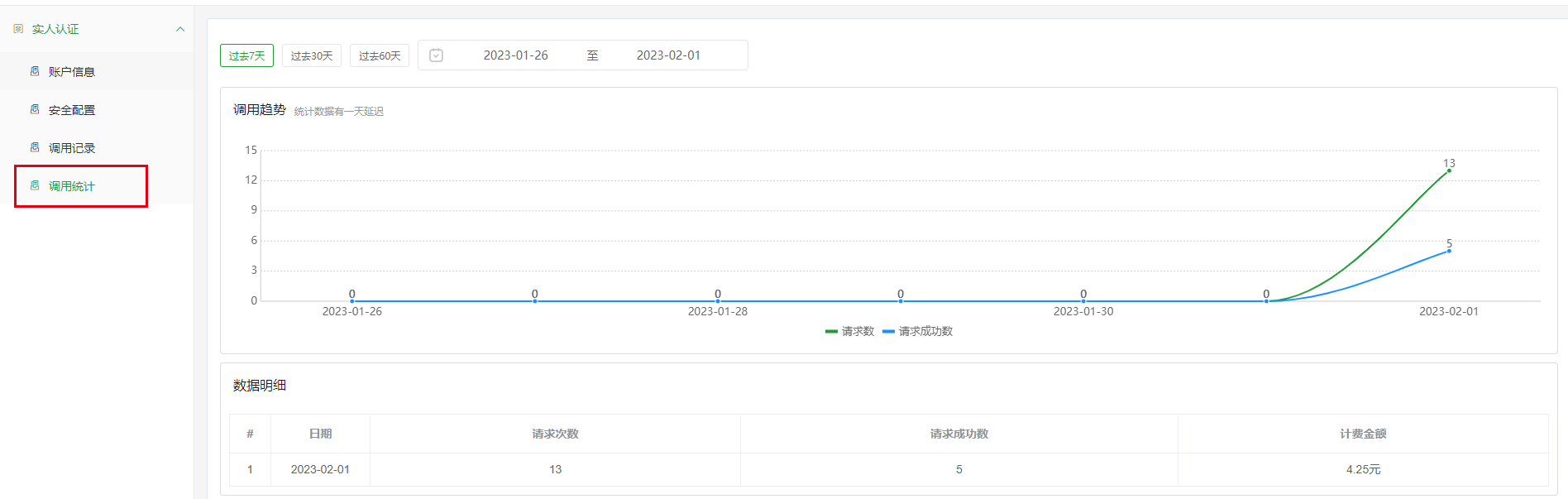English
使用开发者账号登录uniCloud控制台 ,选择实人认证栏目。在使用此功能前需要完成实名认证,可前往开发者中心完成实名认证。
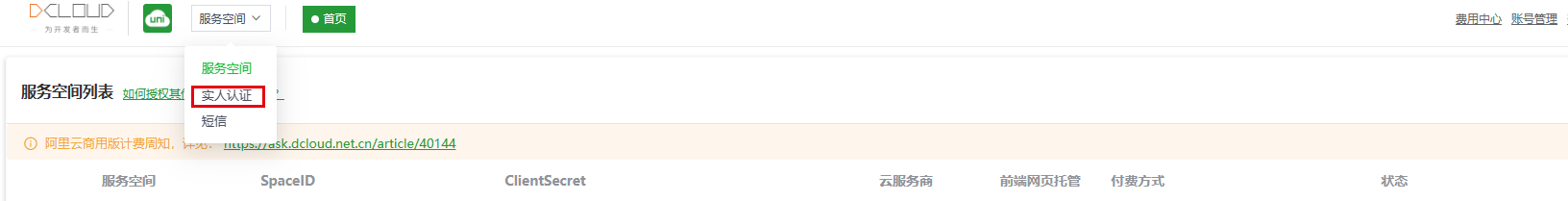
After completing the real-name authentication, read the uni real-name authentication service agreement and click the "Agree Agreement and Activate" button at the bottom of the agreement to activate the real-person authentication service.
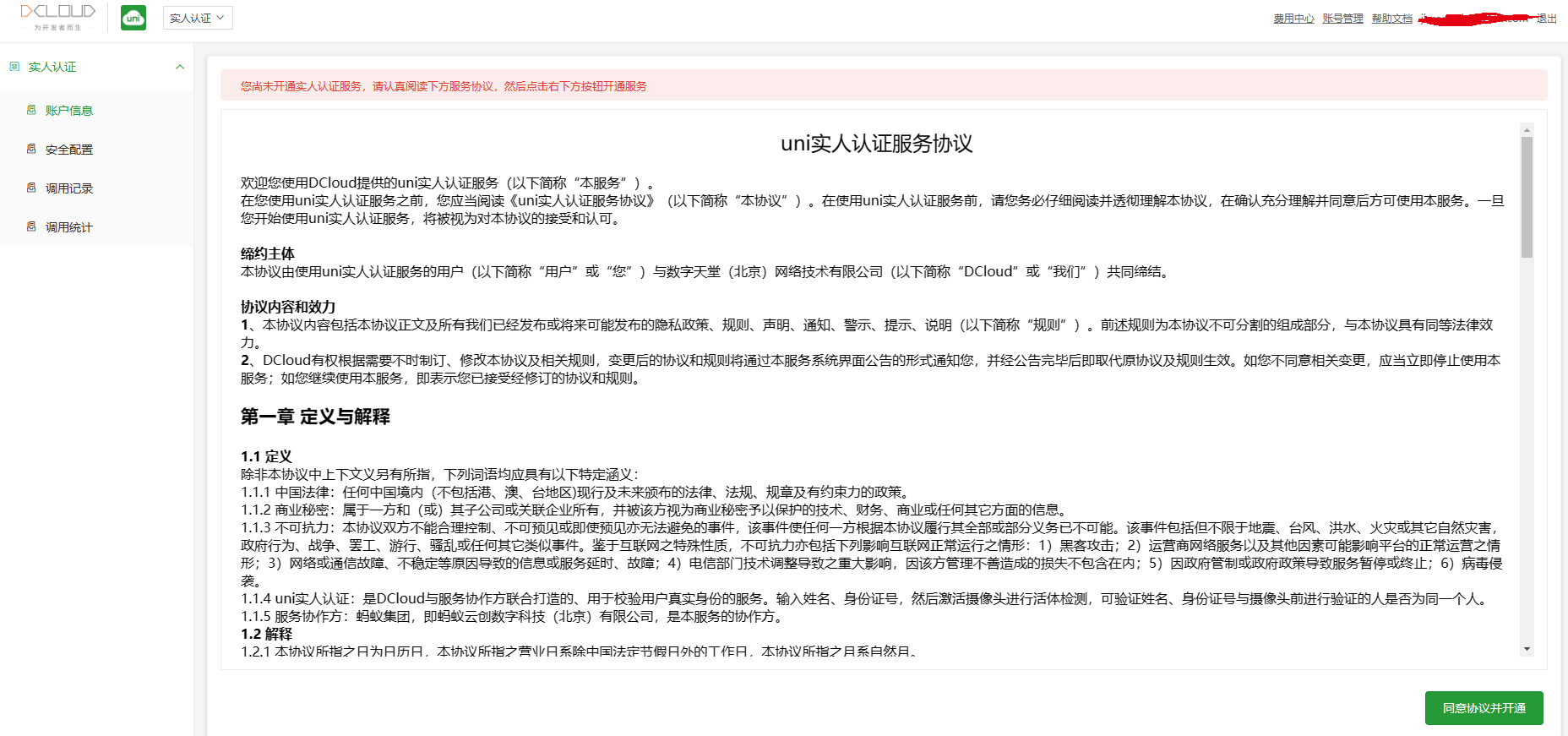
Real person authentication is a prepaid service, and before using the real person authentication service, you need to recharge first. Click the "Recharge" button on the page and enter the recharge amount to recharge. The minimum recharge amount is 1 yuan.
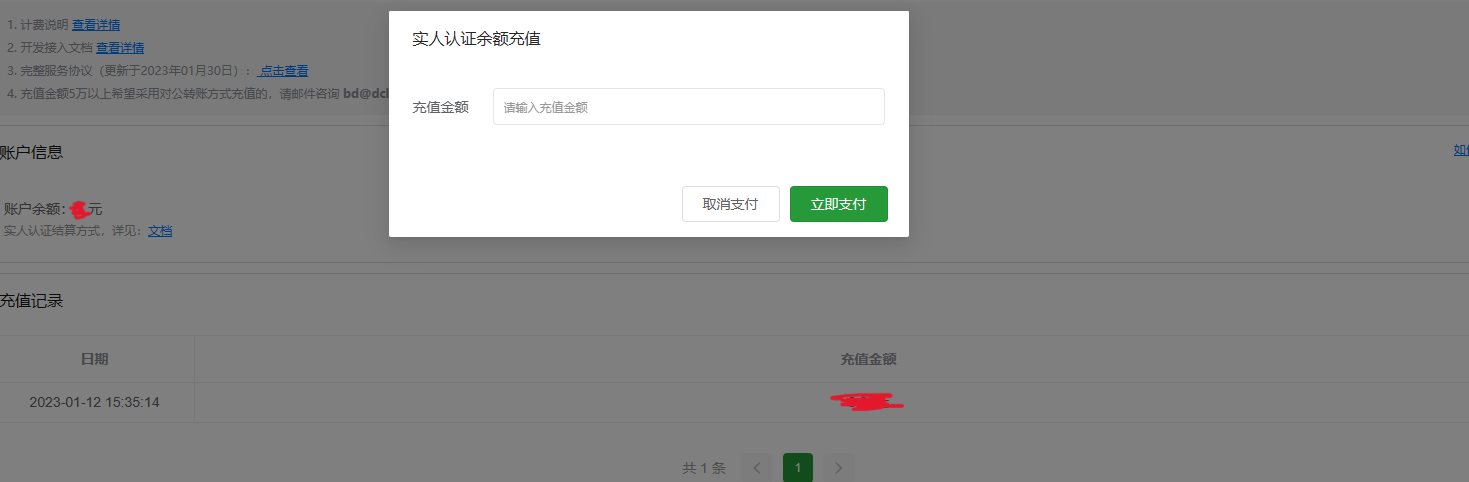
The system provides uniCloud service space whitelist security configuration, which can improve the security of interface calls and prevent them from being stolen by others. You can click the "Add Service Space" button and select the corresponding service space to complete adding the service space white list. After the service space is successfully added, only the service space in the list can call the real-person authentication interface under the current account. When this list is empty, the caller's service space is not verified.

The system can view the real-time call record list of real-person authentication, but this business has a large amount of data. In order to maintain the stability of the service, it can only view all call records of a certain day within 30 days, and the current day is selected by default.
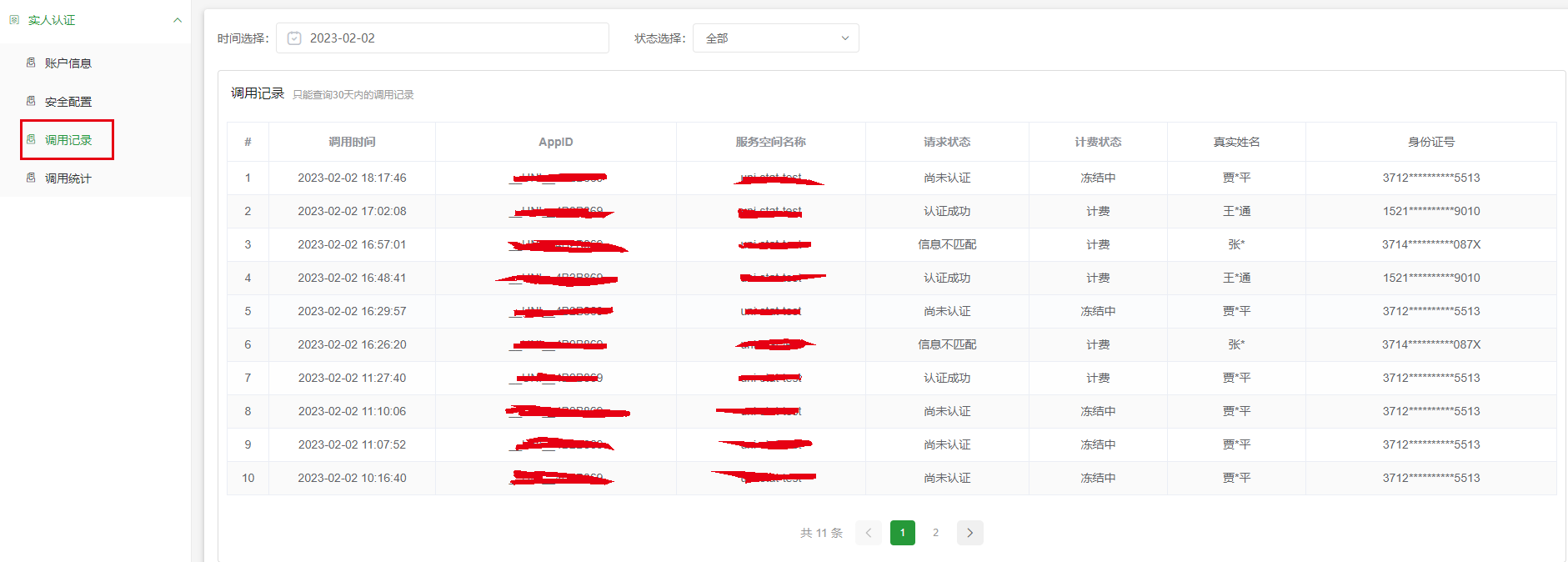
The system can view the summary data of the daily calls of real person authentication, including the daily number of requests, the number of successful daily requests, and the daily billing amount.