

English
定位模块封装了OS自带的系统定位,及市场上主流的三方定位SDK,如高德定位、腾讯定位等。并提供统一的JS API调用定位能力。
注意
三方定位(高德、腾讯、谷歌等)是商业收费服务,需获取授权,注意避免侵权。详见
| Project Type | API |
|---|---|
| uni-app | uni.getLocation(OBJECT) |
| 5+ App/Wap2App | plus.geolocation.* |
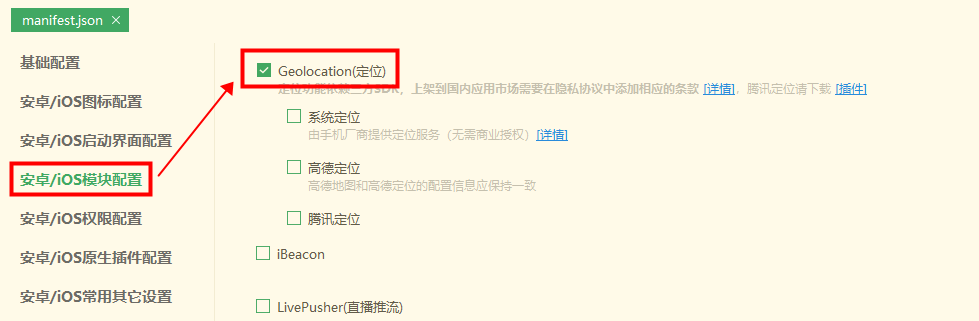
HBuilderX3.2.16 began to separate out the "system location" module
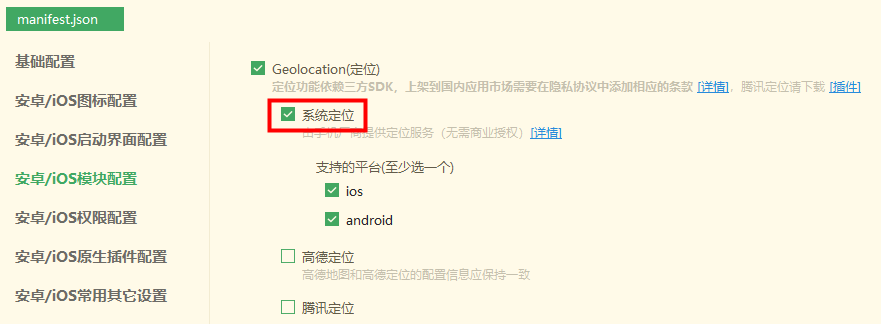
System positioning calls the positioning service provided by the operating system of the device, which only supports the wgs84 coordinate system. Different devices support different positioning functions.
The positioning service is provided by Apple's iOS system, which can obtain latitude and longitude information and support the resolution of address information, that is, it can directly return city street information.
Only latitude and longitude information can be obtained, and address information cannot be resolved, that is, city street information cannot be returned.
标准Android系统的定位服务是Google的GMS服务,需连接Google服务器。中国大陆地区用户无法翻墙,导致无法使用定位,或者很多国产手机阉割掉了GMS,也导致无法使用定位。
国内手机厂商早期均没有内置替代GMS的位置服务,这些设备上只能使用三方定位。但后期大品牌手机和三方定位合作,内置了替代GMS的版本。如下Android手机厂商的新款手机都支持系统定位:
其他小众品牌可能不支持,主流品牌中较老的机型也不支持,暂无机型清单,需自行测试。
注意
高德定位或腾讯定位You need to apply for business authorization from AutoNavi, refer to: Commercial authorization instructions, you need to log in to the AutoNavi Open Platform to create Application Application Key

注意
登录 高德开放平台,进入“控制台”,在“账号信息”的“基本信息”中可获取“用户名”:

HBuilderX4.31 新增支持
腾讯定位
需要向腾讯申请商业授权,参考:商业授权相关说明,使用前需登录 腾讯位置服务官网 创建应用申请Key

注意
2021年起,高德、腾讯、百度等地图服务商开始商业授权。
授权费用:5万元/年。
例外:如果是公益类应用,可以申请豁免商业授权。只要不是公益应用,不管你有多少用户,都需要获取商业授权。
未授权面临的问题和风险:
商业授权的范围:
如何节省费用:
DCloud为开发者争取了福利,可优惠获取高德、腾讯的商业授权。如有需求请发邮件到bd@dcloud.io(注明你的公司名称、应用名称/介绍、HBuilder账户);你也可以通过uni-im发起在线咨询,地址:地图商业授权咨询。
注意骗局
部分中介采用共享地图授权的模式,吸引开发者向该中介采购地图授权。本质是中介向地图厂商支付授权费,然后把开发者的应用创建到中介在地图厂商的账户下。
这种做法是纯粹的骗局。因为开发者向中介支付了费用,虽然可能低于地图厂商的授权费,但开发者并没有获得商业许可。地图厂商的商业许可是出具给中介的,开发者仍然是侵权的。地图厂商仍然会给您打电话催缴商业许可费用。
所以请开发者务必注意,付款时一定要拿到地图厂商向您出具的授权许可。切勿付了款又没有得到授权,财物两空。
对于已经被中介欺骗的开发者,请尽快向公安报案。
海外用户使用google地图,也需要付费,支持按量付费,具体请参阅google地图官网。