

English
After the app/mini program/website is ready, how do you inform your users?
You need to develop the download page of the app and the display page of the QR code of the applet. It is best to summarize these contents in the unified entrance, that is, the distribution platform.
To develop such a distribution platform from scratch, there are too many things to consider:
Don't worry, with the uni-publish unified publishing page, everything can be solved easily, and everything can be done within 10 minutes.
The uni-publish unified publishing page is divided into two plugins: management side and user side:
uni-admin, you can enter the download address of the App installation package and upload the QR code of the applet online in the form of a form; the plug-in address is: https://ext.dcloud.net.cn/ plugin?id=6690The uni-publish unified publishing page has the following characteristics:
uni-app & uniCloudAdmin projectThe unified publishing portal is divided into two parts: uni-publish unified publishing page - management side and uni-publish unified publishing page - user side
The front-end display page needs to be hosted or deployed to the server using the front-end
Responsible for the management of application publishing information.

The following functions are provided:
CDN acceleration of cloud storage installation package, making installation package download faster and more stable
App release, fill in the app release information, optional release and staging
Application release management, including flexible modification of update title, version content, App download information, applet listing information, H5, etc., and real-time online update
Data linkage with Upgrade Center
Install it in the plugin market and deploy it according to the readme. Plugin address
Responsible for displaying the application release information filled in and correctly guiding the download method.
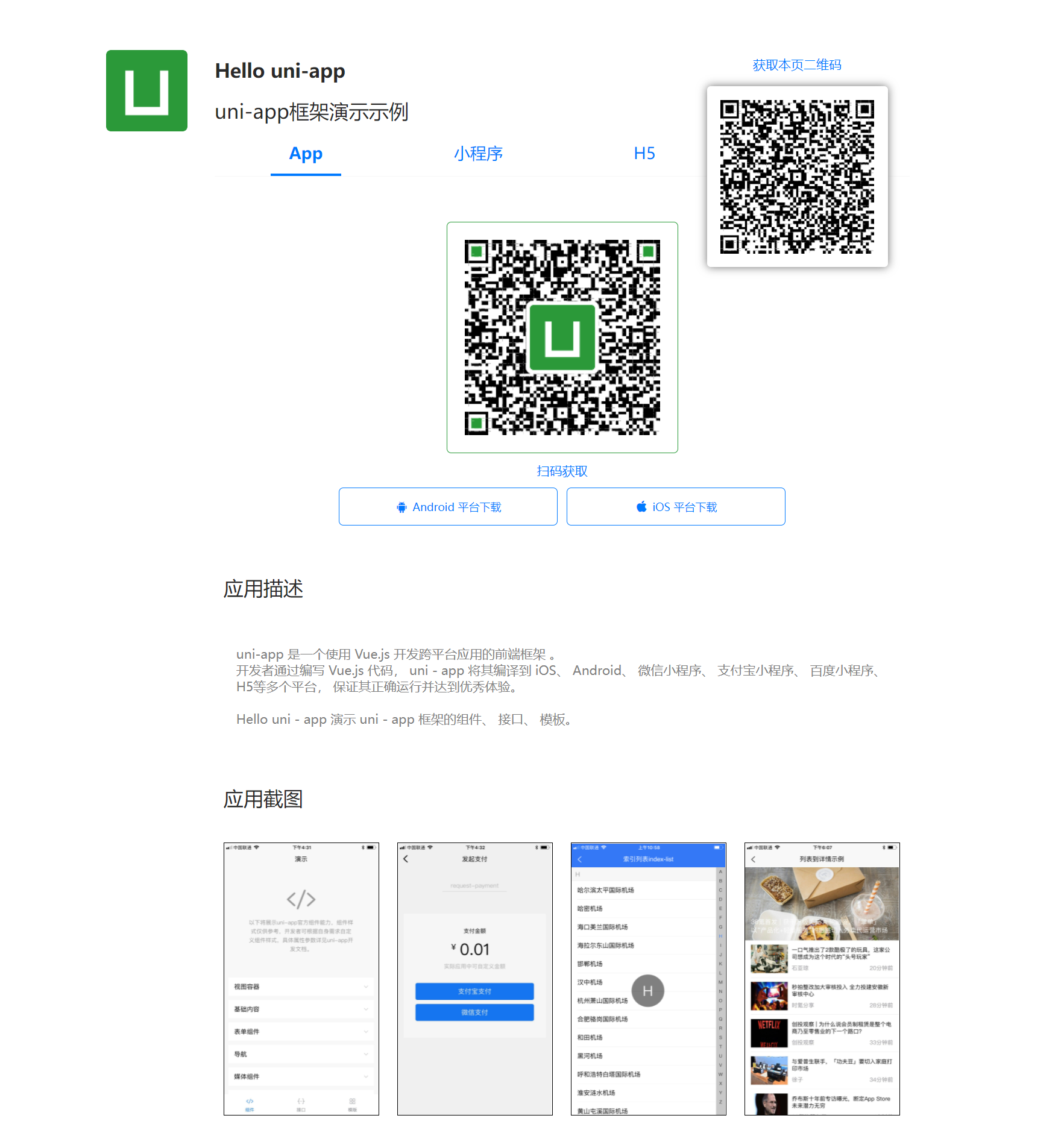
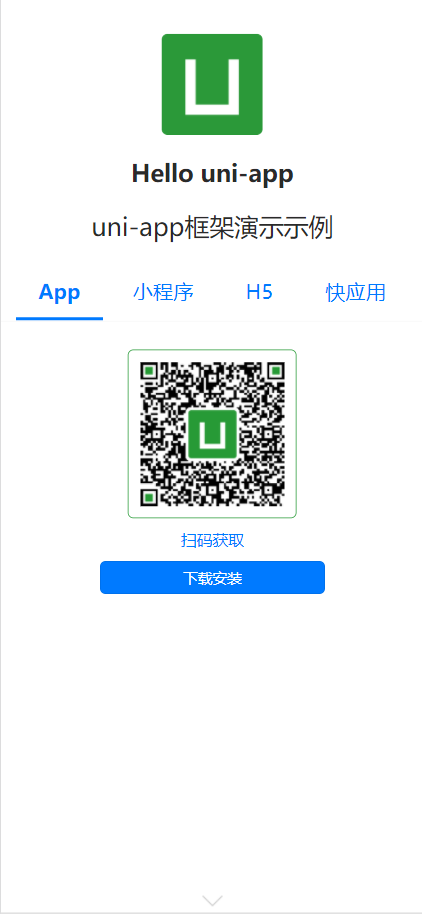

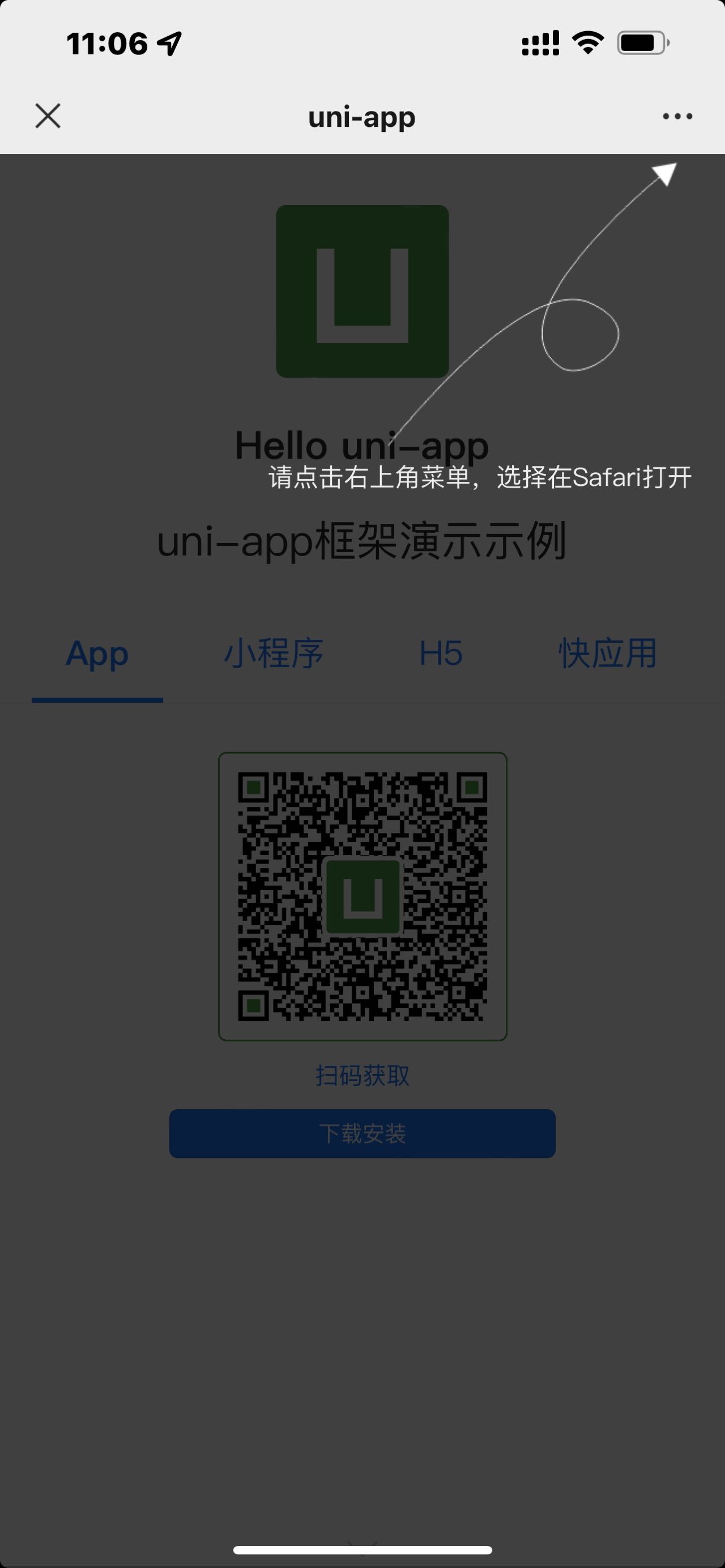
The following functions are provided:
Based on the uni-publish unified publishing page - management terminal fill in the data and request to display the details of the App launch in real time
Free combination display order
Automatically determine the browser environment for prompting
Generate QR code for current page and application download in real time, which is convenient for mobile phone scan code access and download
Multi-version flexible display, multi-platform adaptation
Note: https://m3w.cn/uniapp will be closed after three months.
Install it in the plugin market and deploy it according to the readme. Plugin address