

English
Rewarded Video Ads
DANGER
Platform Difference Description
| App | HarmonyOS Next | Web | 微信小程序 | 支付宝小程序 | 百度小程序 | 抖音小程序 | 飞书小程序 | QQ小程序 | 快手小程序 | 京东小程序 | 小红书小程序 |
|---|---|---|---|---|---|---|---|---|---|---|---|
| √(2.5.11+) | x | x | √ | x | x | √(1.57.0+) | x | √(0.1.26+) | √ | x | x |
Activate configuration advertisement
Details of the steps to activate advertising
The rewarded video ad component is a native component, the highest level, and will be overlaid on the common front-end component.
uni.createRewardedVideoAd(options)
options is of type object with the following properties:
| Property Name | Type | Required | Description | Minimum Supported Version |
|---|---|---|---|---|
| adpid | string | 是 | 广告位 id | App 2.5.11+ |
| adUnitId | string | 是 | 广告位 id | 微信小程序2.6.0+, QQ0.1.26+, 抖音1.57.0+ |
The return value is of type RewarededVideoAd with the following properties:
| property name | type | description | minimum supported version |
|---|---|---|---|
| show | Function | 广告创建后默认是隐藏的,可以通过该方法显示广告 | App 2.5.11+, 微信小程序2.6.0+, QQ0.1.26+,抖音1.57.0+ |
| onLoad | Function | 绑定广告 load 事件的监听器 | App 2.5.11+, 微信小程序2.6.0+, QQ0.1.26+,抖音1.57.0+ |
| offLoad | Function | 解除绑定 load 事件的监听器 | QQ0.1.26+,抖音1.57.0+ |
| load | Function | 当广告素材加载出现错误时,可以通过 load 方法手动加载 | App 2.5.11+, 微信小程序2.6.0+, QQ0.1.26+,抖音1.57.0+ |
| onError | Function | 绑定 error 事件的监听器 | App 2.5.11+, 微信小程序2.6.0+, QQ0.1.26+,抖音1.57.0+ |
| onAdClicked | Function | 绑定广告可点击屏幕区域事件的监听器 | App 2.5.11+ |
| offError | Function | 解除绑定 error 事件的监听器 | QQ0.1.26+,抖音1.57.0+ |
| onClose | Function | 绑定 close 事件的监听器 | App 2.5.11+, 微信小程序2.6.0+, QQ0.1.26+,抖音1.57.0+ |
| offClose | Function | 解除绑定 close 事件的监听器 | QQ0.1.26+,抖音1.57.0+ |
Developers can call uni.createRewardedVideoAd to create rewarded video ad components.
The rewarded video ad component is hidden by default, so it can be created ahead of time to initialize the component early. Developers can create an ad instance in the page's onReady event callback, and call the ad instance repeatedly during the page's life cycle.
<script>
export default {
data() {
return {
title: 'createRewardedVideoAd'
}
},
onReady() {
this._isLoaded = false
rewardedVideoAd.onLoad(() => {
this._isLoaded = true
console.log('onLoad event')
// When the incentive video is closed, the next data is preloaded by default, and the `onLoad` event is still triggered when the loading is complete
})
rewardedVideoAd.onError((err) => {
console.log('onError event', err)
})
rewardedVideoAd.onClose((res) => {
console.log('onClose event', res)
})
},
methods: {
show() {
if (this._isLoaded) {
this._rewardedVideoAd.show()
}
}
}
}
</script>
ad.js is the encapsulation of uni.createRewardedVideoAd. One page caches multiple pages and takes effect, avoiding the problem that each page is preloaded but not displayed. Different ad slots can be passed in, and the Loading state and quick clicks are processed internally. , data expired, failed to retry 1 logic
<template>
<view>
<button type="primary" class="btn" @click="showRewardedVideoAd">显示激励视频广告</button>
<button type="primary" class="btn" @click="showFullScreenVideoAd">显示全屏视频广告</button>
</view>
</template>
<script>
import AD from "../ad.js"
export default {
data() {
return {
}
},
onReady() {
// optional preload ad data
// AD.load({
// adpid: 1507000689,
// adType: "RewardedVideo"
// });
// AD.load({
// adpid: 1507000611,
// adType: "FullScreenVideo"
// });
},
methods: {
showRewardedVideoAd() {
// After calling, the loading interface will be displayed
AD.show({
adType: "RewardedVideo",
userId: 'testuser',
extra: 'testdata'
}
//singleton: false // After this parameter is set, the ad instance will be recreated every time the show method is called, and the preload will be invalid. If the ad callback needs to transparently transmit user information every time, it needs to be set to false
}, (res) => {
// User clicked the [Close Ad] button
if (res && res.isEnded) {
// end of normal playback
console.log("onClose " + res.isEnded);
} else {
// Exit midway through playback
console.log("onClose " + res.isEnded);
}
// Process server callback logic here
}, (err) => {
// ad loading error
console.log(err)
})
},
showFullScreenVideoAd() {
// After calling, the loading interface will be displayed
AD.show({
adType: "FullScreenVideo"
}, (res) => {
// The user clicked the [Close Ad] button
if (res && res.isEnded) {
// end of normal playback
console.log("onClose " + res.isEnded);
} else {
// Exit midway through playback
console.log("onClose " + res.isEnded);
}
}, (err) => {
// ad loading error
console.log(err)
})
}
}
}
</script>
// ad.js
const ADType = {
RewardedVideo: "RewardedVideo",
FullScreenVideo: "FullScreenVideo"
}
class AdHelper {
constructor() {
this._ads = {}
}
load(options, onload, onerror) {
let ops = this._fixOldOptions(options)
let {
adpid
} = ops
if (!adpid || this.isBusy(adpid)) {
return
}
this.get(ops).load(onload, onerror)
}
show(options, onsuccess, onfail) {
let ops = this._fixOldOptions(options)
let {
adpid
} = ops
if (!adpid) {
return
}
uni.showLoading({
mask: true
})
var ad = this.get(ops)
ad.load(() => {
uni.hideLoading()
ad.show((e) => {
onsuccess && onsuccess(e)
})
}, (err) => {
uni.hideLoading()
onfail && onfail(err)
})
}
isBusy(adpid) {
return (this._ads[adpid] && this._ads[adpid].isLoading)
}
get(options) {
const {
adpid,
singleton = true
} = options
if (singleton === false) {
if (this._ads[adpid]) {
this._ads[adpid].destroy()
delete this._ads[adpid]
}
}
delete options.singleton
if (!this._ads[adpid]) {
this._ads[adpid] = this._createAdInstance(options)
}
return this._ads[adpid]
}
_createAdInstance(options) {
const adType = options.adType || ADType.RewardedVideo
delete options.adType
let ad = null;
if (adType === ADType.RewardedVideo) {
ad = new RewardedVideo(options)
} else if (adType === ADType.FullScreenVideo) {
ad = new FullScreenVideo(options)
}
return ad
}
_fixOldOptions(options) {
return (typeof options === "string") ? {
adpid: options
} : options
}
}
const EXPIRED_TIME = 1000 * 60 * 30
const ProviderType = {
CSJ: 'csj',
GDT: 'gdt'
}
const RETRY_COUNT = 1
class AdBase {
constructor(adInstance, options = {}) {
this._isLoad = false
this._isLoading = false
this._lastLoadTime = 0
this._lastError = null
this._retryCount = 0
this._loadCallback = null
this._closeCallback = null
this._errorCallback = null
const ad = this._ad = adInstance
ad.onLoad((e) => {
this._isLoading = false
this._isLoad = true
this._lastLoadTime = Date.now()
this.onLoad()
})
ad.onClose((e) => {
this._isLoad = false
this.onClose(e)
})
ad.onVerify && ad.onVerify((e) => {
// e.isValid
})
ad.onError(({
code,
message
}) => {
this._isLoading = false
const data = {
code: code,
errMsg: message
}
if (code === -5008) {
this._loadAd()
return
}
if (this._retryCount < RETRY_COUNT) {
this._retryCount += 1
this._loadAd()
return
}
this._lastError = data
this.onError(data)
})
}
get isExpired() {
return (this._lastLoadTime !== 0 && (Math.abs(Date.now() - this._lastLoadTime) > EXPIRED_TIME))
}
get isLoading() {
return this._isLoading
}
getProvider() {
return this._ad.getProvider()
}
load(onload, onerror) {
this._loadCallback = onload
this._errorCallback = onerror
if (this._isLoading) {
return
}
if (this._isLoad) {
this.onLoad()
return
}
this._retryCount = 0
this._loadAd()
}
show(onclose) {
this._closeCallback = onclose
if (this._isLoading || !this._isLoad) {
return
}
if (this._lastError !== null) {
this.onError(this._lastError)
return
}
const provider = this.getProvider()
if (provider === ProviderType.CSJ && this.isExpired) {
this._loadAd()
return
}
this._ad.show()
}
onLoad(e) {
if (this._loadCallback != null) {
this._loadCallback()
}
}
onClose(e) {
if (this._closeCallback != null) {
this._closeCallback({
isEnded: e.isEnded
})
}
}
onError(e) {
if (this._errorCallback != null) {
this._errorCallback(e)
}
}
destroy() {
this._ad.destroy()
}
_loadAd() {
this._isLoad = false
this._isLoading = true
this._lastError = null
this._ad.load()
}
}
class RewardedVideo extends AdBase {
constructor(options = {}) {
super(plus.ad.createRewardedVideoAd(options), options)
}
}
class FullScreenVideo extends AdBase {
constructor(options = {}) {
super(plus.ad.createFullScreenVideoAd(options), options)
}
}
export default new AdHelper()
The rewarded video ad component is hidden by default. After the user actively triggers the ad, the developer needs to call RewardedVideoAd.show() to display it.
rewardedVideoAd.show()
The ad will only close when the user clicks the Close Ad button on the rewarded video ad component. The developer has no control over the hiding of rewarded video ad components.
The rewarded video ad component automatically pulls the ad and updates it. After the component is created, one ad will be pulled, and the user will click on Close Ad to pull the next ad.
If the pull is successful, the callback function registered by RewardedVideoAd.onLoad() will be executed, and the Promise returned by RewardedVideoAd.show() will also be a resolved Promise. There is no parameter passed in the callback function of both.
rewardedVideoAd.onLoad(() => {
})
rewardedVideoAd.show()
.then(() => console.log('激励视频 广告显示'))
If the pull fails, the callback function registered with RewardedVideoAd.onError() will be executed. The parameter of the callback function is an object containing the error information. Common exception error reference document
rewardedVideoAd.onError(err => {
console.log(err)
})
The Promise returned by RewardedVideoAd.show() will also be a rejected Promise.
rewardedVideoAd.show()
.catch(err => console.log(err))
If an automatic pull of the component fails, subsequent calls to show() will be rejected. At this point, you can call RewardedVideoAd.load() to manually re-pull the ad.
rewardedVideoAd.show()
.catch(() => {
rewardedVideoAd.load()
.then(() => rewardedVideoAd.show())
.catch(err => {
})
})
If the automatic pull of the component is successful, calling the load() method will directly return a resolved Promise without pulling the ad.
rewardedVideoAd.load()
.then(() => rewardedVideoAd.show())
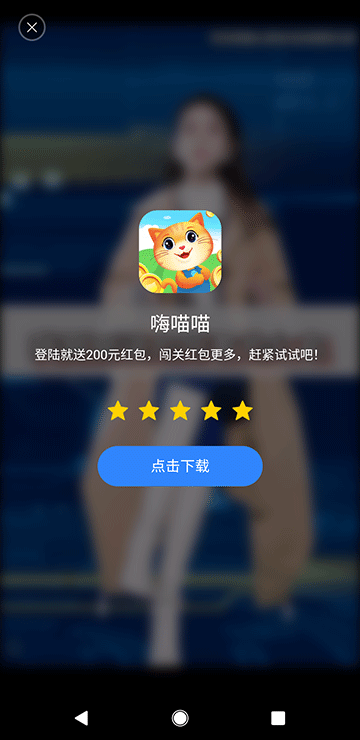
The ad will only close when the user clicks the Close Ad button on the rewarded video ad component. This event can be listened to by RewardedVideoAd.onClose().
The callback function of RewardedVideoAd.onClose() will pass a parameter res, res.isEnded describes the state when the ad is closed.
| property | type | description |
|---|---|---|
| isEnded | boolean | Whether the video was closed when the user watched it completely, true means the user closed the video after the video finished playing, false means the user closed the video during the video playback |
The developer needs to judge whether the video has finished playing according to res.isEnded , and should issue a reward to the user if it finishes playing successfully.
rewardedVideoAd.onClose(res => {
// User clicked the [Close Ad] button
if (res && res.isEnded) {
// end of normal playback
// This should be connected to the Internet to give users incentives. And this code should do security protection, see "Security Notice" below for details
} else {
// Exit midway through playback
}
})